On the left side of the Main screen there are layouts organized as a tree elements folder structure.
The list and contents of each layout depends on databases connected to AAV.
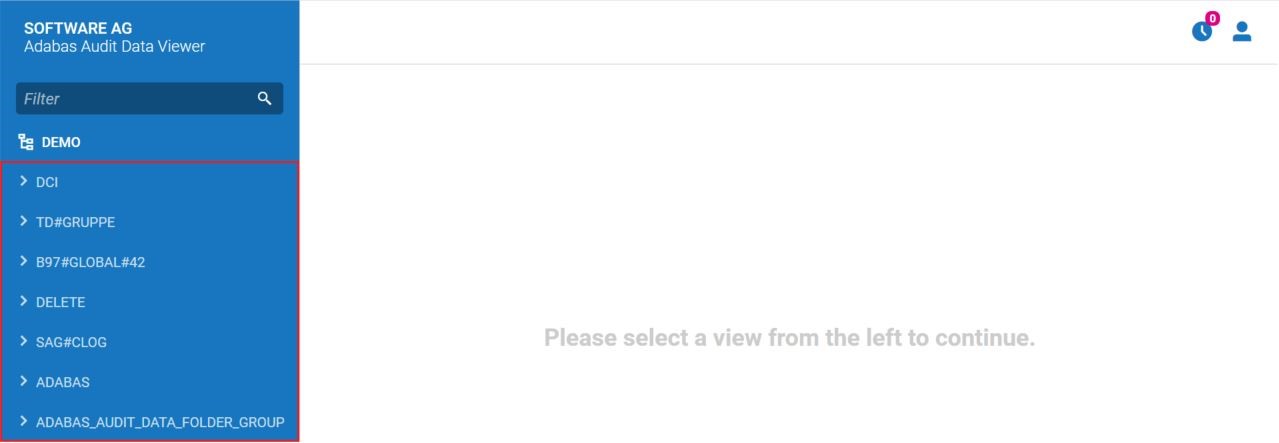
To find the layout from the list, the user can use one of the following options:
choose the layout from the list,
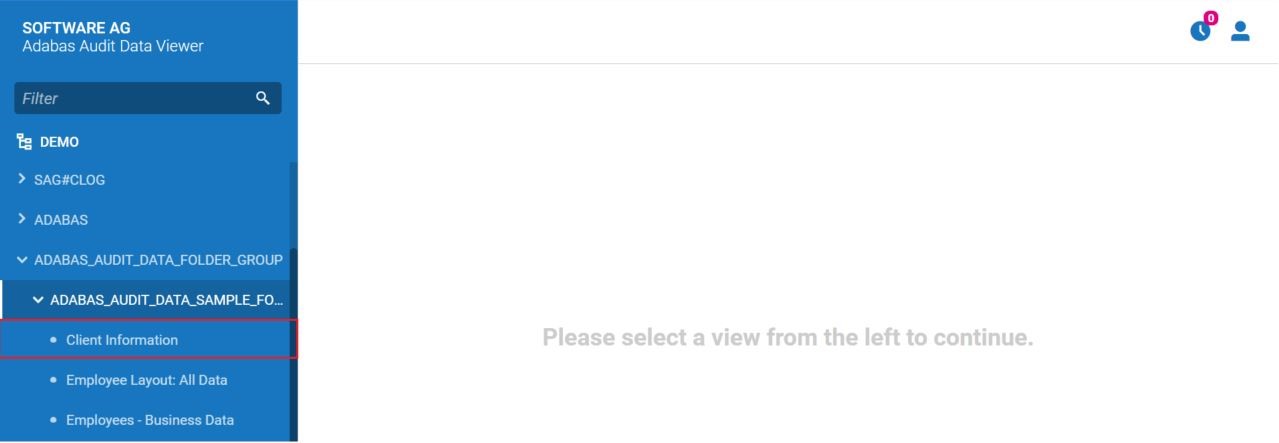 - by means of the filter field.
- by means of the filter field.
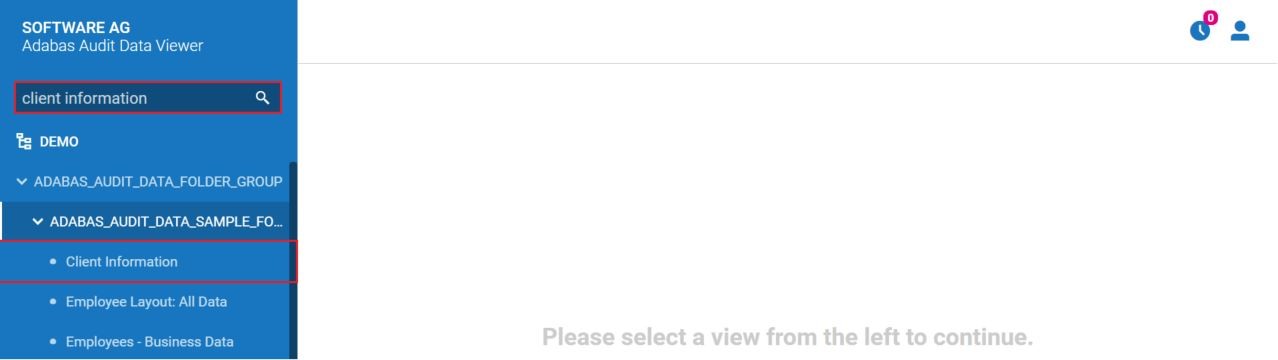
The user clicks on the chosen layout.