By default the System Management Hub will use the Internal User Repository File provided by the Software AG Security Infrastructure to authenticate users.
Note:
The installation process creates a default account with the username
"Administrator" and the password "manage" that can be
used to log in to System Management Hub and perform product
administration.
The Internal User Repository File is a text file containing usernames and encrypted passwords, similar to the /etc/passwd file used on Unix systems.
The file is named users.txt and is located in the common/conf subdirectory of the Software AG installation directory.
The currently defined users can be displayed as follows:
On Windows:
C:\> type C:\SoftwareAG\common\conf\users.txt * * * SAG Internal User Repository * * Copyright (c) 2001 - 2017 Software AG, Darmstadt, Germany and/or Software AG USA Inc., * Reston, VA, USA, and/or its subsidiaries and/or its affiliates and/or their licensors. version:3.0 * user:Administrator:$6a$0dE8FNe9URI6WSms+4YohQsdWRuiNpxyyaxjpzSAVv5GK//+sb32a1OqZcVw== |
On Unix:
$ cat /opt/softwareag/common/conf/users.txt * * * SAG Internal User Repository * * Copyright (c) 2001 - 2017 Software AG, Darmstadt, Germany and/or Software AG USA Inc., * Reston, VA, USA, and/or its subsidiaries and/or its affiliates and/or their licensors. version:3.0 * user:Administrator:$6a$0dE8FNe9URI6WSms+4YohQsdWRuiNpxyyaxjpzSAVv5GK//+sb32a1OqZcVw== |
Additional users may be added using the Internal Repository Command Line Tool located in the common/bin subdirectory of the Software AG installation directory.
On Windows:
C:\SoftwareAG\common\bin> internaluserrepo.bat -f ..\conf\users.txt JohnSmith Password: ******** C:\SoftwareAG\common\bin> type ..\conf\users.txt * * * SAG Internal User Repository * * Copyright (c) 2001 - 2017 Software AG, Darmstadt, Germany and/or Software AG USA Inc., * Reston, VA, USA, and/or its subsidiaries and/or its affiliates and/or their licensors. version:3.0 * user:Administrator:$6a$0dE8FNe9URI6WSms+4YohQsdWRuiNpxyyaxjpzSAVv5GK//+sb32a1OqZcVw== user:JohnSmith:$6a$80nx8CQ7zLWZjzvN4cM2Pj7/5HqeYuiH+0mB/9D3lLbpnnFxXo6Detc+2Ufg== |
On Unix:
ukrdu:/opt/softwareag/common/bin> ./internaluserrepo.sh -f ../conf/users.txt JohnSmith Password: ******** ukrdu:/opt/softwareag/common/bin> cat ../conf/users.txt * * * SAG Internal User Repository * * Copyright (c) 2001 - 2017 Software AG, Darmstadt, Germany and/or Software AG USA Inc., * Reston, VA, USA, and/or its subsidiaries and/or its affiliates and/or their licensors. version:3.0 * user:Administrator:$6a$0dE8FNe9URI6WSms+4YohQsdWRuiNpxyyaxjpzSAVv5GK//+sb32a1OqZcVw== user:JohnSmith:$6a$80nx8CQ7zLWZjzvN4cM2Pj7/5HqeYuiH+0mB/9D3lLbpnnFxXo6Detc+2Ufg== |
For further information about managing the Internal User Repository, refer to the Creating Internal User Repository Files section of the Software AG Security Infrastructure documentation.
During installation the default "Administrator" account is configured as the administrator for System Management Hub. The "Administrator" account is then defined as an administrator for Data Archiving for Adabas and Adabas System Coordinator during the Activation process.
Additional users that have been added to the Internal User Repository File can be configured as product administrators by right-clicking on the Administrators node and selecting the Add Administrator option.
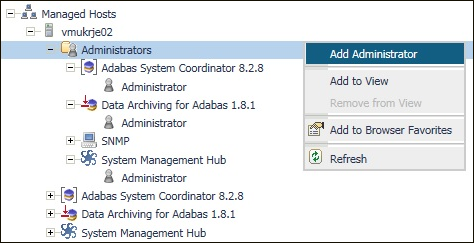
Enter the name of the user and select the products for which they should be an administrator.
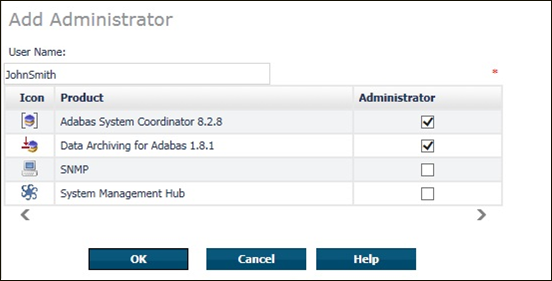
For further information about managing administrators refer to the Managing Administrator Accounts in SMH section of the System Management Hub documentation.