A destination definition defines the destination of the replicated data. Destination definitions can be created for Adabas, webMethods EntireX, WebSphere MQ, File, and Null destinations. At least one definition is required for every Event Replicator for Adabas destination you intend to use.
| Destination Type | Description |
|---|---|
| Adabas | Data is replicated to one or more Adabas files. |
| webMethods EntireX | Replicated data is written to an output queue via webMethods EntireX. |
| WebSphere MQ | Replicated data is written to an output queue via IBM WebSphere MQ. |
| Null | Data replication is tested without actually sending the data to a destination. |
| File | Replicated data is written to the CLOG, using TLOG URBLTDOD records. |
This document covers the following topics:
![]() To use Event Replicator Administration to list the destination definitions stored in the
Replicator system file:
To use Event Replicator Administration to list the destination definitions stored in the
Replicator system file:
Select an Event Replicator Server in tree-view as described in Selecting Event Replicator Databases.
Click and expand Replication Definitions in tree-view under the selected database.
Click on Destinations in the tree-view under Replication Definitions.
A table listing the destination definitions in the Replicator system file appears in detail-view.
Using Adabas destination definitions, data can be replicated to one or more Adabas files. This section describes how to create an Adabas destination definition using Event Replicator Administration.
Note:
An Adabas destination can be referenced by no more than one
subscription.
To create an Adabas destination definition in Event Replicator Administration, complete the following steps:
Step 1. Access the Adabas Destination Definition Creation Area
Step 2. Specify General and TLOG Adabas Destination Parameters
Step 3. Specify Input and Target Adabas Destination Databases and Files
Step 4. (Optional) Specify File-Related Parameters for the Adabas Destination
![]() To access the Adabas destination definition creation area of
Event Replicator Administration:
To access the Adabas destination definition creation area of
Event Replicator Administration:
List the destination definitions in Event Replicator Administration, as described in Listing Destination Definitions.
The destination definitions are listed in detail-view.
Right-click on Destinations in the tree-view under Replication Definitions.
A drop-down menu appears.
Click on Create New Adabas Destination in the drop-down menu.
A blank Adabas Destination panel appears in detail-view.
![]() To use Event Replicator Administration to supply general and TLOG specifications for an Adabas
destination definition, complete the following steps:
To use Event Replicator Administration to supply general and TLOG specifications for an Adabas
destination definition, complete the following steps:
Supply general parameter specifications for the Adabas destination. The fields for these general parameters can be found at the top of the Adabas Destination panel:
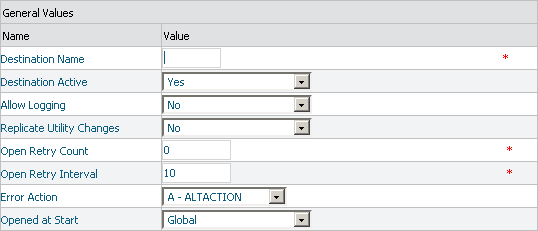
Supply values for the these fields, as described in the following table:
| Parameter Name | Specify | Default |
|---|---|---|
| Destination Name (DESTINATION NAME) | The unique name for the Adabas destination definition. The specified name must be alphanumeric and be between one and eight characters long. | --- |
| Destination Active (DACTIVE) | Whether or not this destination definition should be activated for use once it is loaded by the Event Replicator Server. Valid values are "Yes" (load and activate the definition) or "No" (load, but do not activate the definition). | Yes |
| Allow Logging (DLOG) | Whether or not subscription logging should be activated for this destination definition. Valid values are "Yes" (activate subscription logging) or "No" (do not activate subscription logging). | No |
| Replicate Utility Changes (DREPLICATEUTI) | Whether Adabas utility change replication
should be activated for a destination at Event Replicator Server startup or whether it should
be activated for a specific target file.
This parameter appears twice on this screen. In the general location, it specifies whether the utility change replication should be activated for a destination at Event Replicator Server startup; in the location (next to the Target File parameter), it specifies whether the utility change replication should be activated for the associated target file. Valid values are "Yes" and "No". If "Yes" is specified, utility replication is activated; if "No" is specified, utility replication is not activated. For more information about replicating utility functions, read Replicating Utility Functions, in Event Replicator for Adabas Concepts. |
No |
| Open Retry Count (DRETRYCOUNT) | The number of times that an attempt to open
the destination will be retried at the interval specified by the
Retry Interval parameter. This is
the equivalent of specifying the DRETRYCOUNT
parameter directly in the Event Replicator Server startup job.
Valid values range from 0 through 2,147,483,647 or the literal "GLOBAL". If the value "GLOBAL" is specified for this parameter, the specification for the Retry Count global variable will be used. Any retry attempts will occur at the interval specified by the Retry Interval parameter. A value of zero indicates that no retry attempt to open this destination should occur. |
The value of the Retry Count global variable. |
| Open Retry Interval (DRETRYINTERVAL ) | The default number of seconds between retry
attempts to open the destination. This is the equivalent of specifying the
DRETRYINTERVAL parameter directly in the
Event Replicator Server startup job.
Valid values are 0, 5 through 2,147,483,647, or the literal "GLOBAL". If the value "GLOBAL" is specified for this parameter, the specification for the Retry Interval global variable will be used. A value of zero indicates that no retry attempt to open this destination should occur. Except for a specification of zero, the minimum value that can be specified for this parameter is 5 seconds. |
The value of the Retry Interval global variable. |
| Error Action (DAERROR ) | The action to be taken when an error occurs
during replication to an Adabas destination. This is the equivalent of
specifying the DAERROR
parameter directly in the Event Replicator Server startup job. Valid values are ALTACTION,
BACKOUT, or CLOSE.
In all cases (ALTACTION, BACKOUT, and CLOSE), if response 148 is returned and the SLOG system file is available, the destination is closed. If an insert, update, or delete operation fails because a replicated record already exists or does not exist, an appropriate message is issued. If the transaction fails because of an error, a message containing the two-character Adabas command, the database ID, the file number, the response code and the subcode is written. If the DATMETHOD is set to ISN, the text "ISN" will be appended to this message as well as the ISN value. If the DATMETHOD is set to KEY, the record key will be written in both hexadecimal and readable format in a separate message. Additional actions are taken, based on the value of this parameter. These actions are:
|
A- ALTACTION |
| Opened at Start (DOPEN parameter) | Whether or not the destination should be
opened at Event Replicator Server startup. Valid values are "Yes",
"No", or "Global", with
"Global" as the default.
When this parameter is set to "Yes", the destination is opened at Event Replicator Server startup. When this parameter is set to "No", the destination is not opened at Event Replicator Server startup. When this parameter is set to "Global", the decision to open the destination at Event Replicator Server startup depends on the setting of the Global OPEN Value (GOPEN) global parameter. If GOPEN=YES, the destination is opened at Event Replicator Server startup; if GOPEN=NO, it is not opened. This is the equivalent of specifying the DOPEN parameter in the Event Replicator Server startup job. |
Global |
Supply TLOG parameter specifications for the Adabas destination. The fields for these TLOG parameters can be found at the bottom of the Adabas Destination panel:
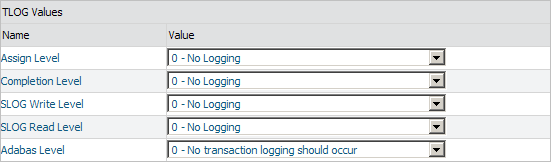
Supply values for the these fields, as described in the following table:
![]() To use Event Replicator Administration to supply input-target file pairings for an Adabas
destination definition, complete the following steps:
To use Event Replicator Administration to supply input-target file pairings for an Adabas
destination definition, complete the following steps:
The fields for input-target file pairing specifications in an Adabas destination definition can be found in the middle of the Adabas Destination panel:
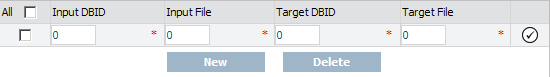
For the first input-target destination file pairing, fill in the fields in Value columns as described in the following table:
| Parameter Name | Specify | Default |
|---|---|---|
| Input DBID (DAIDBID) | The database ID associated with an input file
(see the Input File field) for this Adabas destination. The database ID is
numeric and can range from one to 65535.
The input database ID and file specified must also be included in an SFILE definition in the subscription. Multiple input database files can be specified in a single destination definition, as needed:
Only unique combinations of Input DBID and Input File parameters can be specified in a single Adabas destination definition. This implies that the input from a database and file combination can only have a single Adabas target within a specific Adabas destination definition. If you want the input from a database and file combination to go to more than one Adabas target, define multiple Adabas destination definitions. |
--- |
| Input File (DAIFILE) | The number of the input file for this Adabas
destination. The input database ID and file specified must also be included in
an SFILE definition in the subscription. At least one file must be listed for
an Adabas destination definition.
Multiple input database files can be specified in a single destination definition, as needed:
Only unique combinations of Input DBID and Input File parameters can be specified in a single Adabas destination definition. This implies that the input from a database and file combination can only have a single Adabas target within a specific Adabas destination definition. If you want the input from a database and file combination to go to more than one Adabas target, define multiple Adabas destination definitions. |
--- |
| Target DBID (DATDBID) | The database ID associated with the target
file for the replicated data. The database ID is numeric and can range from one
to 65535.
Multiple target database IDs and files can be specified in a single destination definition, as needed.
|
--- |
| Target File (DATFILE) | The number of the target (output) file for
the replicated data associated with the input file in this destination
definition. There is no default.
Multiple target database IDs and files can be specified in a single destination definition, as needed.
|
--- |
 |
This button allows you to supply additional parameter specifications for each input and target DBID/file pair listed in this Adabas destination definition. The description of these additional parameters is provided in the later steps of this procedure. |
If you want to add additional input-target destination file pairings, click the button to add new lines to the list of input-target file pairings. Fill in the fields for each line as described in the previous step.
If you want to delete an input-target file pairing from the list, click in the check box in the All column corresponding to the line for the pairing you want to delete and click the button.
The file pairing is deleted from the list.
![]() To use Event Replicator Administration to specify file-related parameters for the Adabas
destination, complete the following steps:
To use Event Replicator Administration to specify file-related parameters for the Adabas
destination, complete the following steps:
On the Adabas Destination panel,
click on the  button to the right
of the input-target file pairing for which you want to specify file-related
parameter settings.
button to the right
of the input-target file pairing for which you want to specify file-related
parameter settings.
A new panel appears allowing you to specify additional parameters for the input/target DBID/file pair. The fields for file-related parameter settings appears at the bottom of this panel:
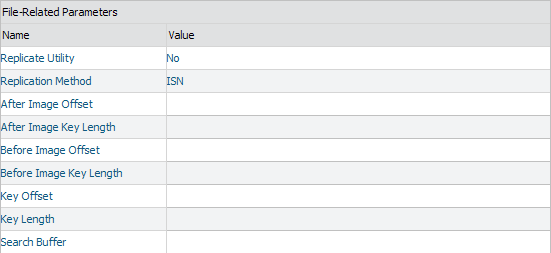
Fill in the fields in Value columns for the file-related parameters, as described in the following table:
When you are satisfied with the file-related parameters pairings listed on the panel, click the button to return to the first panel of Adabas destination definitions.
![]() To use Event Replicator Administration to save an Adabas destination definition:
To use Event Replicator Administration to save an Adabas destination definition:
When all specifications have been made to your satisfaction, click on the Adabas destination panel.
The Adabas destination definition is saved in the Replicator system file.
Using a webMethods EntireX destination definition, replicated data is written to an output queue via webMethods EntireX. Prior to using webMethods EntireX as the messaging subsystem, be sure to read Using webMethods EntireX as the Messaging System, in Event Replicator for Adabas Administration and Operations Guide provided with your Event Replicator Administration documentation.
To create a webMethods EntireX destination definition in Event Replicator Administration, complete the following steps:
Step 1. Access the webMethods EntireX Destination Definition Creation Area
Step 2. Specify General and TLOG webMethods EntireX Destination Parameters
Step 3. (Optional) Specify Destination Class Information, If Applicable
![]() To access the webMethods EntireX destination definition creation area
of Event Replicator Administration:
To access the webMethods EntireX destination definition creation area
of Event Replicator Administration:
List the destination definitions in Event Replicator Administration, as described in Listing Destination Definitions.
The destination definitions are listed in detail-view.
Right-click on Destinations in the tree-view under Replication Definitions.
A drop-down menu appears.
Click on Create New EntireX Communicator Destination in the drop-down menu.
A blank EntireX Communicator Destination panel appears in detail-view.
![]() To use Event Replicator Administration to supply general and TLOG specifications for a
webMethods EntireX destination definition, complete the following steps:
To use Event Replicator Administration to supply general and TLOG specifications for a
webMethods EntireX destination definition, complete the following steps:
Supply general parameter specifications for the webMethods EntireX destination. The fields for these general parameters can be found at the top of the EntireX Communicator Destination panel:
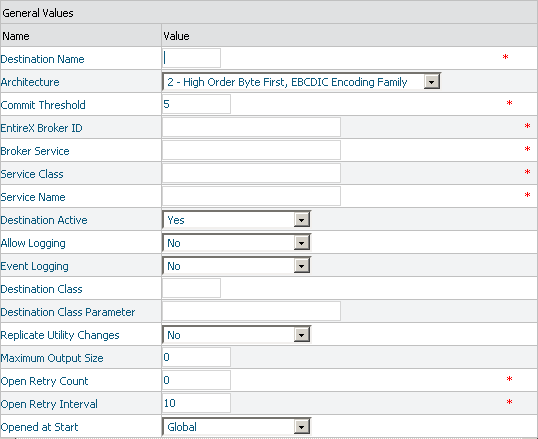
Supply values for the these fields, as described in the following table:
| Parameter Name | Specify | Default |
|---|---|---|
| Destination Name (DESTINATION NAME) | The unique name for the webMethods EntireX destination definition. The specified name must be alphanumeric and be between one and eight characters long. | --- |
| Architecture (DARC) | The data architecture for fields in the URB*
control structures sent to the webMethods EntireX destination.
For complete information on calculating a value for this parameter, read about the DARC parameter in Event Replicator for Adabas Reference Guide provided with your Event Replicator Administration documentation. |
2 (High-order byte first, EBCDIC encoding) |
| Commit Threshold (DCOMMITTHRESHOLD) | The number of messages that will be sent to the webMethods EntireX destination before a commit is performed for those messages. | 5 |
| EntireX Broker ID (DETBBROKERID) | The webMethods EntireX Broker ID for which
this destination definition applies. The name can be up to 32 characters long.
Broker IDs come in two formats: one for TCP/IP communications and one for Adabas SVC communications. For TCP/IP communications, the format is: addr:port-number:TCP In this case, the addr setting is either the TCP/IP address or the host name. The port-number setting should match the webMethods EntireX PORT parameter. For Adabas SVC communications, the format is: 'broker-id:SVCnnn:NET' In this case, the broker-id setting should match the webMethods EntireX BROKER-ID parameter in the Broker ETBFILE DD. The nnn setting should match either the webMethods EntireX ADASVC or ADA5SVC parameters in the Broker PARMS DD statement. If no name is specified, the default webMethods EntireX Broker ID specified by the ETBBROKERID parameter is used. |
--- |
| Broker Service (DETBSERVICE) | The webMethods EntireX Broker service for which this destination definition applies. The service identification can be up to 32 characters long. | --- |
| Service Class (DETBSERVICECLASS) | The webMethods EntireX Broker service class name for which this destination definition applies. The name can be up to 32 characters long. | --- |
| Service Name (DETBSERVICENAME) | The webMethods EntireX service name for which the webMethods EntireX destination definition applies. The name can be up to 32 characters long. | --- |
| Destination Active (DACTIVE) | Whether or not this destination definition should be activated for use once it is loaded by the Event Replicator Server. Valid values are "Yes" (load and activate the definition) or "No" (load, but do not activate the definition). | Yes |
| Allow Logging (DLOG) | Whether or not subscription logging should be activated for this destination definition. Valid values are "Yes" (activate subscription logging) or "No" (do not activate subscription logging). | No |
| Event Logging (DEVENTLOG) | Whether or not events should be logged by the
Event Replicator Server and sent to this destination. This is the equivalent of specifying the
DEVENTLOG directly in the
Event Replicator Server startup job. Valid values are "Yes" or
"No". When this optional parameter is set to
"Yes", Event Replicator Server events are logged to the
destination. When this parameter is set to "No" (the
default), they are not.
Event Replicator Server events are logged in URBS elements. In releases prior to 3.2.1, these URBS elements were sent to destinations related to the event itself. Starting with release 3.2.1, the URBS elements are also sent to any other destinations you have defined "Event Logging =Yes". If a related destination also is defined with "Event Logging =Yes", it will only receive one instance of the URBS element. To access this log of Event Replicator Server events in the destination queue, you must supply your own application that reads the event URBS elements in the destination queue. If such an application does not exist, the logged events simply sit in the queue. |
No |
| Destination Class (DCLASS) | For the moment, leave this field blank. It is described later in this section. | --- |
| Destination Class Parameter (DCLASSPARM) | For the moment, leave this field blank. It is described later in this section. | --- |
| Replicate Utility Changes (DREPLICATEUTI) | Whether Adabas utility change replication
should be activated for a destination at Event Replicator Server startup. Valid values are
"Yes" and "No".
If "Yes" is specified, utility replication is activated for the destination at Event Replicator Server startup; if "No" is specified, utility replication is not activated for the destination. For more information about replicating utility functions, read Replicating Utility Functions, in Event Replicator for Adabas Concepts. |
No |
| Maximum Output Size (DMAXOUTPUTSIZE parameter) | The maximum output size (in bytes) for the
destination. This is the equivalent of specify the
DMAXOUTPUTSIZE parameter directly in
the Event Replicator Server startup job. Valid values are 0 or any integer ranging from 4096
through 2,147,483,647. You can specify the value for this parameter in a purely
numeric form or use K at the end of the number to specify kilobytes. For
example, DMAXOUTPUTSIZE=4K is the same as DMAXOUTPUTSIZE=4096.
The value for this parameter will be used if it is less than or equal to the maximum output size for the Event Replicator Server (specified using the MAXOUTPUTSIZE global parameter) and less than or equal to the maximum output allowed for the messaging system queue being defined. If this value is larger than the MAXOUTPUTSIZE specification or the maximum output size allowed by the messaging system, the smaller value will be used. A value of 0 indicates that no specific limit is set for this destination. Instead, the smaller of the MAXOUTPUTSIZE specification or the maximum output size allowed by the messaging system will be used. |
0 |
| Open Retry Count (DRETRYCOUNT parameter) | The number of times that an attempt to open
the destination will be retried at the interval specified by the
Retry Interval parameter. This is
the equivalent of specifying the
DRETRYCOUNT parameter directly in the
Event Replicator Server startup job.
Valid values range from 0 through 2,147,483,647 or the literal "GLOBAL". If the value "GLOBAL" is specified for this parameter, the specification for the Retry Count global variable will be used. Any retry attempts will occur at the interval specified by the Retry Interval parameter. A value of zero indicates that no retry attempt to open this destination should occur. |
The value of the Retry Count global variable |
| Open Retry Interval (DRETRYINTERVAL parameter) | The default number of seconds between retry
attempts to open the destination. This is the equivalent of specifying the
DRETRYINTERVAL parameter directly in
the Event Replicator Server startup job.
Valid values are 0, 5 through 2,147,483,647, or the literal "GLOBAL". If the value "GLOBAL" is specified for this parameter, the specification for the Retry Interval global variable will be used. A value of zero indicates that no retry attempt to open this destination should occur. Except for a specification of zero, the minimum value that can be specified for this parameter is 5 seconds. |
The value of the Retry Interval global variable. |
| Opened at Start (DOPEN parameter) | Whether or not the destination should be
opened at Event Replicator Server startup. Valid values are "Yes",
"No", or "Global", with
"Global" as the default.
When this parameter is set to "Yes", the destination is opened at Event Replicator Server startup. When this parameter is set to "No", the destination is not opened at Event Replicator Server startup. When this parameter is set to "Global", the decision to open the destination at Event Replicator Server startup depends on the setting of the Global OPEN Value (GOPEN) global parameter. If GOPEN=YES, the destination is opened at Event Replicator Server startup; if GOPEN=NO, it is not opened. This is the equivalent of specifying the DOPEN parameter in the Event Replicator Server startup job. |
Global |
Supply TLOG parameter specifications for the webMethods EntireX destination. The fields for these TLOG parameters can be found at the bottom of the EntireX Communicator Destination panel:
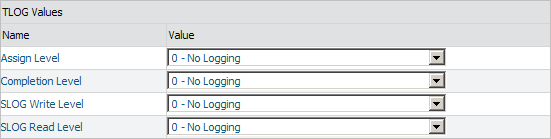
Supply values for the these fields, as described in the following table:
The Destination Class and Destination Class Parameter fields can be used to invoke and pass parameters to the Event Replicator Target Adapter for this destination. The fields are located in the middle of the general fields for the webMethods EntireX destination. Do not use these fields unless you want to invoke and pass parameters to the Event Replicator Target Adapter for the destination or unless otherwise requested by a Software AG support representative.
If applicable, use the Destination Class (DCLASS) field to specify the destination class for this destination definition. Valid values are "NONE" (interpreted as a blank) or "SAGTARG" (if Event Replicator Target Adapter processing should be invoked). There is no default.
If you specify a value for the Destination Class field, you can optionally use the Destination Class Parameter (DCLASSPARM) field to specify up to 120 bytes of character data to be passed to the optional destination output user exit.
If DCLASS=SAGTARG is specified (if the Destination Class field is set to "SAGTARG") to invoke the Event Replicator Target Adapter for a destination, you may want to specify one or more of the following keyword parameters:
Note:
These parameter keywords must be specified in uppercase.
Specify the "NOSPRE" keyword in the DCLASSPARM parameter if you do not want the subscription name to prefix the names of the tables produced by the Event Replicator Target Adapter. When "NOSPRE" is specified, the schema file name (Predict view name) alone is used for the table names; when "NOSPRE" is not specified, the subscription name prefixes the schema file name in the table names.
Note:
Oracle identifiers are limited to 30 characters. If NOSPRE is
not specified and an Oracle RDBMS is used by the Event Replicator Target Adapter, the identifier
names may exceed 30 characters and errors may occur. We recommend using NOSPRE
if an Oracle RDBMS is also used.
The OPTIONS keyword parameter can be used to specify options for the
destination. Specify one or more of the options described in the following
table, using the syntax OPTIONS=val1,
val2,...
| Option Value | Description |
|---|---|
| 1 | This option is no longer supported. If specified, it will be ignored. |
| 2 | Specify OPTIONS=2 to indicate that long names should be used. This option will cause long names to be sent in place of the default short names used for various elements and attributes. Short names are the default and save on the amount of data being transferred. Long names make for better readability. For example, the short name <F> would appear as <Field> using long names. |
| 4 | Specify OPTIONS=4 to ensure that invalid XML characters found in alphanumeric fields are not translated to spaces. |
| 8 | Specify OPTIONS=8 to ensure that trailing blanks in alphanumeric fields are not removed. |
| 16 | Specify OPTIONS=16 to ensure that characters used by XML are not replaced automatically with predefined entity references. For example, if OPTIONS=16 is set, the ampersand (&) character would not be replaced with the literal "&". |
| 32 | Specify OPTIONS=32 to send the full image on an update. The full before image (if available) and after image of all fields are sent for an update, even if the field values were not changed or are null. |
The TRACE keyword parameter can be used to specify the contents of the
trace. Specify the TRACE keyword parameter using the syntax
TRACE=nnnn. Possible values of the
TRACE (nnnn) are listed in the following table.
However, if you want to trace multiple control blocks, add their trace values
together and enter the total value. For example, to trace the before and after
images of the URBD control blocks, you would specify TRACE=24
because the sum of 8 (URBD control block before image) and 16 (URBD control
block after image) is 24.
Note:
If tracing is enabled using this keyword parameter, be sure to include
the following JCL statement in the startup JCL of the Event Replicator Server: //DDTRACE1
DD SYSOUT=X
| Trace Value | Description |
|---|---|
| 1 | Trace the URBS control block. |
| 2 | Trace the URBT control block. |
| 4 | Trace the URBR control block. |
| 8 | Trace the URBD control block before image. |
| 16 | Trace the URBD control block after image. |
| 32 | Trace the URBF/URBG control block before image. |
| 64 | Trace the URBF/URBG control block after image. |
| 128 | Trace the send buffer. |
| 256 | Trace the URBY control block. |
| 512 | Trace the URBO control block. |
| 1024 | Trace the output parameters. |
| 2048 | Trace the subscription table. |
![]() To use Event Replicator Administration to save a webMethods EntireX destination
definition:
To use Event Replicator Administration to save a webMethods EntireX destination
definition:
When all specifications have been made to your satisfaction, click on the webMethods EntireX destination panel.
The webMethods EntireX destination definition is saved in the Replicator system file.
Using a WebSphere MQ destination definition, replicated data is written to an output queue via IBM WebSphere MQ. Prior to using WebSphere MQ as the messaging subsystem, be sure to read Using WebSphere MQ as the Messaging System, in Event Replicator for Adabas Administration and Operations Guide provided with your Event Replicator Administration documentation.
To create a WebSphere MQ destination definition in Event Replicator Administration, complete the following steps:
Step 1. Access the WebSphere MQ Destination Definition Creation Area
Step 2. Specify General and TLOG WebSphere MQ Destination Parameters
Step 3. (Optional) Specify Destination Class Information, If Applicable
![]() To access the WebSphere MQ destination definition creation area of
Event Replicator Administration:
To access the WebSphere MQ destination definition creation area of
Event Replicator Administration:
List the destination definitions in Event Replicator Administration, as described in Listing Destination Definitions.
The destination definitions are listed in detail-view.
Right-click on Destinations in the tree-view under Replication Definitions.
A drop-down menu appears.
Click on Create New MQSeries Destination in the drop-down menu.
A blank MQSeries Destination panel appears in detail-view.
![]() To use Event Replicator Administration to supply general and TLOG specifications for a
WebSphere MQ destination definition, complete the following steps:
To use Event Replicator Administration to supply general and TLOG specifications for a
WebSphere MQ destination definition, complete the following steps:
Supply general parameter specifications for the WebSphere MQ destination. The fields for these general parameters can be found at the top of the MQSeries Destination panel:
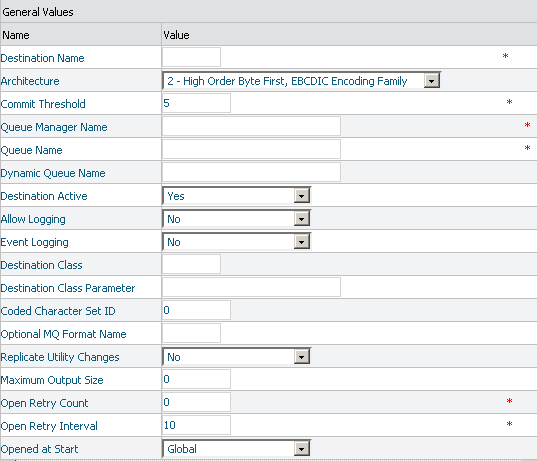
Supply values for the these fields, as described in the following table:
| Parameter Name | Specify | Default |
|---|---|---|
| Destination Name (NAME) | The unique name for the WebSphere MQ destination definition. The specified name must be alphanumeric and be between one and eight characters long. | --- |
| Architecture (DARC) | The data architecture for fields in the URB*
control structures sent to the WebSphere MQ destination.
For complete information on calculating a value for this parameter, read DARC, in Event Replicator for Adabas Reference Guide provided with your Event Replicator Administration documentation. |
2 (High-order byte first, EBCDIC encoding) |
| Commit Threshold (DCOMMITTHRESHOLD) | The number of messages that will be sent to
the WebSphere MQ destination before a commit is performed for those messages.
The term "commit" in this context means that the Event Replicator Server informs the messaging system that all messages sent (since the last commit) should be made permanent. In the case of WebSphere MQ, commit means that the Event Replicator Server will issue an MQCMIT call for the queue. |
5 |
| Queue Manager Name (DMQQMGRNAME) | The WebSphere MQ queue manager name. The name can be up to 48 characters long. | --- |
| Queue Name (DMQQNAME) | The WebSphere MQ queue name. The name can be up to 48 characters long. There is no default. | --- |
| Dynamic Queue Name (DMQDYNQNAME) | The WebSphere MQ dynamic queue name. The name can be up to 48 characters long. | blanks |
| Destination Active (DACTIVE) | Whether or not this destination definition should be activated for use once it is loaded by the Event Replicator Server. Valid values are "Yes" (load and activate the definition) or "No" (load, but do not activate the definition). | Yes |
| Allow Logging (DLOG) | Whether or not subscription logging should be activated for this destination definition. Valid values are "Yes" (activate subscription logging) or "No" (do not activate subscription logging). | No |
| Event Logging (DEVENTLOG) | Whether or not events should be logged by the
Event Replicator Server and sent to this destination. This is the equivalent of specifying the
DEVENTLOG directly in the
Event Replicator Server startup job. Valid values are "Yes" or
"No". When this optional parameter is set to
"Yes", Event Replicator Server events are logged to the
destination. When this parameter is set to "No" (the
default), they are not.
Event Replicator Server events are logged in URBS elements. In releases prior to 3.2.1, these URBS elements were sent to destinations related to the event itself. Starting with release 3.2.1, the URBS elements are also sent to any other destinations you have defined "Event Logging =Yes". If a related destination also is defined with "Event Logging =Yes", it will only receive one instance of the URBS element. To access this log of Event Replicator Server events in the destination queue, you must supply your own application that reads the event URBS elements in the destination queue. If such an application does not exist, the logged events simply sit in the queue. |
No |
| Destination Class (DCLASS) | For the moment, leave this field blank. It is described later in this section. | --- |
| Destination Class Parameter (DCLASSPARM) | For the moment, leave this field blank. It is described later in this section. | --- |
| Coded Character Set ID (DMQCCSID) | The destination-specific coded character set
ID (CCSID) for the WebSphere MQ destination. This is the equivalent of
specifying the
DMQCCSID parameter in the Event Replicator Server
startup job. Valid values range from 0 through 2,147,483,647.
This optional parameter can only be specified when the DCLASS or DEXIT parameters are specified. The Event Replicator Server does not attempt to verify the value of this parameter as the character codes may be changed or added to as time goes on. The value for this parameter is simply passed in the appropriate WebSphere MQ request as the CCSID. |
0 |
| Optional MQ Format Name (DMQFORMAT) | The optional MQ format name. The format name
can be up to eight characters long.
Note: |
--- |
| Replicate Utility Changes (DREPLICATEUTI) | Whether Adabas utility change replication
should be activated for a destination at Event Replicator Server startup. Valid values are
"Yes" and "No".
If "Yes" is specified, utility replication is activated for the destination at Event Replicator Server startup; if "No" is specified, utility replication is not activated for the destination. For more information about replicating utility functions, read Replicating Utility Functions, in Event Replicator for Adabas Concepts. |
No |
| Maximum Output Size (DMAXOUTPUTSIZE) | The maximum output size (in bytes) for the
destination. This is the equivalent of specify the
DMAXOUTPUTSIZE parameter directly in
the Event Replicator Server startup job. Valid values are 0 or any integer ranging from 4096
through 2,147,483,647. You can specify the value for this parameter in a purely
numeric form or use K at the end of the number to specify kilobytes. For
example, DMAXOUTPUTSIZE=4K is the same as DMAXOUTPUTSIZE=4096.
The value for this parameter will be used if it is less than or equal to the maximum output size for the Event Replicator Server (specified using the MAXOUTPUTSIZE global parameter) and less than or equal to the maximum output allowed for the messaging system queue being defined. If this value is larger than the MAXOUTPUTSIZE specification or the maximum output size allowed by the messaging system, the smaller value will be used. A value of 0 indicates that no specific limit is set for this destination. Instead, the smaller of the MAXOUTPUTSIZE specification or the maximum output size allowed by the messaging system will be used. |
0 |
| Open Retry Count (DRETRYCOUNT ) | The number of times that an attempt to open
the destination will be retried at the interval specified by the
Retry Interval parameter. This is
the equivalent of specifying the
DRETRYCOUNT parameter directly in the
Event Replicator Server startup job.
Valid values range from 0 through 2,147,483,647 or the literal "GLOBAL". If the value "GLOBAL" is specified for this parameter, the specification for the Retry Count global variable will be used. Any retry attempts will occur at the interval specified by the Retry Interval parameter. A value of zero indicates that no retry attempt to open this destination should occur. |
The value of the Retry Count global variable |
| Open Retry Interval (DRETRYINTERVAL ) | The default number of seconds between retry
attempts to open the destination. This is the equivalent of specifying the
DRETRYINTERVAL
parameter directly in the Event Replicator Server startup job.
Valid values are 0, 5 through 2,147,483,647, or the literal "GLOBAL". If the value "GLOBAL" is specified for this parameter, the specification for the Retry Interval global variable will be used. A value of zero indicates that no retry attempt to open this destination should occur. Except for a specification of zero, the minimum value that can be specified for this parameter is 5 seconds. |
The value of the Retry Interval global variable |
| Opened at Start (DOPEN parameter) | Whether or not the destination should be
opened at Event Replicator Server startup. Valid values are "Yes",
"No", or "Global", with
"Global" as the default.
When this parameter is set to "Yes", the destination is opened at Event Replicator Server startup. When this parameter is set to "No", the destination is not opened at Event Replicator Server startup. When this parameter is set to "Global", the decision to open the destination at Event Replicator Server startup depends on the setting of the Global OPEN Value (GOPEN) global parameter. If GOPEN=YES, the destination is opened at Event Replicator Server startup; if GOPEN=NO, it is not opened. This is the equivalent of specifying the DOPEN parameter in the Event Replicator Server startup job. |
Global |
Supply TLOG parameter specifications for the WebSphere MQ destination. The fields for these TLOG parameters can be found at the bottom of the MQSeries Destination panel:
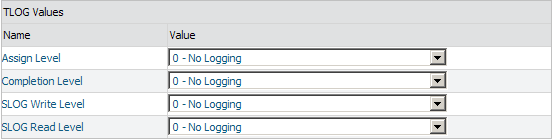
Supply values for the these fields, as described in the following table:
The Destination Class and Destination Class Parameter fields can be used to invoke and pass parameters to the Event Replicator Target Adapter for this destination. The fields are located in the middle of the general fields for the WebSphere MQ destination. Do not use these fields unless you want to invoke and pass parameters to the Event Replicator Target Adapter for the destination or unless otherwise requested by a Software AG support representative.
If applicable, use the Destination Class (DCLASS) field to specify the destination class for this destination definition. Valid values are "NONE" (interpreted as a blank) or "SAGTARG" (if Event Replicator Target Adapter processing should be invoked). There is no default.
If you specify a value for the Destination Class field, you can optionally use the Destination Class Parameter (DCLASSPARM) field to specify up to 120 bytes of character data to be passed to the optional destination output user exit.
If DCLASS=SAGTARG is specified (if the Destination Class field is set to "SAGTARG") to invoke the Event Replicator Target Adapter for a destination, you may want to specify one or more of the following keyword parameters:
Note:
These parameter keywords must be specified in uppercase.
Specify the "NOSPRE" keyword in the DCLASSPARM parameter if you do not want the subscription name to prefix the names of the tables produced by the Event Replicator Target Adapter. When "NOSPRE" is specified, the schema file name (Predict view name) alone is used for the table names; when "NOSPRE" is not specified, the subscription name prefixes the schema file name in the table names.
Note:
Oracle identifiers are limited to 30 characters. If NOSPRE is
not specified and an Oracle RDBMS is used by the Event Replicator Target Adapter, the identifier
names may exceed 30 characters and errors may occur. We recommend using NOSPRE
if an Oracle RDBMS is also used.
The OPTIONS keyword parameter can be used to specify options for the
destination. Specify one or more of the options described in the following
table, using the syntax OPTIONS=val1,
val2,...
| Option Value | Description |
|---|---|
| 1 | This option is no longer supported. If specified, it will be ignored. |
| 2 | Specify OPTIONS=2 to indicate that long names should be used. This option will cause long names to be sent in place of the default short names used for various elements and attributes. Short names are the default and save on the amount of data being transferred. Long names make for better readability. For example, the short name <F> would appear as <Field> using long names. |
| 4 | Specify OPTIONS=4 to ensure that invalid XML characters found in alphanumeric fields are not translated to spaces. |
| 8 | Specify OPTIONS=8 to ensure that trailing blanks in alphanumeric fields are not removed. |
| 16 | Specify OPTIONS=16 to ensure that characters used by XML are not replaced automatically with predefined entity references. For example, if OPTIONS=16 is set, the ampersand (&) character would not be replaced with the literal "&". |
| 32 | Specify OPTIONS=32 to send the full image on an update. The full before image (if available) and after image of all fields are sent for an update, even if the field values were not changed or are null. |
The TRACE keyword parameter can be used to specify the contents of the
trace. Specify the TRACE keyword parameter using the syntax
TRACE=nnnn. Possible values of the
TRACE (nnnn) are listed in the following table.
However, if you want to trace multiple control blocks, add their trace values
together and enter the total value. For example, to trace the before and after
images of the URBD control blocks, you would specify TRACE=24
because the sum of 8 (URBD control block before image) and 16 (URBD control
block after image) is 24.
Note:
If tracing is enabled using this keyword parameter, be sure to include
the following JCL statement in the startup JCL of the Event Replicator Server: //DDTRACE1
DD SYSOUT=X
| Trace Value | Description |
|---|---|
| 1 | Trace the URBS control block. |
| 2 | Trace the URBT control block. |
| 4 | Trace the URBR control block. |
| 8 | Trace the URBD control block before image. |
| 16 | Trace the URBD control block after image. |
| 32 | Trace the URBF/URBG control block before image. |
| 64 | Trace the URBF/URBG control block after image. |
| 128 | Trace the send buffer. |
| 256 | Trace the URBY control block. |
| 512 | Trace the URBO control block. |
| 1024 | Trace the output parameters. |
| 2048 | Trace the subscription table. |
![]() To use Event Replicator Administration to save a WebSphere MQ destination definition:
To use Event Replicator Administration to save a WebSphere MQ destination definition:
When all specifications have been made to your satisfaction, click on the WebSphere MQ destination panel.
The WebSphere MQ destination definition is saved in the Replicator system file.
Using a File destination definition, replicated data is written to the CLOG, using TLOG URBLTDOD records. You can use these records in the CLOG file to create a sequential output file of the replicated data. For more information, read Creating a Sequential Output File in Event Replicator for Adabas Administration and Operations Guide provided with your Event Replicator Administration documentation.
Caution:
Be sure that the CLOG is defined in the Event Replicator Server startup JCL (via
one or more DDCLOGRn DD statements) if you will be
using a File destination definition during Event Replicator for Adabas processing. If you do not, a
warning message will be issued and the File destination will be set to
"Unavailable". For more information about the CLOG,
read your Adabas documentation.
To create a File destination definition in Event Replicator Administration, complete the following steps:
Step 1. Access the File Destination Definition Creation Area
Step 2. Specify General and TLOG File Destination Parameters
![]() To access the File destination definition creation area of
Event Replicator Administration:
To access the File destination definition creation area of
Event Replicator Administration:
List the destination definitions in Event Replicator Administration, as described in Listing Destination Definitions.
The destination definitions are listed in detail-view.
Right-click on Destinations in the tree-view under Replication Definitions.
A drop-down menu appears.
Click on Create New File Destination in the drop-down menu.
A blank File Destination panel appears in detail-view.
![]() To use Event Replicator Administration to supply general and TLOG specifications for a File
destination definition, complete the following steps:
To use Event Replicator Administration to supply general and TLOG specifications for a File
destination definition, complete the following steps:
Supply general parameter specifications for the File destination. The fields for these general parameters can be found at the top of the File Destination panel:
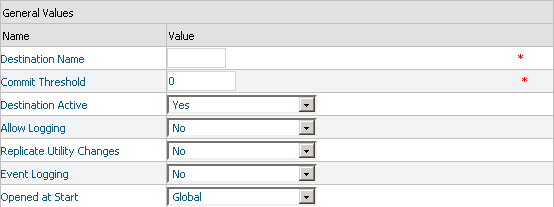
Supply values for the these fields, as described in the following table:
Supply TLOG parameter specifications for the File destination. The fields for these TLOG parameters can be found at the bottom of the File Destination panel:
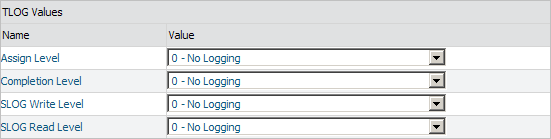
Supply values for the these fields, as described in the following table:
![]() To use Event Replicator Administration to save a File destination definition:
To use Event Replicator Administration to save a File destination definition:
When all specifications have been made to your satisfaction, click on the File destination panel.
The File destination definition is saved in the Replicator system file.
Using null destinations, data replication is tested without actually sending the data to any destination.
To create a null destination definition in Event Replicator Administration, complete the following steps:
Step 1. Access the Null Destination Definition Creation Area
Step 2. Specify General and TLOG Null Destination Parameters
Step 3. (Optional) Specify Destination Class Information, If Applicable
![]() To access the null destination definition creation area of
Event Replicator Administration:
To access the null destination definition creation area of
Event Replicator Administration:
List the destination definitions in Event Replicator Administration, as described in Listing Destination Definitions.
The destination definitions are listed in detail-view.
Right-click on Destinations in the tree-view under Replication Definitions.
A drop-down menu appears.
Click on Create New NULL Destination in the drop-down menu.
A blank NULL Destination panel appears in detail-view.
![]() To use Event Replicator Administration to supply general and TLOG specifications for a null
destination definition, complete the following steps:
To use Event Replicator Administration to supply general and TLOG specifications for a null
destination definition, complete the following steps:
Supply general parameter specifications for the null destination. The fields for these general parameters can be found at the top of the NULL Destination panel:
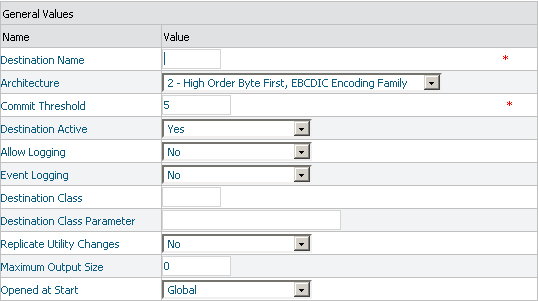
Supply values for the these fields, as described in the following table:
Supply TLOG parameter specifications for the null destination. The fields for these TLOG parameters can be found at the bottom of the NULL Destination panel:
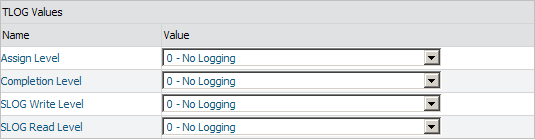
Supply values for the these fields, as described in the following table:
The Destination Class and Destination Class Parameter fields can be used to invoke and pass parameters to the Event Replicator Target Adapter for this destination. The fields are located in the middle of the general fields for the null destination. Do not use these fields unless you want to invoke and pass parameters to the Event Replicator Target Adapter for the destination or unless otherwise requested by a Software AG support representative.
If applicable, use the Destination Class (DCLASS) field to specify the destination class for this destination definition. Valid values are "NONE" (interpreted as a blank) or "SAGTARG" (if Event Replicator Target Adapter processing should be invoked). There is no default.
If you specify a value for the Destination Class field, you can optionally use the Destination Class Parameter (DCLASSPARM) field to specify up to 120 bytes of character data to be passed to the optional destination output user exit.
If DCLASS=SAGTARG is specified (if the Destination Class field is set to "SAGTARG") to invoke the Event Replicator Target Adapter for a destination, you may want to specify one or more of the following keyword parameters:
Note:
These parameter keywords must be specified in uppercase.
Specify the "NOSPRE" keyword in the DCLASSPARM parameter if you do not want the subscription name to prefix the names of the tables produced by the Event Replicator Target Adapter. When "NOSPRE" is specified, the schema file name (Predict view name) alone is used for the table names; when "NOSPRE" is not specified, the subscription name prefixes the schema file name in the table names.
Note:
Oracle identifiers are limited to 30 characters. If NOSPRE is
not specified and an Oracle RDBMS is used by the Event Replicator Target Adapter, the identifier
names may exceed 30 characters and errors may occur. We recommend using NOSPRE
if an Oracle RDBMS is also used.
The OPTIONS keyword parameter can be used to specify options for the
destination. Specify one or more of the options described in the following
table, using the syntax OPTIONS=val1,
val2,...
| Option Value | Description |
|---|---|
| 1 | This option is no longer supported. If specified, it will be ignored. |
| 2 | Specify OPTIONS=2 to indicate that long names should be used. This option will cause long names to be sent in place of the default short names used for various elements and attributes. Short names are the default and save on the amount of data being transferred. Long names make for better readability. For example, the short name <F> would appear as <Field> using long names. |
| 4 | Specify OPTIONS=4 to ensure that invalid XML characters found in alphanumeric fields are not translated to spaces. |
| 8 | Specify OPTIONS=8 to ensure that trailing blanks in alphanumeric fields are not removed. |
| 16 | Specify OPTIONS=16 to ensure that characters used by XML are not replaced automatically with predefined entity references. For example, if OPTIONS=16 is set, the ampersand (&) character would not be replaced with the literal "&". |
| 32 | Specify OPTIONS=32 to send the full image on an update. The full before image (if available) and after image of all fields are sent for an update, even if the field values were not changed or are null. |
The TRACE keyword parameter can be used to specify the contents of the
trace. Specify the TRACE keyword parameter using the syntax
TRACE=nnnn. Possible values of the
TRACE (nnnn) are listed in the following table.
However, if you want to trace multiple control blocks, add their trace values
together and enter the total value. For example, to trace the before and after
images of the URBD control blocks, you would specify TRACE=24
because the sum of 8 (URBD control block before image) and 16 (URBD control
block after image) is 24.
Note:
If tracing is enabled using this keyword parameter, be sure to include
the following JCL statement in the startup JCL of the Event Replicator Server: //DDTRACE1
DD SYSOUT=X
| Trace Value | Description |
|---|---|
| 1 | Trace the URBS control block. |
| 2 | Trace the URBT control block. |
| 4 | Trace the URBR control block. |
| 8 | Trace the URBD control block before image. |
| 16 | Trace the URBD control block after image. |
| 32 | Trace the URBF/URBG control block before image. |
| 64 | Trace the URBF/URBG control block after image. |
| 128 | Trace the send buffer. |
| 256 | Trace the URBY control block. |
| 512 | Trace the URBO control block. |
| 1024 | Trace the output parameters. |
| 2048 | Trace the subscription table. |
![]() To use Event Replicator Administration to save a null destination definition:
To use Event Replicator Administration to save a null destination definition:
When all specifications have been made to your satisfaction, click on the NULL Destination panel.
The null destination definition is saved in the Replicator system file.
![]() To use Event Replicator Administration to modify a destination definition in the Replicator
system file:
To use Event Replicator Administration to modify a destination definition in the Replicator
system file:
List the destination definitions in Event Replicator Administration, as described in Listing Destination Definitions.
The destination definitions are listed in detail-view.
Locate the definition you want to modify in the table in detail-view and click on it.
The Destination Definition panel appears in detail-view listing the current settings for the destination definition you selected.
Click the button.
The destination parameters you can modify become editable in detail-view. For information on modifying these parameters, read the description of adding that type of destination definition, elsewhere in this section.
When all modifications have been made, click to save the changes or click to cancel the changes.
![]() To use Event Replicator Administration to copy a destination definition in the Replicator system
file:
To use Event Replicator Administration to copy a destination definition in the Replicator system
file:
List the destination definitions in Event Replicator Administration, as described in Listing Destination Definitions.
The destination definitions are listed in detail-view.
Locate the definition you want to copy in the table in detail-view and click on it.
The Destination Definition panel appears in detail-view listing the current settings for the destination definition you selected.
Click the button.
A copy of the destination definition is created and its parameter values appear in detail-view.
Specify a new, unique name for the copy of the destination definition in the Value column for the Destination Name parameter.
If you wish, modify any other parameters for the new copy in detail-view. For information on modifying the parameters, read the description of adding that type of destination definition, elsewhere in this section.
When all modifications have been made, click to save the changes or click to cancel the copy.
You can use Event Replicator Administration to activate and deactivate destination definitions.
| Warning: Be careful when you activate and deactivate replication definitions and databases, especially if replication is ongoing at the time. Whenever you activate or deactivate definitions or databases, you run the risk of altering what data is replicated and how that replication occurs. If the Event Replicator Server receives data from an Adabas database for which it has no active definitions, replication simply does not occur. |
This section covers the following topics:
![]() To use Event Replicator Administration to activate a destination definition:
To use Event Replicator Administration to activate a destination definition:
Select an Event Replicator Server in tree-view as described in Selecting Event Replicator Databases.
Click and expand Active Parameters in tree-view under the selected database.
Click and expand Replication in tree-view under Active Parameters.
Click on Destinations in the tree-view under Replication.
A table listing the destination definitions in the Replicator system file appears in detail-view.
In detail-view, click on the name of the definition you want to activate.
Details about the destination appear in detail-view.
Click the button.
Note:
This button will not be available if the definition is already
activated.
The destination definition is activated.
![]() To use Event Replicator Administration to deactivate a destination definition:
To use Event Replicator Administration to deactivate a destination definition:
Select an Event Replicator Server in tree-view as described in Selecting Event Replicator Databases.
Click and expand Active Parameters in tree-view under the selected database.
Click and expand Replication in tree-view under Active Parameters.
Click on Destinations in the tree-view under Replication.
A table listing the destination definitions in the Replicator system file appears in detail-view.
In detail-view, click on the name of the definition you want to deactivate.
Details about the destination appear in detail-view.
Click the button.
Note:
This button will not be available if the definition is already
deactivated.
The destination definition is deactivated.
You can use Event Replicator Administration to open and close destinations. This section covers the following topics:
![]() To use Event Replicator Administration to open a destination:
To use Event Replicator Administration to open a destination:
Select an Event Replicator Server in tree-view as described in Selecting Event Replicator Databases.
Click and expand Active Parameters in tree-view under the selected database.
Click and expand Replication in tree-view under Active Parameters.
Click on Destinations in the tree-view under Replication.
A table listing the destination definitions in the Replicator system file appears in detail-view.
In detail-view, click on the name of the definition you want to open.
Details about the destination appear in detail-view.
Click the button.
Note:
This button will not be available if the destination is already
opened.
The destination is opened.
![]() To use Event Replicator Administration to close a destination:
To use Event Replicator Administration to close a destination:
Select an Event Replicator Server in tree-view as described in Selecting Event Replicator Databases.
Click and expand Active Parameters in tree-view under the selected database.
Click and expand Replication in tree-view under Active Parameters.
Click on Destinations in the tree-view under Replication.
A table listing the destination definitions in the Replicator system file appears in detail-view.
In detail-view, click on the name of the definition you want to close.
Details about the destination appear in detail-view.
Click the button.
Note:
This button will not be available if the destination is already
closed.
The destination is closed.
![]() To use Event Replicator Administration to delete a destination definition in the Replicator
system file:
To use Event Replicator Administration to delete a destination definition in the Replicator
system file:
List the destination definitions in Event Replicator Administration, as described in Listing Destination Definitions.
The destination definitions are listed in detail-view.
Locate the definition you want to delete in the table in detail-view and click on it.
The Destination Definition panel appears in detail-view listing the current settings for the destination definition you selected.
Click the button.
A confirmation panel appears verifying that you want to delete the definition. If you click (indicating that you do want to delete the definition), the definition is deleted. If you click (indicating that you do not want to delete the definition), the definition is not deleted.