Overview
Mobile Administrator allows you to connect to build nodes on Mac OS X and Windows 8.
A build node on | supports building apps for |
Mac OS X | iOS and Android |
Windows 8 | Windows Phone and Windows RT |
A build node is used if you have the source code (either stored locally or in a source code repository) and you want to remotely build the binaries for your apps.
A build node is not required if you already have the binaries or when you add an app from a vendor store. For example, you can do all development and build steps for an app with Mobile Designer, and you can then upload the ready-to-run binaries to Mobile Administrator to make the app available in the app store. Or you can just develop the source code with Mobile Designer and then let Mobile Administrator do the build.
Mobile Administrator provides continuous integration for mobile projects across all platforms. Builds run in the cloud without developers having to run the build environments for all platforms on their developer machines. Builds in the cloud can be scheduled when a source code repository has been defined in the build configuration of an app (see
Scheduling a Build Job), and test runs can be organized to ensure the quality of the app (see
Running Tests).
Mobile Administrator can manage an arbitrary number of these build nodes in the cloud.
To manage the build nodes, you need the site-level permission
Manage Site. See also
Overview of Site-Level Permissions.
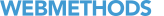 Contact Support
|
Community
|
Feedback
Contact Support
|
Community
|
Feedback