 Exercise
Exercise
Define a database connection in ApplinX repository.
 Solution
steps:
Solution
steps:
Create a new Database Connection entity in the repository.
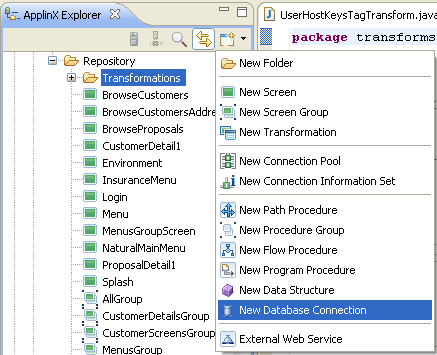
In the Database Editor, enter the parameters required to establish a successful connection.
Test your connection by clicking on the Test Connection button (This button is not available when using an Access or derby DB).
 Recommended reading in ApplinX
documentation:
Recommended reading in ApplinX
documentation:
Designing and Developing an Application>ApplinX Entities>Database Connection.
Reference Guide>ApplinX Entities>Database Entity.
 Accompanying movies:
Accompanying movies: