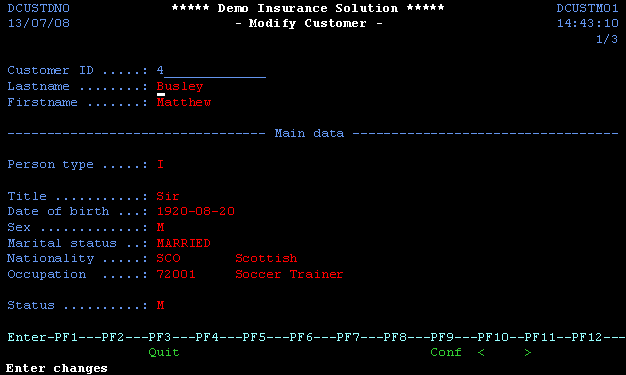Exercise
Exercise
In this exercise you will identify the host screens that will be used in training.
Note:
The status bar will indicate that a screen has not yet been identified
(UNKNOWN).
 Accompanying movie:
Identifying a
Screen
Accompanying movie:
Identifying a
Screen
 Recommended reading in ApplinX
User’s Guide:
Recommended reading in ApplinX
User’s Guide:
Designing and Developing an Application>ApplinX Entities>Fields, Screens and Screen Groups.
Reference Guide>ApplinX Entities>Screens, Fields and Mappings.
Identify each of the following ten screens:
Screen name: Environment
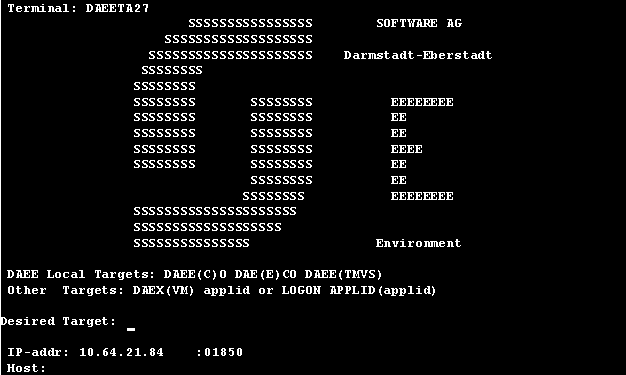
Screen name: Login
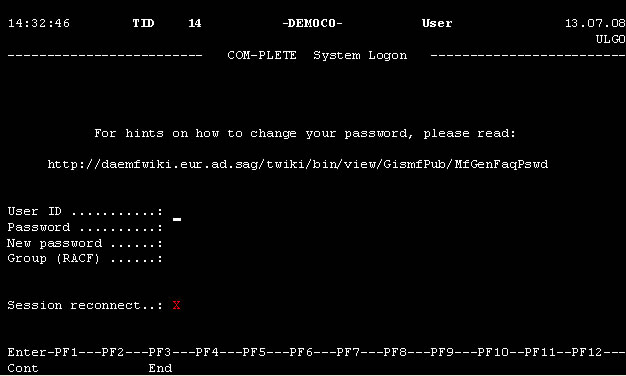
Screen name: Splash
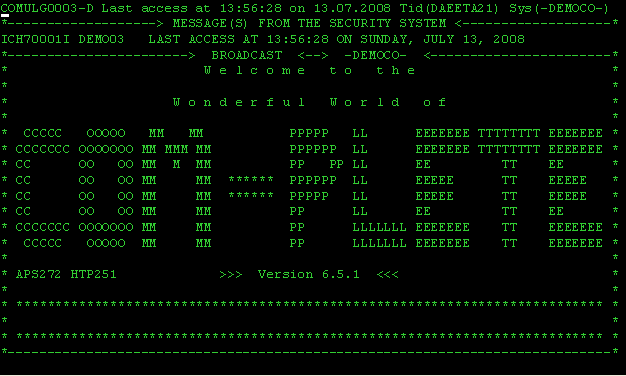
Screen name: Menu
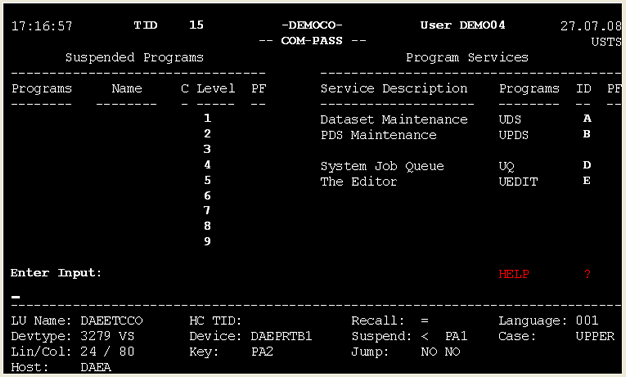
Screen name: Insurance Menu
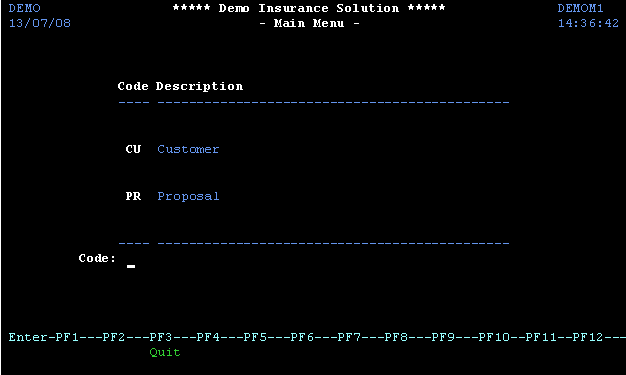
Screen name: Browse Proposals
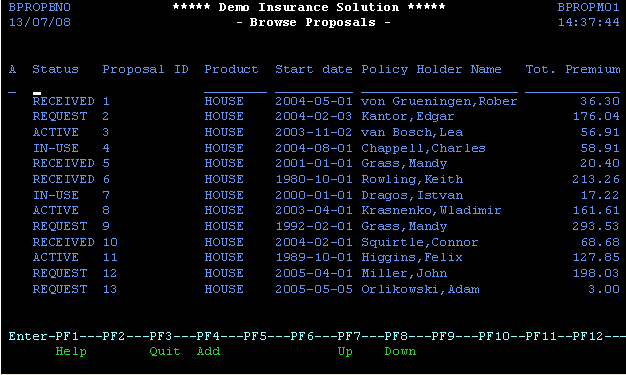
Screen name: Proposal Details
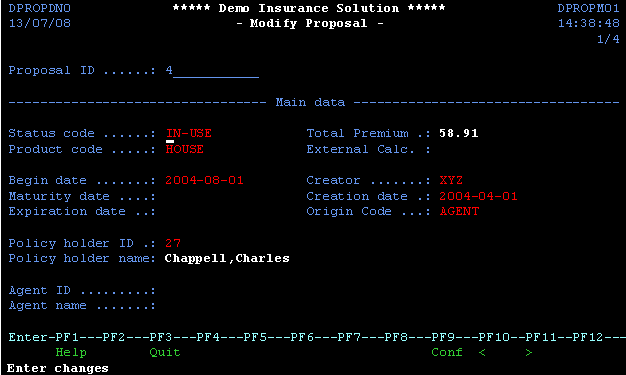
Screen name: Browse Customers
Screen name: Browse Customers Addresses
Screen name: Customer Details