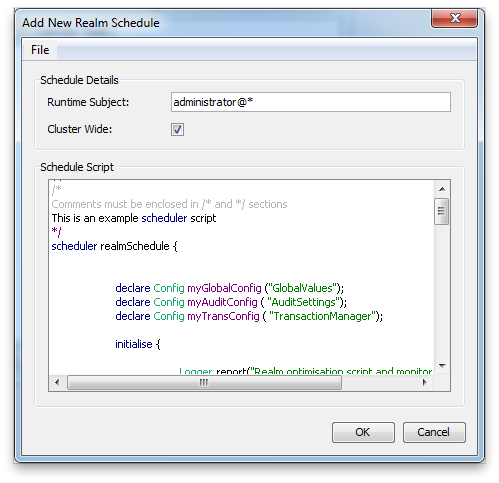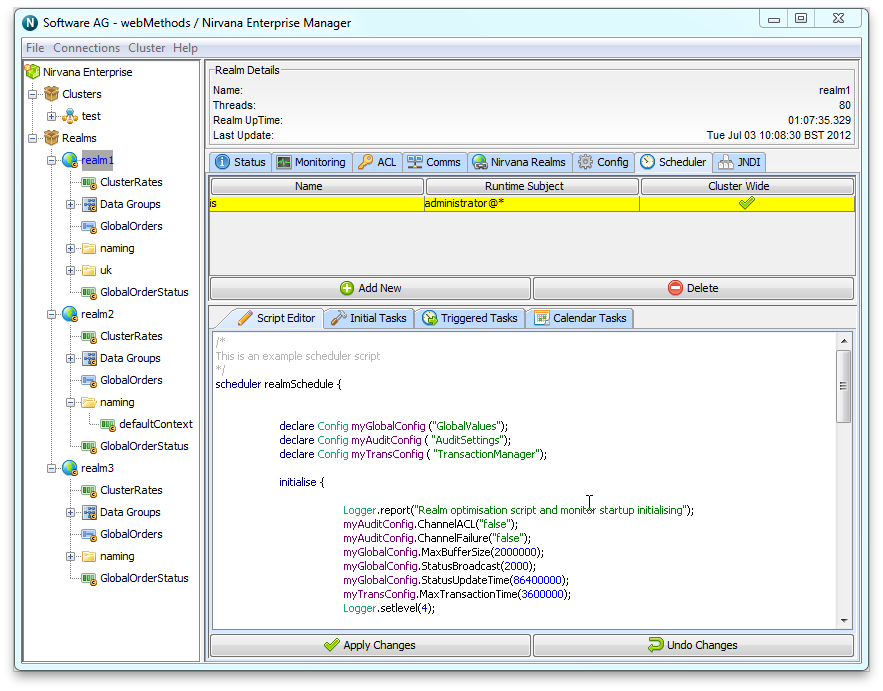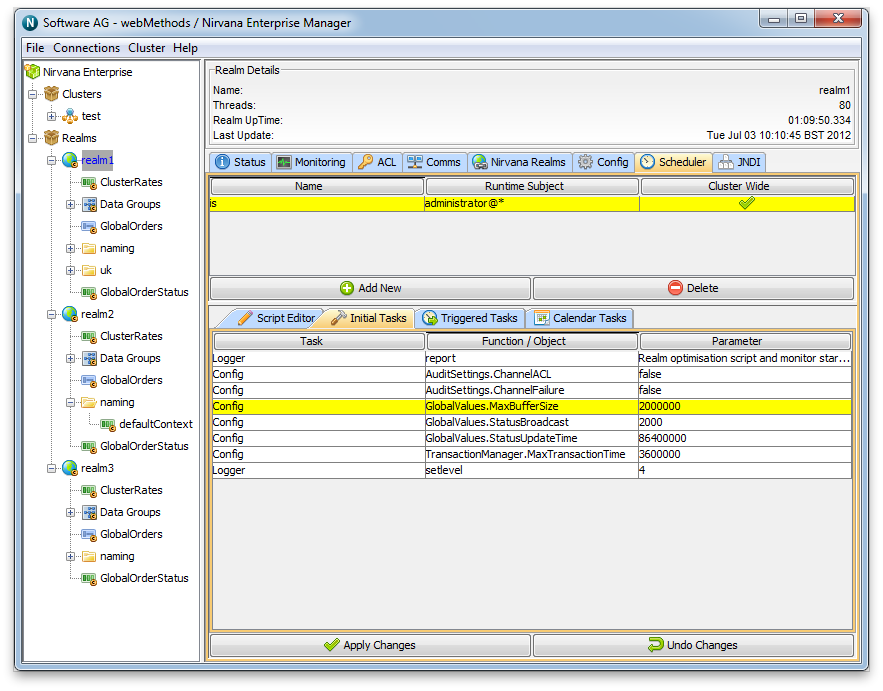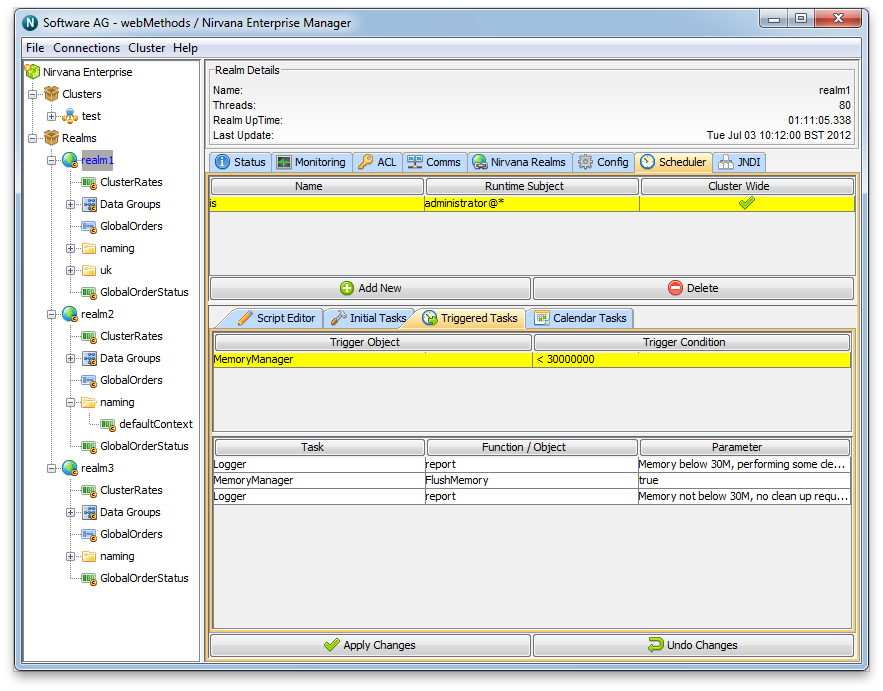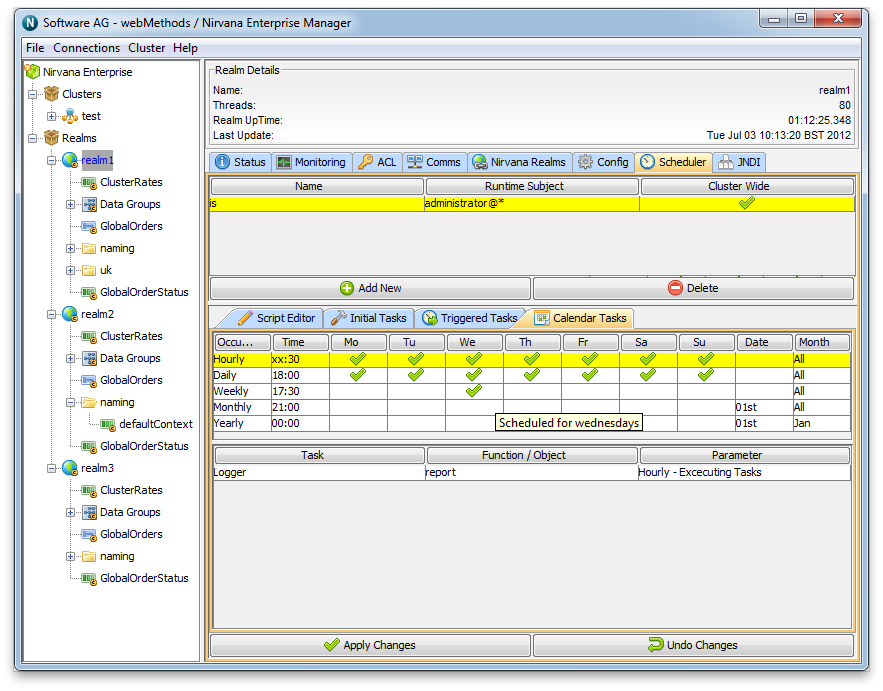Scheduler view
Universal Messaging Enterprise Manager allows managing, deploying and editing server side scripts for execution in the Universal Messaging scheduler. The scripts consist of initial tasks, triggered tasks and / or calendar tasks as illustrated in the following sections.
Adding Scheduler Scripts
The Universal Messaging Enterprise Manager allows deployment of scheduler scripts that execute on the Universal Messaging realm's scheduler. The editor features syntax highlighting to facilitate script editing.
Editing Scheduler Scripts
The Universal Messaging Enterprise Manager allows viewing and editing of scripts that are already deployed on the realm from any location.
Scheduler Script Initial Tasks
Each scheduler script has an initialisation section that allows variable definition as well as execution of tasks such as realm configuration changes, custom log messages, interface configuration etc. These can be viewed after they are parsed and validated from the Enterprise Manager.
Scheduler Scripts Triggered Tasks
Each scheduler script can optionally contain a triggered tasks section. Triggered tasks are tasks that are executed when certain conditions are met during the operation of the Universal Messaging realm. For example the image below shows a triggered tasks that is executed if the realm log level is set to 0 (very verbose) which results to a custom log message as well as setting the log level to 1.
Scheduler Scripts Calendar Tasks
Each scheduler script can optionally have a calendar tasks section. Calendar tasks are triggered by calendar events as defined in the scheduler script. The Enterprise Manager image below shows a calendar tasks that writes a custom log message every 30 minutes of every hour, of every day or month.