The System Management Hub Technical Information Agent provides information for EntireX.
This document covers the following topics:
The root node of the Technical Information Agent displays the EntireX installation directories.
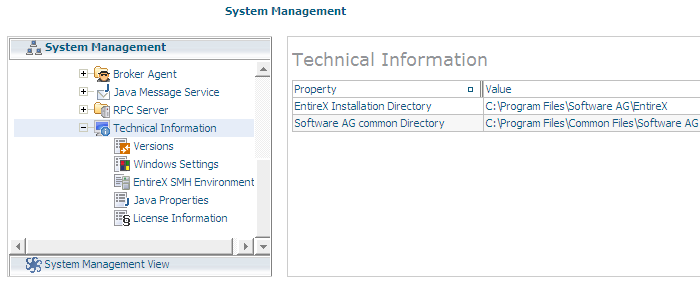
The Versions node provides information on the internal versions of the EntireX modules (executables, shared libraries and .jar files) which are installed in the EntireX bin directory and in the Software AG common directory.
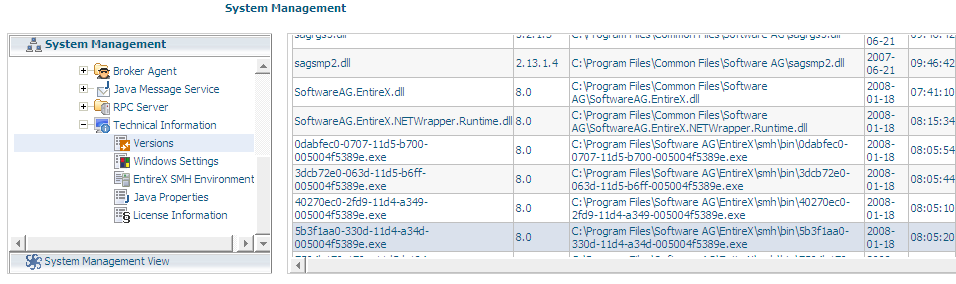
With this tool, all EntireX files will be scanned for version information. It may therefore take a moment before the information is displayed.
The Windows Settings node displays some important information on the common Windows system settings. It will also display some important hardware properties.
This node is not visible on a UNIX installation.
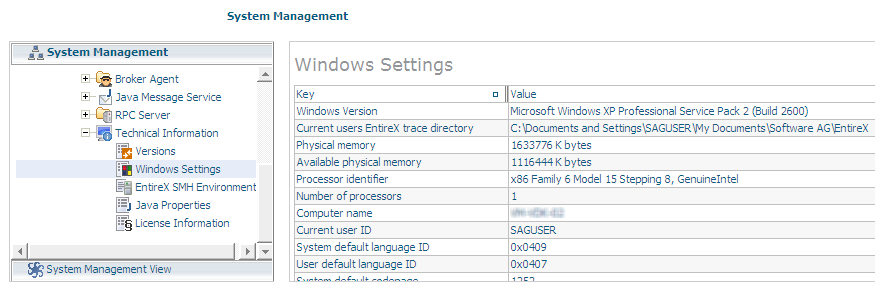
The Environment Variables node displays the official environment variables that are documented in the EntireX documentation and are used in part by the EntireX modules.
The environment variables displayed are the ones that are defined as system variables and the environment variables of the user SAGUSER. The user variables of the current user will not be visible.
The environment variables depend on the operating system.
See also Environment Variables in EntireX.
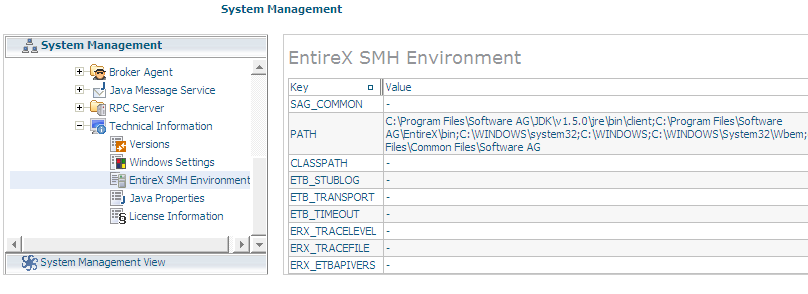
The Java Properties node displays all available Java system properties. The displayed Java properties may depend on the Java version.
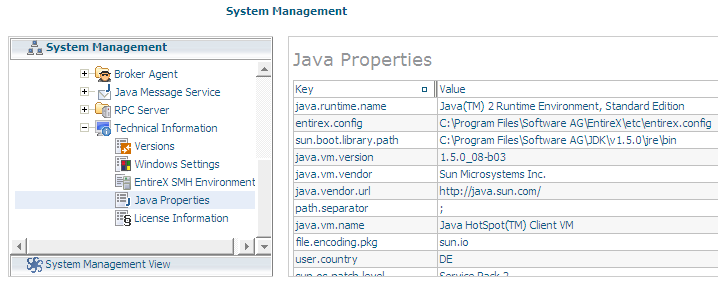
The License Information node shows the content of the installed EntireX license file.
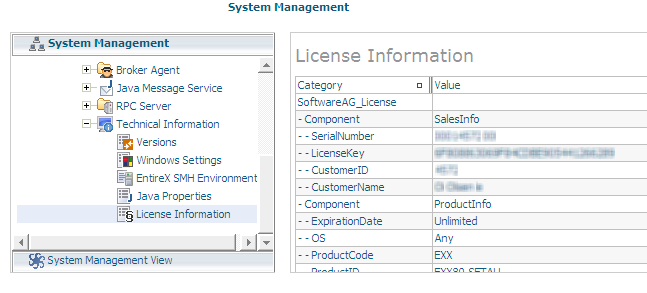
The Technical Information Agent supports the System Management Hub's batch interface. The table below contains the corresponding batch commands.
| Node Name | Batch Command |
|---|---|
| Technical Information | show technicalinformation |
| Versions | show versioninformation |
| Windows Settings | show windowssettinginformation |
| Environment Information | show exxenvinformation |
| Java Properties | show javainformation |
| License Information | show licenseinformation |
Example:
Enter the argbatch command with the following parameters to execute the
batch command to retrieve the Technical Information node properties.
argbatch show versioninformation user=[userid] password=[passwd] target=[managed host name] "product=webMethods EntireX 9.7"
Note:argbatch is part of the System Management Hub software.
It is located in the bin directory of the System
Management Hub installation.
See also Batch Interface in the separate System Management Hub documentation.