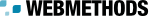Permissions That Enable Access to Areas of the User Interface
Role-based permissions include a set of permissions that enable access to certain features and screen sets in the CentraSite Control user interface. These permissions determine which tabs a user sees in the navigation bar in CentraSite Control. For example, CentraSite will not display the navigation bar's Policies profile to a user unless the user has the Use the Policy UI permission. The UI-related permissions also include permissions that enable users to view certain logs and use certain controls in CentraSite Control.

Note: | The user interface permissions apply only to the CentraSite Control user interface. They do not affect access to features or screen sets in the CentraSite plug-in for Eclipse. |
By default, all
CentraSite users have implicit (and irrevocable) permission to use the Asset Catalog area of the
CentraSite Control user interface. To use the other parts of the user interface, a user must belong to a role that includes the appropriate user interface permission either explicitly (i.e., the role includes the permission itself) or implicitly (i.e., the role includes a permission that implicitly grants the UI permission). For more information about implicitly granted permissions, see
Implication of Additional Permissions.
The following table describes the user interface permissions that are available in each CentraSite edition:
Available Permissions in CentraSite full-feature edition | Available Permissions in Community Edition |
Use the Home UI | |
Use the Policy UI | |
Use the Administration UI | |
Use the Reports UI | |
Use the Operations UI | |
View Policy Log | |
View Approval History | |
Register as Consumer | |