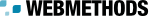Permissions That Enable Access to Objects
Role-based permissions include a second type of permissions that enable users to create and/or work with an entire class of objects.
Generally speaking, these types of role-based permissions grant a specified level of access on objects of a specific type. For example, the Modify Assets permission grants Modify-level access on all objects of the type Asset. Role-based permissions enable you to apply access controls over an entire class of objects instead of assigning permissions on each object individually.
Levels of Access Granted by the Role-Based Permissions
If a role-based permission grants access to an object, the name of the permission includes one of the following terms to indicate which level of access the permission provides.
If the name includes the following term... | The permission grants the following levels of access... |
View | Read objects of a specified type. This level is equivalent to giving a user View instance-level permission on all objects of a given type. |
Modify | Read and edit objects of a specified type. This level is equivalent to giving a user Modify instance-level permission on all objects of a given type. |
Create | Create and read objects of a specified type. This level is equivalent to giving a user View instance-level permission of all objects of a given type and giving them the ability to create new instances of that type. |
Manage | Create, read, edit, delete and modify the instance-level permission of objects of a specified type. This level is equivalent to giving a user Full instance-level permission of all objects of a given type. |
Be aware that CentraSite does not provide role-based permissions at all levels for all object types. Access to certain objects types can only be granted at the Manage level, for example.
System-Level vs. Organization-Level Permissions
Role-based permissions that enable access to objects are either organization-specific or system-wide.
System-Level Permissions
A system-wide permission grants access to objects that are available to all organizations, such as taxonomies and asset types. Additionally, some system-wide permissions grant access to all objects of given type in any organization in the registry/repository.
The following table describes the system-level permissions that are available in each CentraSite edition:
Available Permissions in CentraSite full-feature edition | Available Permissions in Community Edition |
Manage Organizations | |
Manage System-wide Lifecycle Models | |
Manage System-wide Design/Change-Time Policies | |
Manage System-wide Runtime Policies | |
Manage Report Templates | |
Manage System-wide Roles | |
Manage UDDI Subscriptions | |
Create UDDI Subscriptions | |
View UDDI Subscriptions | |
Manage Federations | |
Manage Taxonomies | |
Manage Asset Types | |
Manage Runtime Targets | |
Manage Runtime Event Types | |
Manage Supporting Documents | |
View Supporting Documents | |
Organization-Level Permissions
An organization-specific permission grants a specific level of access to all objects of a given type within a specified organization. Permissions that enable access to assets, policies and life cycle models are organization-specific.
The following table describes the user interface permissions that are available in each CentraSite edition:
Available Permissions in CentraSite full-feature edition | Available Permissions in Community Edition |
Manage Assets | |
Create Assets | |
Modify Assets | |
View Assets | |
Manage Design/Change-Time Policies | |
Manage Run-Time Policies | |
Manage Lifecycle Models | |
Manage Users | |
Manage Organizations | |