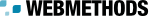Action Name | Icon | Usage |
Save | You use this action to save the change made to an API's information. | |
Edit | You use this action to view an API's information and modify them. | |
Version | You use this action to generate a new version of an API. | |
Delete | You use this action to remove an API. | |
Virtualize | You use this action to create a virtual copy of an API. | |
Attach | You use this action to attach a supporting document to an API. | |
Watch | You use this action to subscribe notifications when changes are made to an API's information. | |
Add to List | You use this action to add an API to the My Favorites list. | |
Remove from List | You use this action to remove an API from the My Favorites list. | |
Export | You use this action to export an API from one instance of CentraSite to another. | |
Consume | You use this action to register as a consumer for an API. | |
Revert | You use this action to revert an API request than has been submitted for approval. | |
View Report | You use this action to generate and view reports for an API. | |
Permission | You use this action to assign instance-level and profile-level permissions on an API. | |
API Consumption Settings | You use this action to configure the client consumption settings for an API. | |
Publish | You use this action to publish an API to the Mediator for consumption. | |
Unpublish | You use this action to unpublish an API from the Mediator. | |
Publish to API-Portal | You use this action to publish an API to API-Portal. | |
Unpublish from API-Portal | You use this action to unpublish an API from API-Portal. |