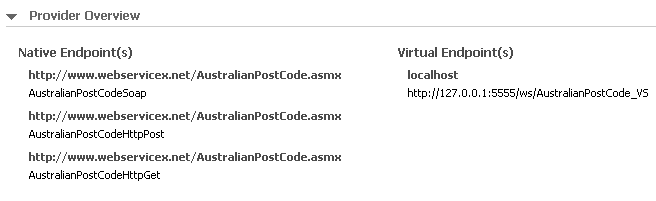Viewing Details for an API
CentraSite provides a summary of details of the API. The details rendered as attributes are grouped together as profiles.
When you view the details of an API, keep the following points in mind:

The set of APIs that are available to you are the APIs on which you have View permission. You can obtain View permission on an API in the following ways:

By belonging to a role that includes any of the following permissions.
This permission... | Allows you to... |
View Assets | View all APIs within a specified organization. |
Modify Assets | View and edit all APIs within a specified organization. |
Manage Assets | View, edit and delete all APIs within a specified organization, and set instance-level permissions on those APIs. This permission also allows you to create APIs. |
Create Assets | Add new APIs to a specified organization. You automatically receive Full permission (which implies Modify and View permission) on all APIs that you create. |

By having View, Modify or Full instance-level permissions on a particular API.

By default, all
CentraSite users belong to the Asset Consumer role. This role includes the View Assets permission for the organization to which a user belongs.
Having the Asset Consumer role gives you implicit view permission on all the APIs in your organization. You can view APIs from other organizations only if you are given permission to do so through the assignment of additional role-based or instance-level permissions.

In rare instances, an administrator might not grant view permissions to all of the users in an organization. If the administrator of your organization has done this, you will need instance-level permissions on an API in order to view it. For more information about roles and permissions, see the
CentraSite Administrator’s Guide .
 This is of specific relevance to REST APIs.
This is of specific relevance to REST APIs. Beginning with version 9.7,
CentraSite supports the enhanced interface for REST APIs (in contrast, earlier versions of
CentraSite supported a standardized interface for REST APIs). Documentation of the prior REST and XML service interface is available to
Software AG customers who have a current maintenance contract in
Empower,
Software AG's global extranet (
http://empower.softwareag.com/).

If you have REST APIs that were created prior to version 9.7 or if you are using the current version of
CentraSite Business UI, you will only be able to view details of these APIs in
CentraSite Control. You cannot edit or delete REST APIs using the
CentraSite Control user interface (not even if you belong to the
CentraSite Administrator role). This is because,
CentraSite Control does not support the enhanced REST interface. You will only be able to edit or delete REST APIs using the
CentraSite Business UI.
To view details for an API
1. In CentraSite Business UI, use either the Browse or Search feature to locate an API that you want to view. If you need information on how to browse or search the CentraSite catalog, see Browsing the Catalog or Searching the Catalog. 2. Click the API’s hyperlinked name.
3. On the APIs’ details page, examine the attributes as necessary. CentraSite will display the attributes for this API.
Remember that you will only see the profiles for which you have View permission. If you have Modify permission on the API, you can edit the API’s attributes. For procedures, see
Editing the Properties of an API.
Viewing a Native/Virtual Endpoint
The Provider Overview profile shows a list of the native and virtual endpoints for this API. In this profile, a native endpoint is represented by the Binding, and a virtual endpoint is represented as an Alias that identifies a specific Access URI (i.e., address where the virtual API is published).