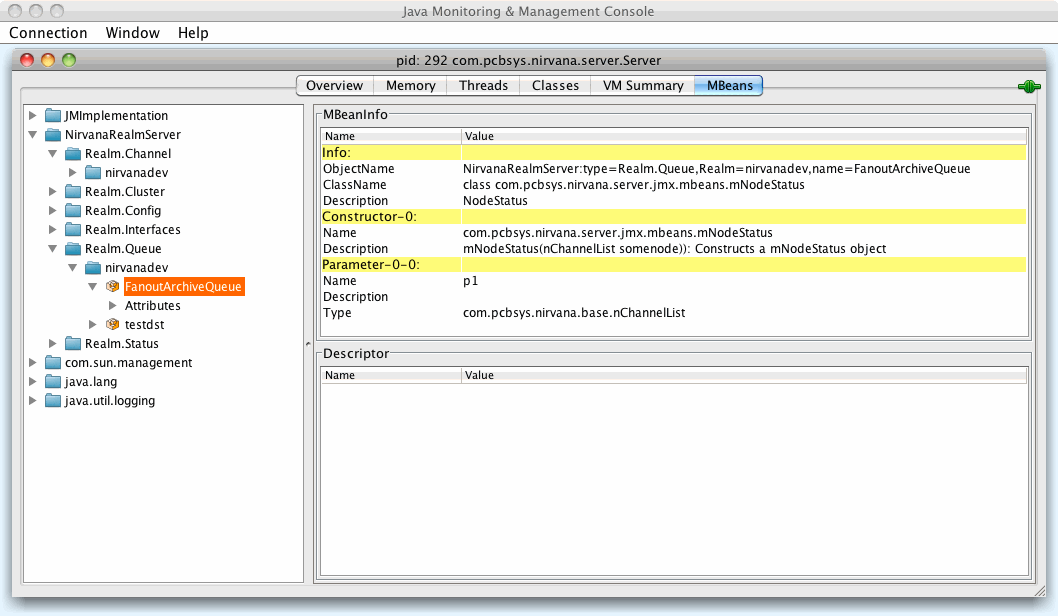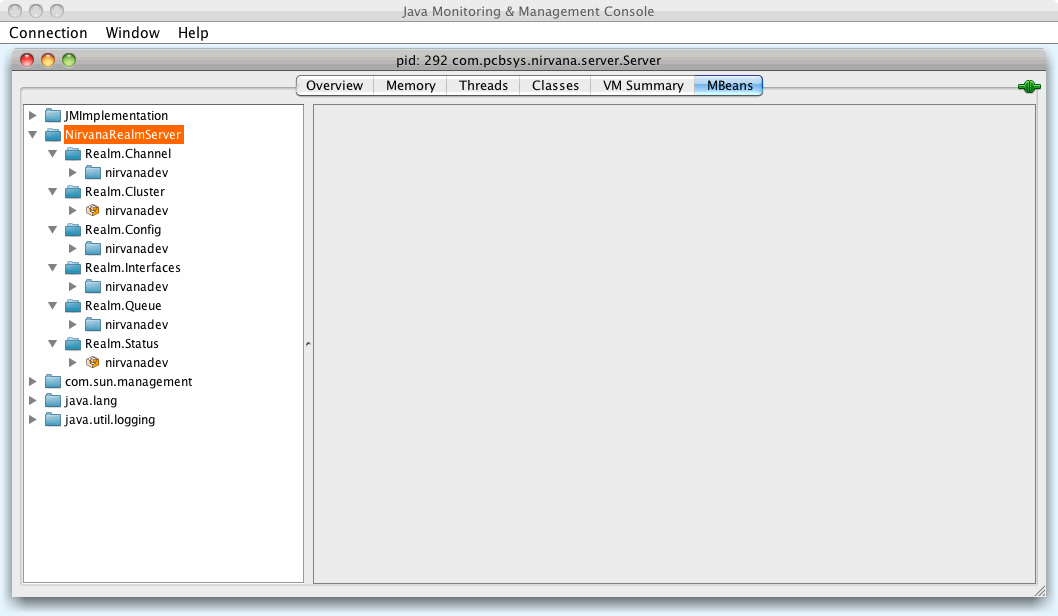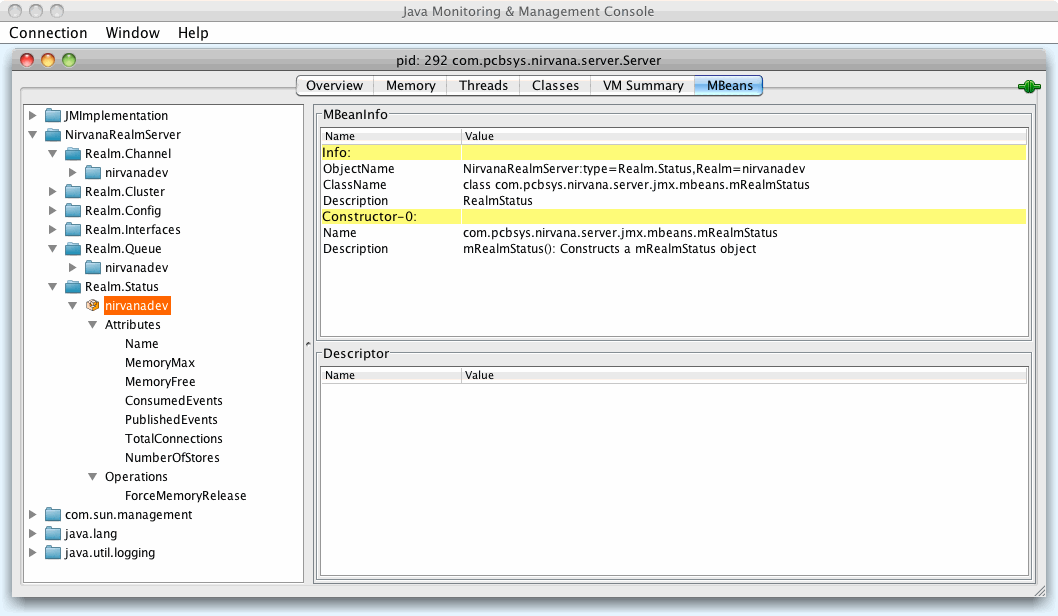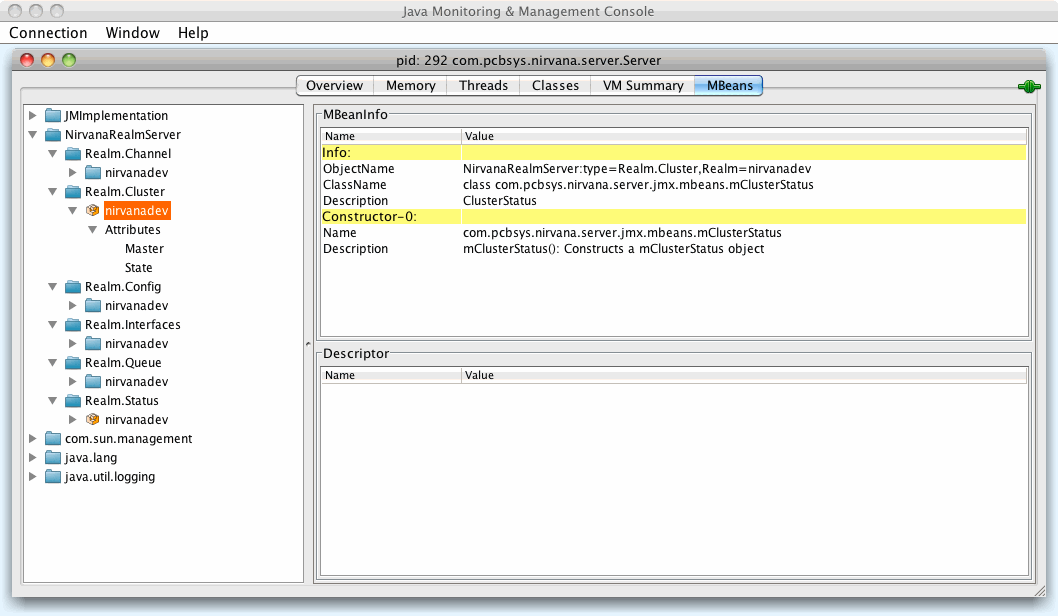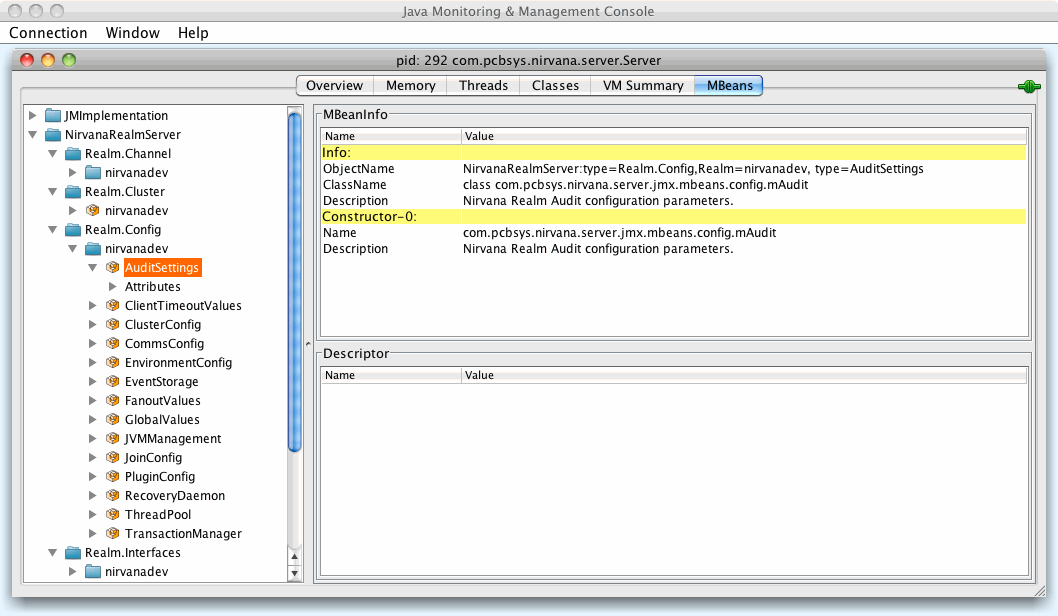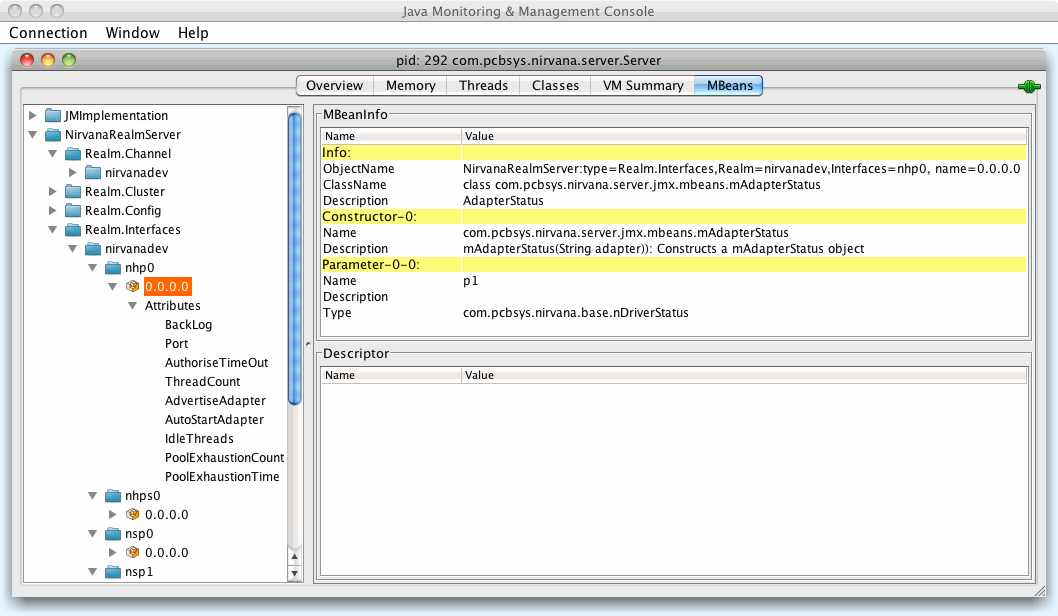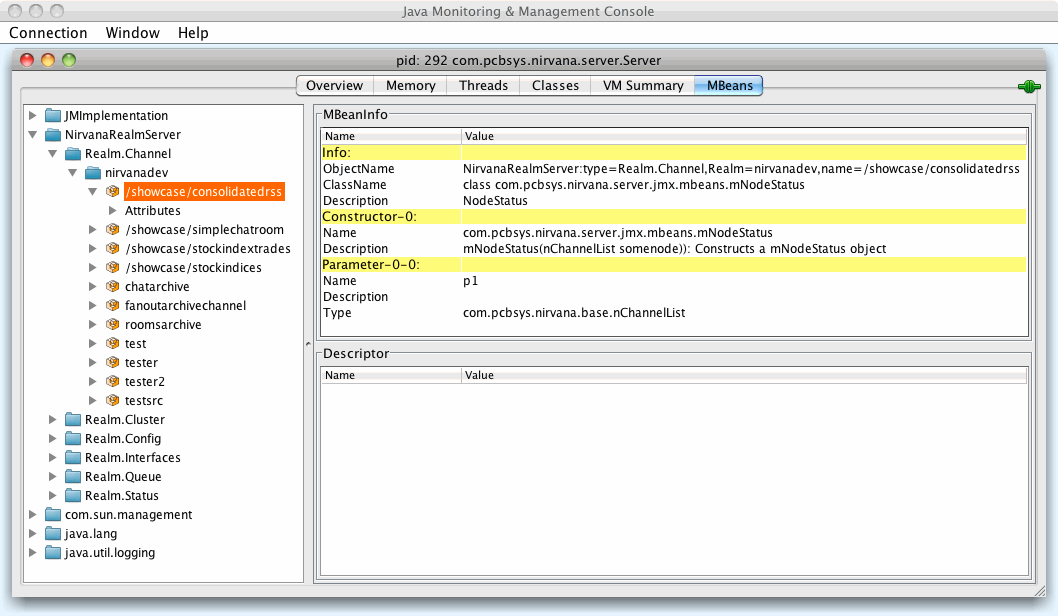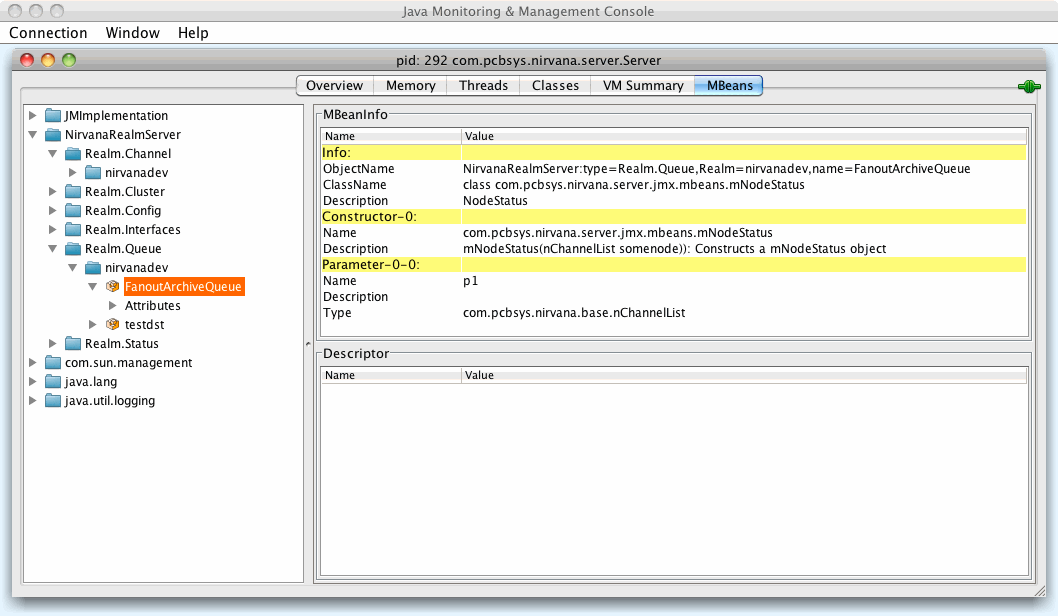Universal Messaging Concepts - JMX Administration and Management
In addition to Universal Messaging's Administration API, a series of JMX beans enable monitoring and management via any JMX container. The following image illustrates a JConsole view running on Mac OSX:
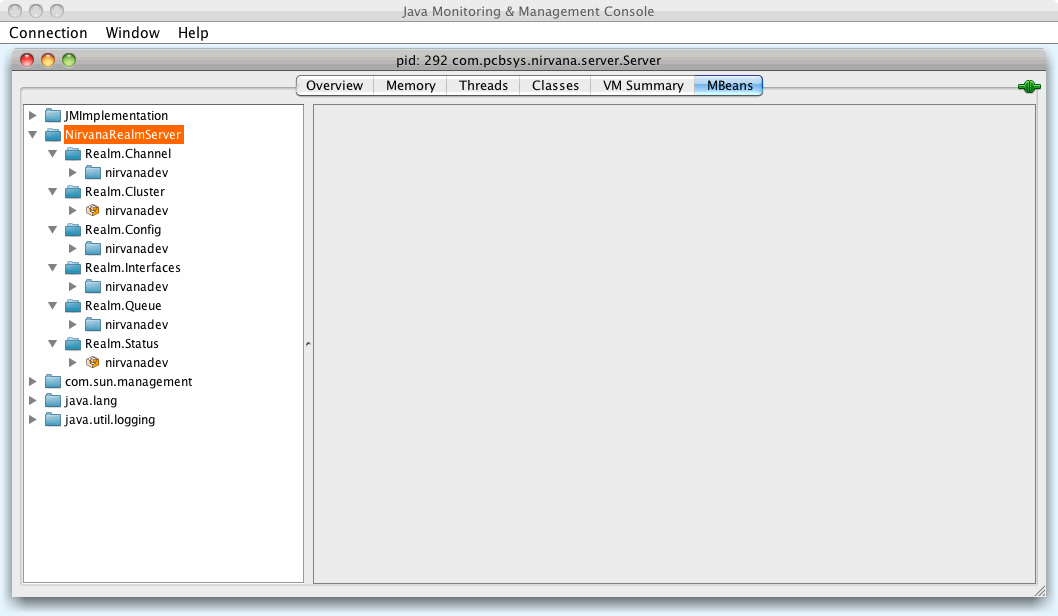
In order to connect to Universal Messaging over the network using JConsole or another tool that supports JMX, the following JVM System properties need to be added to the nserver.lax file:

-Dcom.sun.management.jmxremote

-Dcom.sun.management.jmxremote.port=9999

-Dcom.sun.management.jmxremote.authenticate=false

-Dcom.sun.management.jmxremote.ssl=false
If you wish to enable authentication or SSL, please contact consult the JMX documentation or contact our support team
Universal Messaging offers the following JMX beans:
Universal Messaging Realm Status JMX bean
The Universal Messaging Realm Status JMX bean enables access to data visible in the Enterprise Manager Realm Status view. The following image illustrates how the JMX bean looks when accessed via JConsole on Mac OSX:
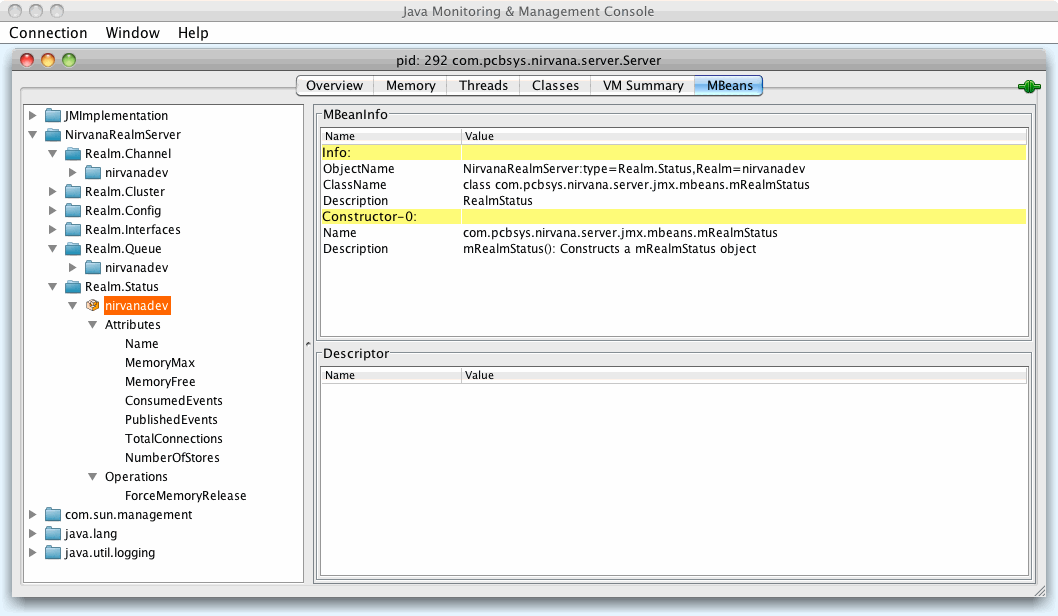
Universal Messaging Realm Cluster JMX bean
The Universal Messaging Realm Cluster JMX bean enables access to data visible in the Enterprise Manager Cluster Status view. The following image illustrates how the JMX bean looks when accessed via JConsole on Mac OSX:
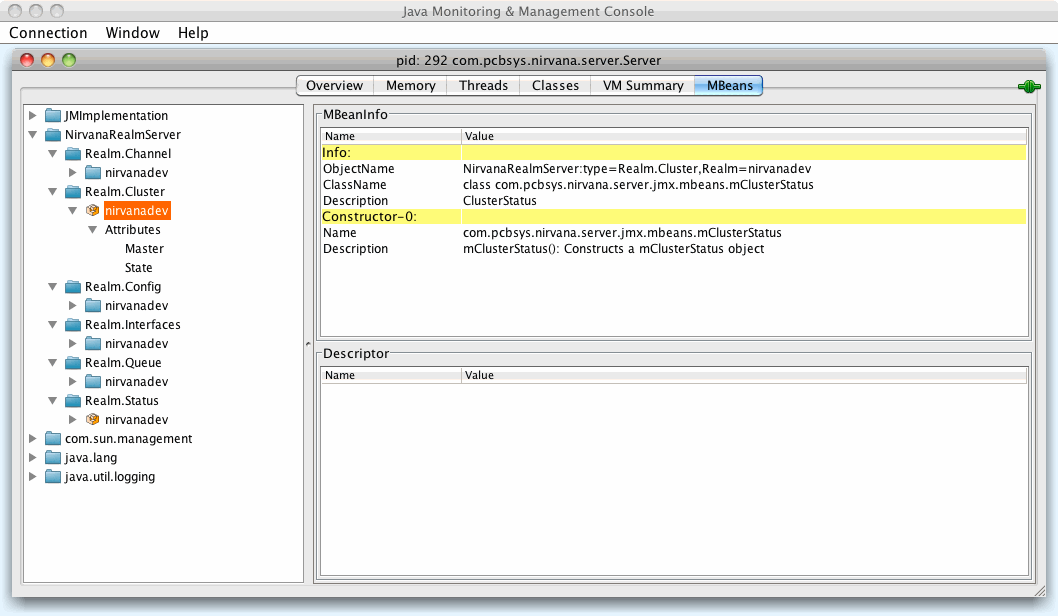
Universal Messaging Realm Configuration JMX bean
The Universal Messaging Realm Configuration JMX bean enables access to data visible in the Enterprise Manager Realm Configuration view. The following image illustrates how the JMX bean looks when accessed via JConsole on Mac OSX:
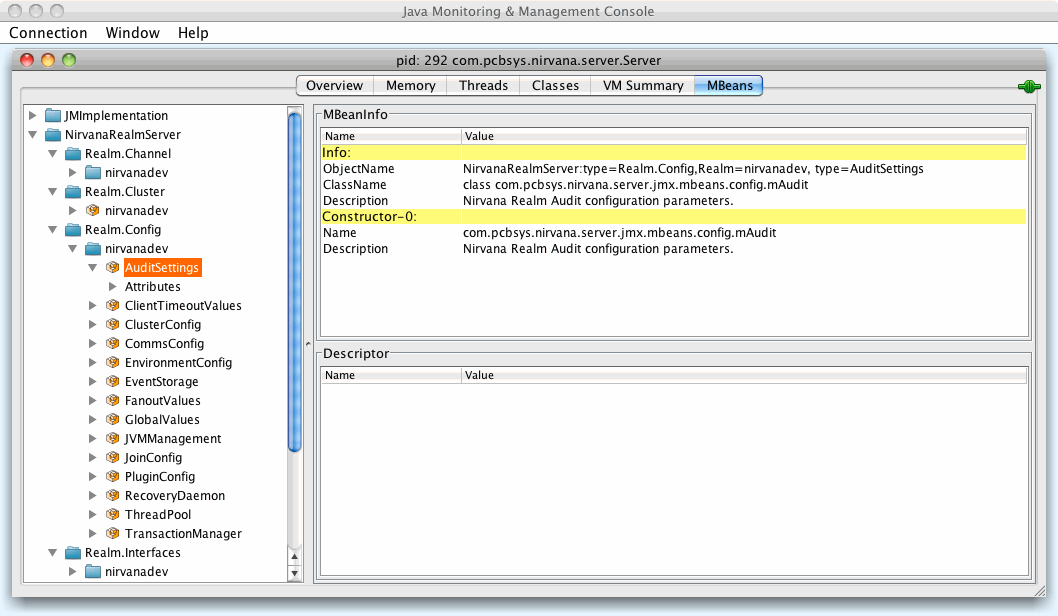
Universal Messaging Realm Interfaces JMX bean
The Universal Messaging Realm Interfaces JMX bean enables access to data visible in the Enterprise Manager Realm Interfaces view. The following image illustrates how the JMX bean looks when accessed via JConsole on Mac OSX:
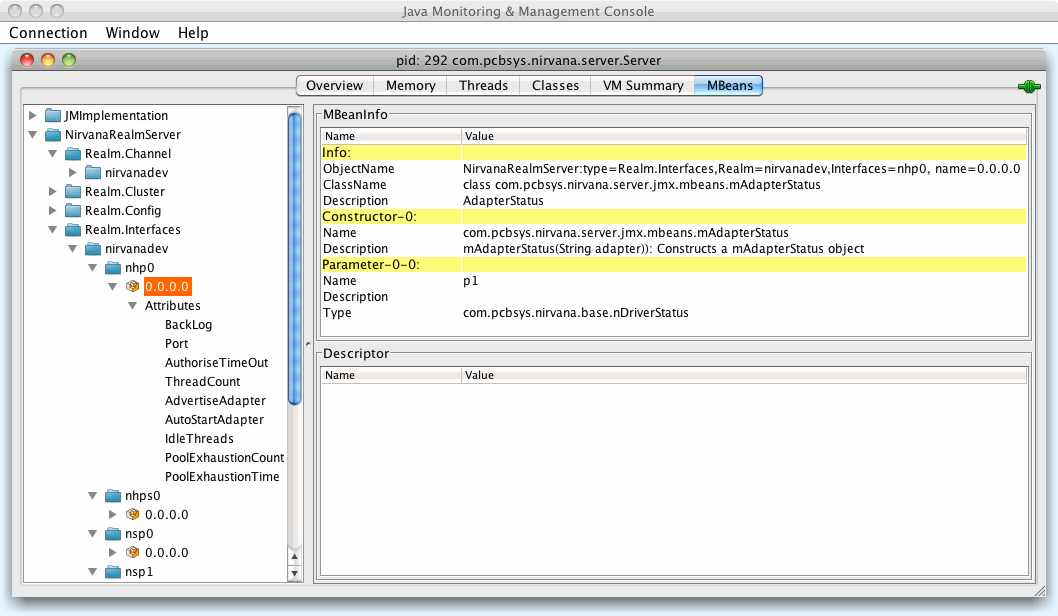
Universal Messaging Channel JMX bean
The Universal Messaging Channel JMX bean enables access to data visible in the Enterprise Manager Channel Statu view. The following image illustrates how the JMX bean looks when accessed via JConsole on Mac OSX:
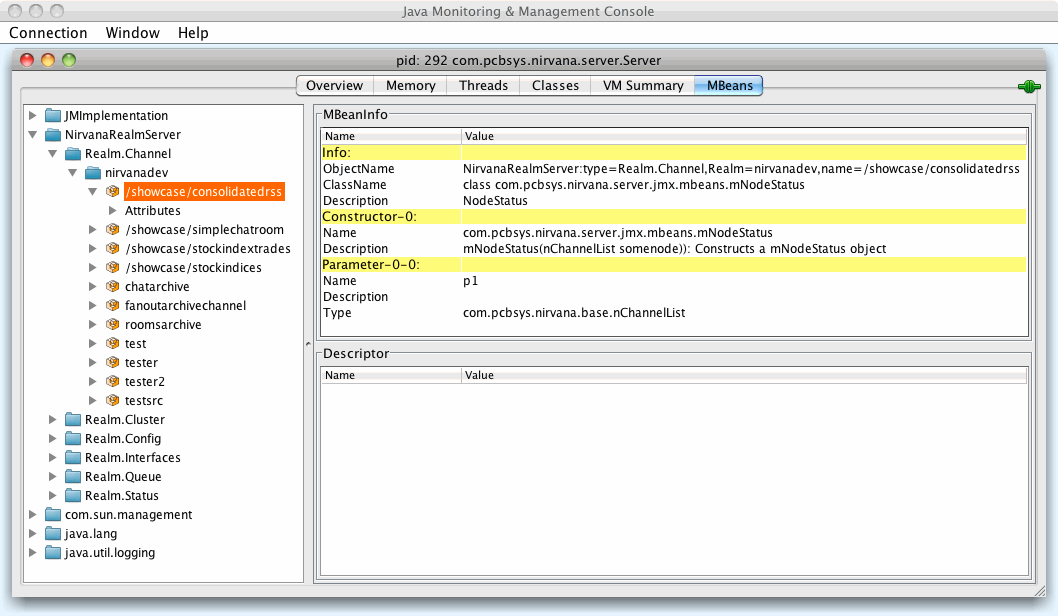
Universal Messaging Queue JMX bean
The Universal Messaging Queue JMX bean enables access to data visible in the Enterprise Manager Queue Status view. The following image illustrates how the JMX bean looks when accessed via JConsole on Mac OSX: