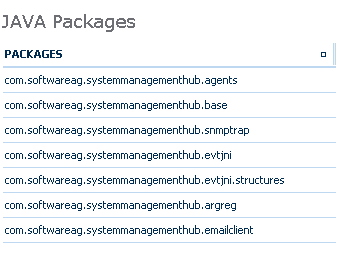The Java facility allows the user to display information related to Java components utilized by any installed Software AG product.
The following Java-package component categories are described here:
![]() To display detail on the Java products installed
To display detail on the Java products installed
Choose the Java node below System Management Hub in the navigation frame.
A list of all Software AG products currently installed and the JREs used by those products are displayed in the Java Products Detail table in the content frame, similar to the example below.
![]() To display the Java component categories currently available:
To display the Java component categories currently available:
Expand the Java node in the navigation frame.
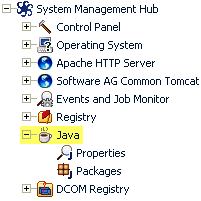
The categories available are displayed below the Java node in the same frame.
![]() To display the current configuration, related to the Java
installation:
To display the current configuration, related to the Java
installation:
In the navigation frame, choose Properties below the Java node.

The Java properties are displayed in the content frame, as illustrated below.
![]() To display the Software AG Java packages currently installed:
To display the Software AG Java packages currently installed:
In the navigation frame, choose Packages below the Java node.

The Java packages are displayed in the content frame, as illustrated below.