Visual Basic is used here as an example of a development environment in which applications using Broker ActiveX Control can work. Broker ActiveX Control can be used by any programming language or programming environment that can act as a container for ActiveX controls.
Note:
If you edit a Visual Basic application that uses
Broker ActiveX Control and save these changes with the new version of
Broker ActiveX Control, you will not be able to use this application with
Broker ActiveX Control version 1.2.1.
This document covers the following topics:
![]() To use Broker ActiveX Control as a control
To use Broker ActiveX Control as a control
From the menu choose .
Drop it into your dialog.
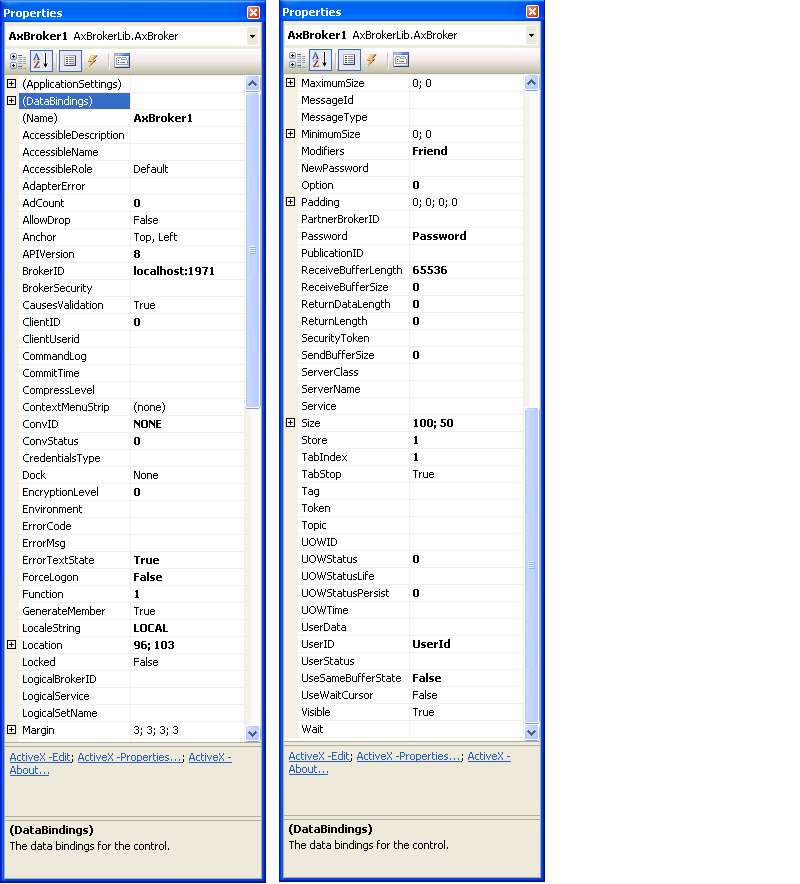
In this example, Name is set to "BOX" in the Properties dialog:
Using Broker ActiveX Control as an Automation Server:
If you want to
see the interface description of Broker ActiveX Control in the object browser or
use the early bind feature,
from the menu choose and then select Broker ActiveX Control in <drive>:\SoftwareAG\EntireX\bin\ebx.dll.
To use Broker ActiveX Control as an automation server, you can define the following in your code:
Dim BOX as Object
or
Dim BOX as Broker
Set BOX=CreateObject("EntireX.Broker.ACI")
If you use Broker ActiveX Control as an automation server, you will not be able to:
call the methods DefineTOMethods and
AboutBox
use the property pages.
If a Transaction Object Repository (TOR) file is used, it is not necessary to set the other properties. If you want to use a transaction object, instantiate the transaction object with the command:
Dim TransObject As Object
Set TransObject = BOX.CreateTransObject("c:\\path\\to\\trans\\object\\object.tor")
BOX is the name set previously.
See the list of methods available for supporting transaction objects.
Once a transaction object has been instantiated, the methods defined in that transaction object can be called. If the transaction object method being called has one or more return values, transaction object methods always return these values wrapped in a return object.
Dim ReturnObject As Object
Set ReturnObject = TransObject.MyMethod("Param1", 50, "Param3")
A return object is always used, as TO methods usually return multiple scalar data items, or arrays, structures or records. These in fact define the possible return values in a return object. They will be either scalars:
2-byte INT
4-byte INT
etc., basically all scalar types handled through the automation VARIANT structure
or objects:
structure objects
collection objects
arrays
records
Alias custom types are mapped internally to the data type they alias, either scalars or objects.
You then access the returned data by interpreting the return object. The code required depends on whether you are accessing scalars, structures, or arrays and records.
Note:
Care must be taken to avoid recursive complex type definitions. For
example, a structure should not be defined that contains an instance of itself,
or less directly, an array of structures should not be defined that contains an
instance of the same array type. These and other permutations of recursive
definitions cannot be resolved, and thus cannot be used.
Scalars can be accessed through the return object with code like this:
Dim Str As String Dim Int As Integer Str = ReturnObject.MyString Int = ReturnObject.MyInt
Structures can be accessed from the return object like this:
Dim Struct As Object Dim Str As String Set Struct = ReturnObject.MyStruct Str = Struct.MyString
Arrays and records are exposed by Broker ActiveX Control as
automation collections when the method
CreateTransObject is used. As collections, they
support the Count property, as well as the
Item property that acts as the default value when
subscripting is performed without the Item name.
Thus, an array in the return object can be accessed like this:
Dim Array_Value As Object Dim I As Integer Dim MyInt As Integer Set Array_Value = ReturnObject.MyArray For I = 0 To Array_Value.Count - 1 MyInt = Array_Value(I) Next I
The elements of a record can be accessed with the following method:
Dim Array_Value,Struct As Object Dim I As Integer Set Array_Value = ReturnObject.MyArray For I = 0 To Array_Value.Count - 1 Set Struct = Array_Value(I) Str = Struct.Str Next
or also:
Dim Array_Value,Struct As Object Dim I As Integer Set Array_Value = ReturnObject.MyArray For Each Struct in Array_Value Str = Struct.str Next
Arrays and Records are exposed as safe arrays when the method
CreateTransObjectSA(torfilename)
is used. Instead of the Count property, the
LBound and UBound
functions are supported.
An array in the return object can be accessed like this:
Dim Array_Value as Variant Dim I as Integer Dim Str as String Array_Value = ReturnObject.MyArray For I = LBound(Array_Value) To UBound(Array_Value) Str = Array_Value[I] Next
The elements on a record can be accessed with the following method:
Dim Array_Value as Variant Dim Struct as Variant Dim I as Integer Dim Str as String Array_Value = ReturnObject.MyArray For I = LBound(Array_Value) To UBound(Array_Value) Set Struct = Array_Value[I] Str = Struct.Str Next
Another possible For statement:
For Each Struct in Array_Value Str = Struct.Str Next
There are no limitations to the number of complex types or their relationship to each object in a transaction object. Arrays can exist within structures, and conversely, structures and arrays can exist within records, etc. Thus, multidimensional arrays can easily be simulated if the given Broker service that the method maps to provides data in such a format.
When objects in your automation code are no longer used, be sure to call:
Set ObjectName = Nothing
This decrements the reference count of the object, thus allowing cleanup of object resources. While the above information pertains specifically to Visual Basic, the concepts are also relevant to other automation controllers, such as Delphi and FoxPro.
TO methods do not return an error flag; they raise a standard ActiveX exception instead. In Visual Basic, this exception can be caught with an 'On error' clause. The most likely reason for the failure of a TO method is that the Broker call that was issued returned an error. In Visual Basic, use the standard Err object to retrieve the error number and message (Err.Number and Err.Description).
If the error is a Broker error, Err.Description shows a generic error
message "Automation Error". For a detailed error description use the
ErrorCode and
ErrorMsg properties.
On Error Resume Next
Dim ebx As Object
Dim senddata As String
Dim loopcount As Integer
loopcount = 0
' simple data to send
senddata = "Hello"
Set ebx = CreateObject("EntireX.Broker.ACI")
ebx.BrokerID = "localhost"
ebx.ServerClass = "ACLASS"
ebx.ServerName = "ASERVER"
ebx.Service = "ASERVICE"
ebx.UserId = "EBX-USER"
ebx.function = 9 ' Logon
ebx.InvokeBrokerFunction
If ebx.ErrorCode <> 0 Then
MsgBox ebx.ErrorMessage
Exit Sub
End If
Do
ebx.function = 1 ' Send
ebx.ConvID = "NONE"
' SetSendData data, length of data
ebx.SetSendData senddata, Len(senddata)
ebx.wait = "10s" ' wait 10 seconds for a response from server
ebx.InvokeBrokerFunction
If ebx.ErrorCode <> 0 Then
MsgBox ebx.ErrorMsg
Else
MsgBox "Received " + Str(ebx.ReturnDataLength) + " bytes (" + ebx.GetReceiveData + ")"
End If
loopcount = loopcount + 1
If loopcount = 2 Then
senddata = " shutdown"
End If
Loop Until loopcount > 2
ebx.function = 10 ' Logoff
ebx.InvokeBrokerFunction
If ebx.ErrorCode <> 0 Then
MsgBox ebx.ErrorMessage
End If
On Error Resume Next
Dim ebx As Object
Dim senddata As String
Dim receivedata As String
' simple data to send
senddata = "Hello"
Set ebx = CreateObject("EntireX.Broker.ACI")
ebx.BrokerID = "localhost"
ebx.ServerClass = "ACLASS"
ebx.ServerName = "ASERVER"
ebx.Service = "ASERVICE"
ebx.UserId = "EBX-USER"
ebx.function = 9 ' Logon
ebx.InvokeBrokerFunction
If ebx.ErrorCode <> 0 Then
MsgBox ebx.ErrorMessage
Exit Sub
End If
ebx.function = 6 ' Register
ebx.InvokeBrokerFunction
If ebx.ErrorCode <> 0 Then
MsgBox ebx.ErrorMessage
End If
Do
ebx.function = 2 ' Receive
ebx.wait = "yes" ' wait until data is received
ebx.ConvID = "NEW"
ebx.SetReceiveBufferLength = 1024 ' we are now able to receive messages up to 1024 bytes
ebx.InvokeBrokerFunction
If ebx.ErrorCode <> 0 Then
MsgBox ebx.ErrorMsg
Else
' save received data
receivedata = ebx.GetReceiveData
' send response
ebx.function = 1 ' Send
' SetSendData data, length of data
ebx.SetSendData senddata, Len(senddata)
ebx.wait = "no" ' don't wait for a response
ebx.InvokeBrokerFunction
If ebx.ErrorCode <> 0 Then
MsgBox ebx.ErrorMsg
Else
MsgBox "Received data: " + receivedata
End If
End If
' loop until the received data has the string "shutdown" from the position 20
receivedata = Mid(receivedata, 20, 8)
Loop Until receivedata = "shutdown"
ebx.function = 7 ' DeRegister
ebx.InvokeBrokerFunction
If ebx.ErrorCode <> 0 Then
MsgBox ebx.ErrorMessage
End If
ebx.function = 10 ' Logoff
ebx.InvokeBrokerFunction
If ebx.ErrorCode <> 0 Then
MsgBox ebx.ErrorMessage
End If