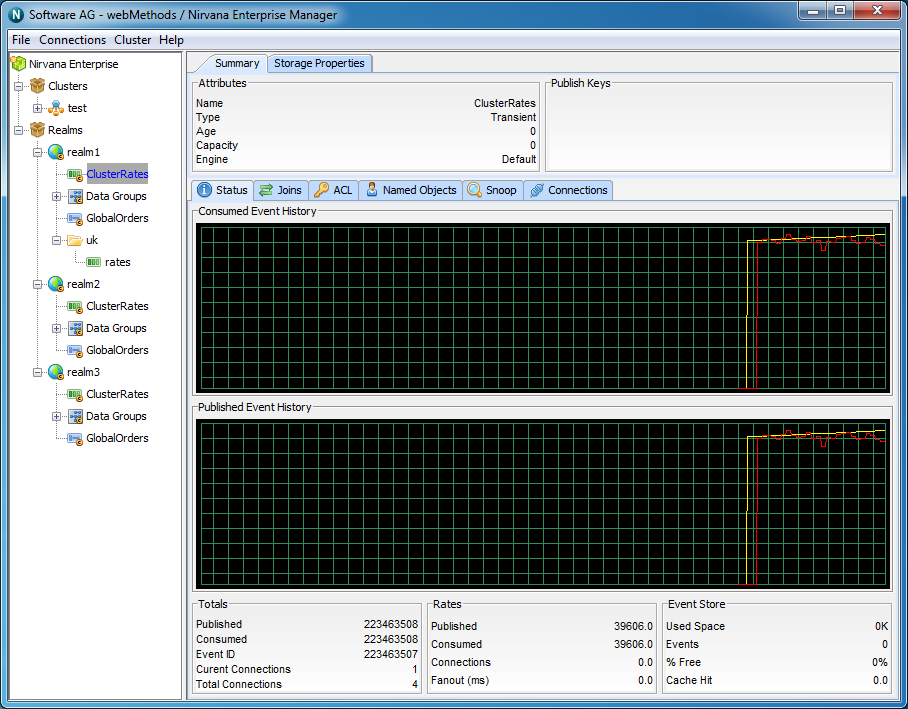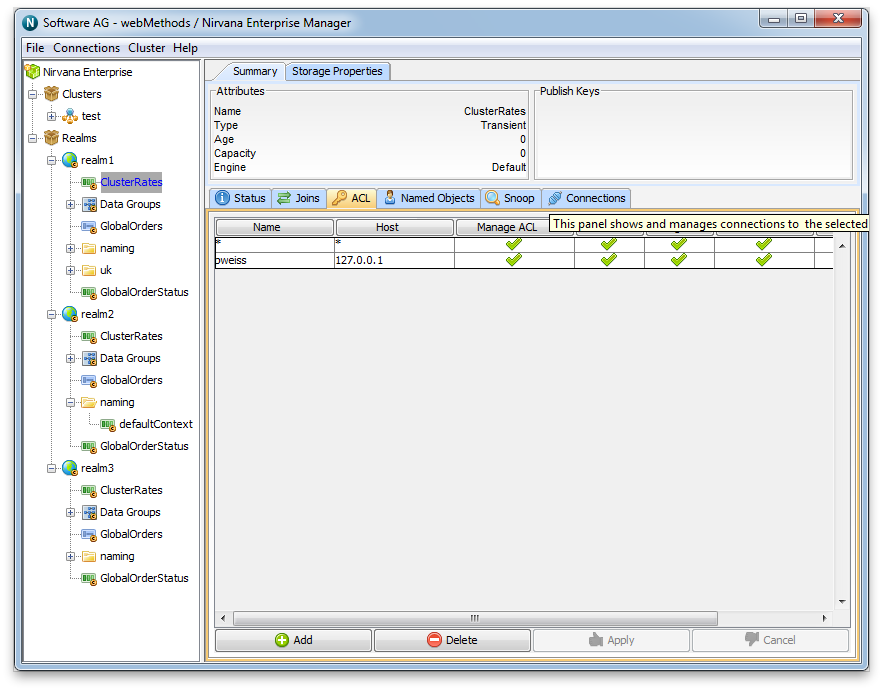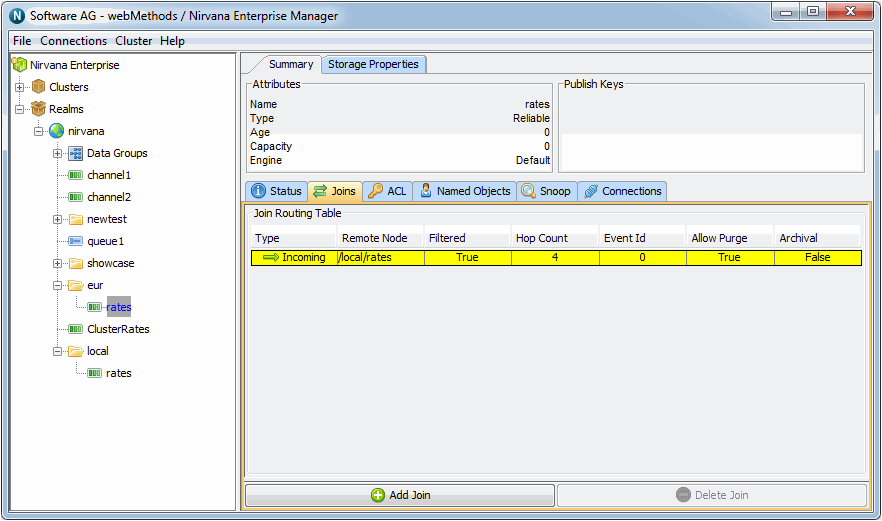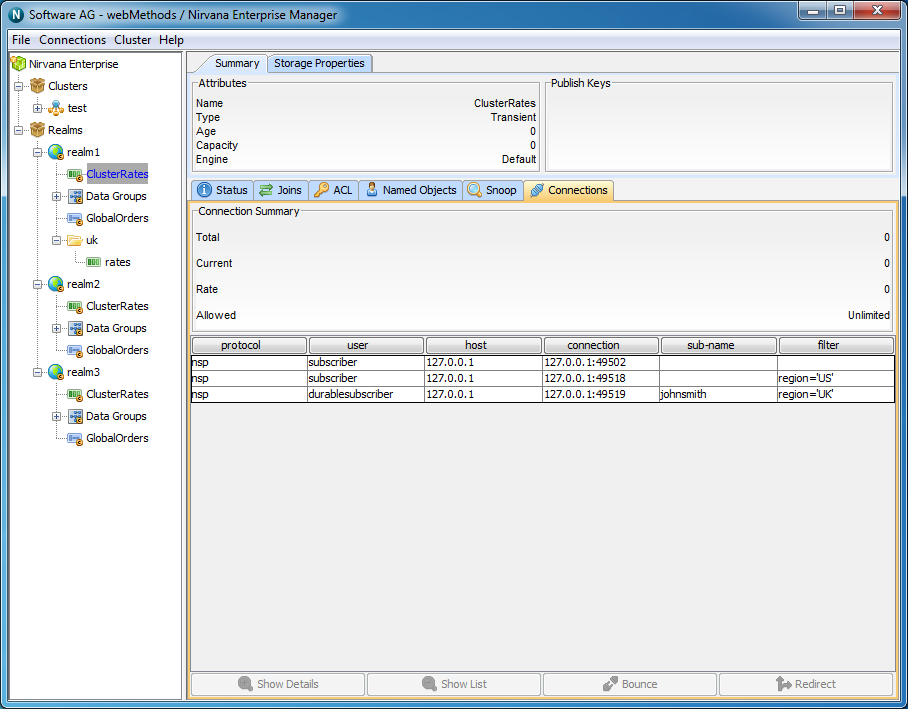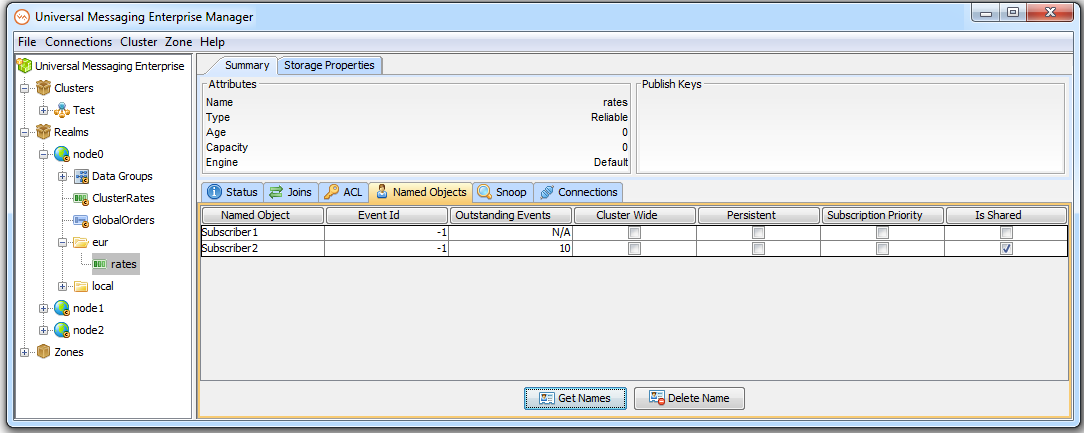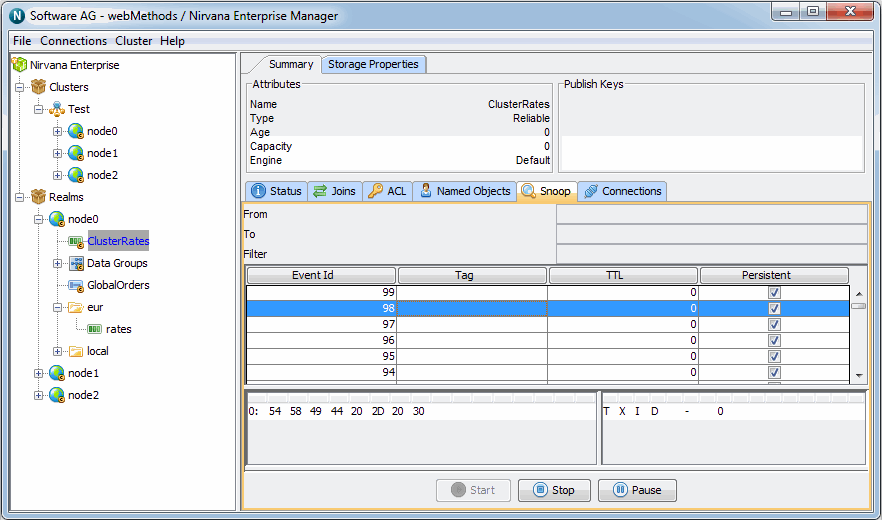Channel view
Universal Messaging Enterprise Manager allows monitoring, administration and configuration of every aspect of a Universal Messaging channel, as illustrated in the following sections.
For more information on these screens please see the Management Information section.
Channel Status
The Universal Messaging Enterprise Manager allows monitoring of a channel's status in terms of publish & consume event totals / rates as well as connection total / rates and persistent store / memory.
Channel Access Control List (ACL)
Universal Messaging offers complete control over security policies. Universal Messaging stores security policies locally or can be driven by any external entitlements service. Universal Messaging's rich set of entitlements ensure that everything from a network connection through to a channel/queue creation can be controlled on a per user and/or host basis. For more information please see the Universal Messaging ACL's FAQ.
Channel Joins
Universal Messaging allows channels to be joined to other channels or queues creating server side routing tables with the possibility to apply filters based on message content on the local or a remote Universal Messaging realm.
Channel Connections
Channel subscribers are reported as channel connections and can be monitored / managed through the Universal Messaging Enterprise Manager.
Channel Named Objects
Channel subscribers can manage their subscription's event id manually or they can become a named subscriber and let that be managed by the Universal Messaging realm. The Universal Messaging Enterprise Manager allows complete management of channel named objects.
Channel Event Snooping
The Universal Messaging Enterprise Manager provides the ability to inspect the contents of messages remotely using the Snoop panel.