Editing an App Version
You can edit an app version, for example, if you want to add or modify the release notes for a version or if you want to specify additional tags.
To edit the release notes, you need the application-level permission
Manage Versions (see
Overview of Application-Level Permissions) or the site-level permission
Manage Apps (see
Overview of Site-Level Permissions).
To edit an app version
1. Click 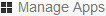 .
. 2. Click the app for which you want to edit a version.
3. Click Versions on the left side.
4. In the list of versions, click the version that you want to edit.
5. Click Edit.
6. Make all required changes on the resulting page. This page provides the same options as when adding a version. See Adding a New App Version. 7. Click Update App Version.
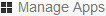 .
.