Adding Certificates for the Apple Push Notification Service (APNS)
If you want to be able to send push notifications for an app to an iOS device, you have to add a push certificate for production mode to that app. In addition, you can also add a push certificate for development mode - this is helpful if you are still testing an app which has not yet been made available in the app store.
To add a push certificate
1. Click 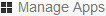 .
. 2. Click the app for which you want to add a push certificate.
3. Click Push on the left side.
4. Scroll down and click either Add Certificate (Production) or Add Certificate (Development).
5. Click Certificate Signing Request and then download the certificate signing request.
6. Click the link for the iOS Provisioning Portal and then proceed as follows:
a. Sign in with your Apple ID.
b. Configure the App ID for your app.
c. Activate the Production Push Notification service using the certificate signing request that you have downloaded.
7. Click Browse and select the push certificate that you have downloaded from the iOS Provisioning Portal.
8. Click Upload Certificate.
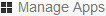 .
.