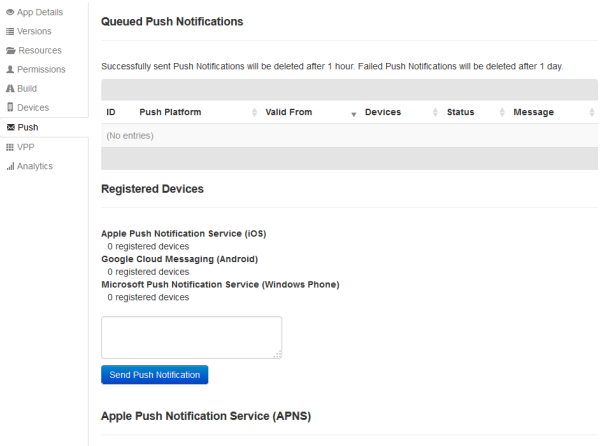Managing the Push Notifications for an App
When you display an app, you can click the Push link on the left side. The resulting page allows you to send push notifications to all devices on which the app has been installed. These devices are also called "registered devices".
The prerequisite for sending push notifications is that the app has been programmed to support push notifications. For iOS apps, this can easily be set with the app policy
Register for push notifications. See also
Overview of App Policies.
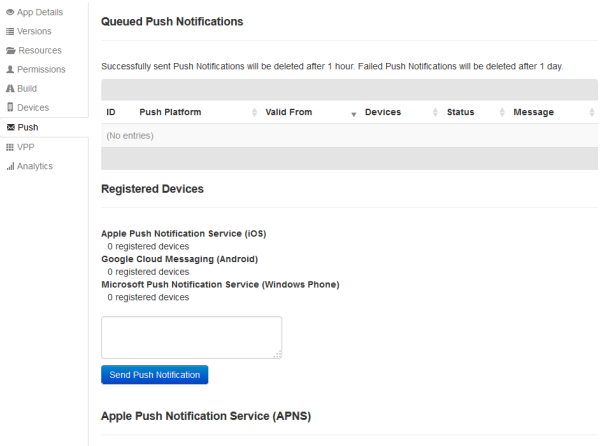
Additional prerequisites for sending push notifications are the following (this can be specified at the bottom of the page):
There are no such requirements for the Microsoft Push Notification Service (MPNS).
If a push notification has recently been sent, a corresponding entry is shown in the list of queued push notifications. The Valid From column indicates when a push notification has been sent. When a push notification has been sent successfully (status "Success"), it will be deleted from the list after 1 hour. If a push notification could not be sent (status "Unsent"), it will be deleted from the list after 1 day. This may happen, for example, if an invalid token was specified or if the service could not be reached.
The Push Platform column indicates to which service the push notification has been sent. This can be "APNS", "GCM", "MPNS", or "Mulitple" if the push notification has been sent to more than one service.