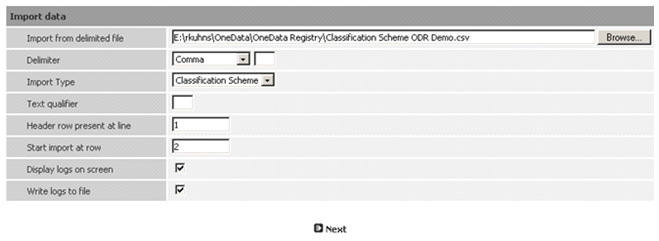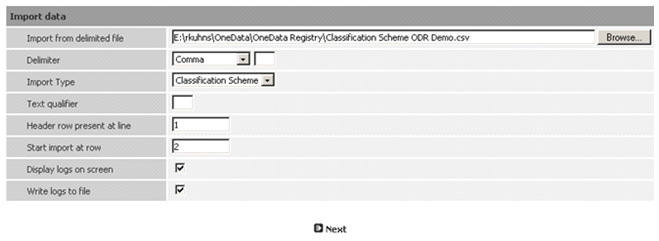Importing Classification Scheme Item Taxonomies
Use the following procedure to import a file with a list of CSI. You must have a CSI file to complete this procedure.
To import classification scheme item taxonomies
1. On the Menu toolbar, click Administered Items > Import Administered Items.
2. Complete the import properties and click Next:
a. Click Browse to select the file to import.
b. In Delimiter, specify the delimiter as a comma, tab, or special character.
c. In Import Type, specify Classification Scheme.
d. In Header row present at line, enter 1 to identify the first row is the header.
e. In Start import at row, enter 2 to start the import at the row following the header.
f. Select Display logs on screen to write logs to the screen during processing.
g. Select Write logs to file to write logs to a file.
3. Next, map columns from the file to the predefined list of attributes or update an existing profile. To update a profile, select it in Select Profile.
4. Map columns as shown below, and click Import.
The Import Log screen displays the Log of Classification Scheme Hierarchy.
5. Navigate to the Classification Scheme Item entity in Data Manager. Click Next or the Values tab.
Note: | Combination of Classification Scheme and Classification Scheme Item is considered unique criteria to determine if a new CSI must be created. |
The new classification scheme items created from the import displays in the result grid.