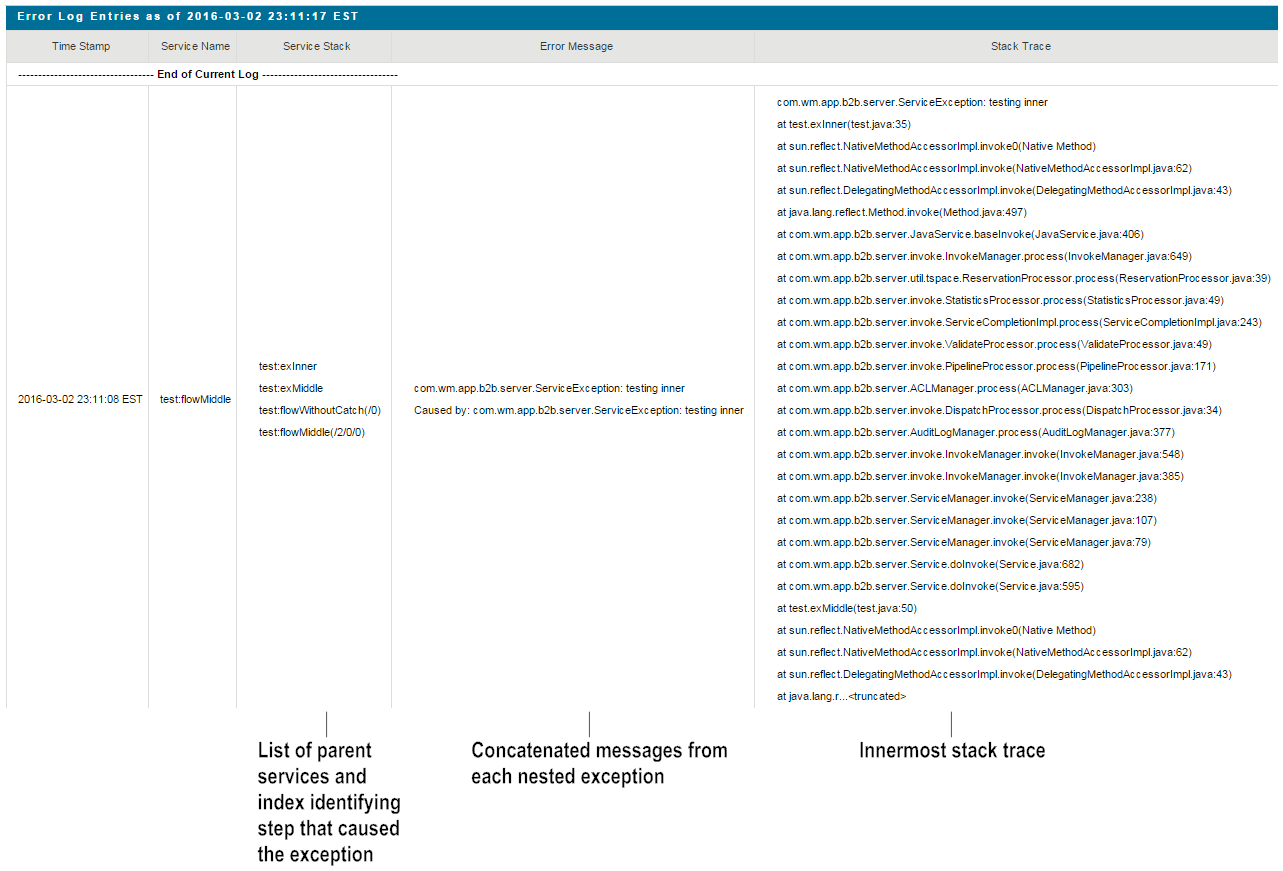Interpreting the Error Log
The following image shows a portion of the error log that includes details that help you identify which step caused an exception. The Integration Server Administrator displays these details when you perform two actions:

Set the value of the watt.server.deprecatedExceptionLogging parameter to its default setting,
false.

Select the
Expand Stack Trace Data check box on the
Logs > Error page.
Integration Server error log showing detailed exception logging.