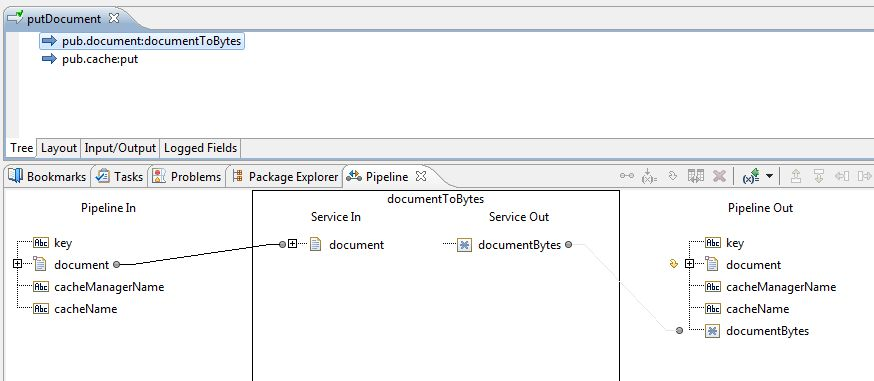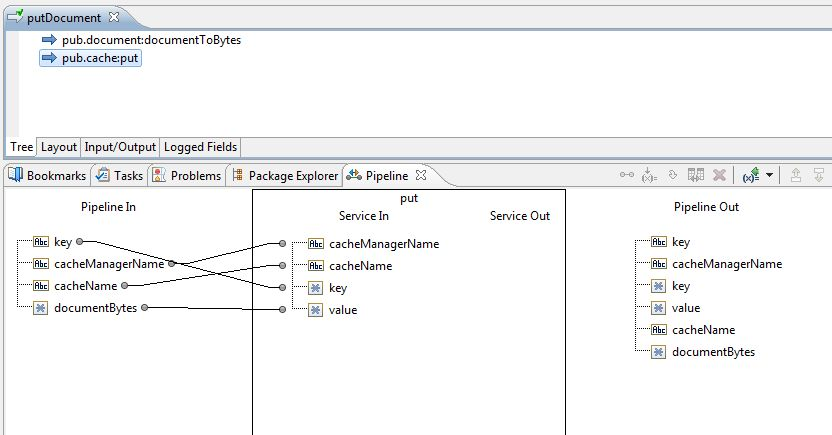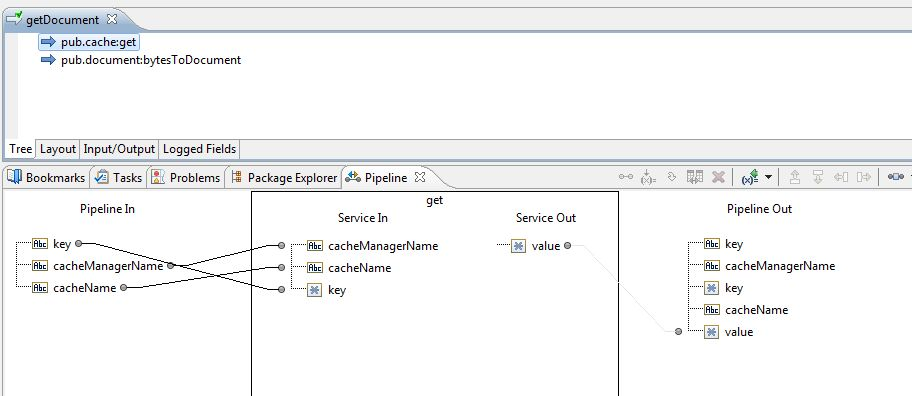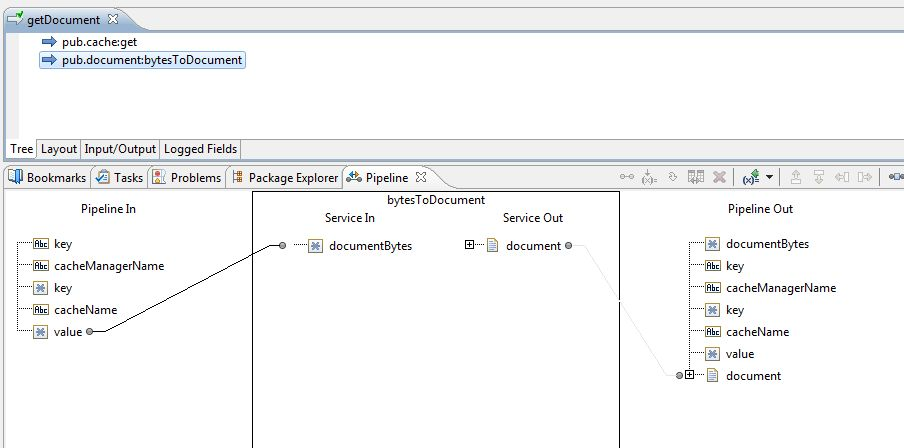pub.document:documentToBytes
WmPublic. Converts a document to an array of bytes.
Input Parameters
document | Document Document (IData object) to convert to bytes.  If document is null, the service does not return an output or an error message.  If document is not a document (IData), the service throws a service exception.  If document contains no elements, the service produces a zero-length byte array. |
Output Parameters
documentBytes | Object A serialized representation of the document as an array of bytes (byte[]). |
Usage Notes
Use the
pub.document:documentToBytes service with the
pub.document:bytesToDocument service, which converts the byte array created by this service back into the original document.
The
pub.document:documentToBytes service is useful when you want to write a document to a file (using the
pub.file:bytesToFile service), an input stream (using the
pub.io:bytesToStream service), or a cache (using the
pub.cache:put service).
In order for the document-to-bytes-to-document conversion to work, the entire content of the document must be serializable. Every object in the document must be of a data type known to Integration Server, or it must support the java.io.Serializable interface. If Integration Server encounters an unknown object in the document that does not support the java.io.Serializable interface, that object's value will be lost. Integration Server will replace it with a string containing the object's class name.
Example
This example describes how to use the
pub.document:documentToBytes and
pub.document:bytesToDocument services to cache a document in the pipeline.
1. A document is not directly serializable, so you must first use the
pub.document:documentToBytes service. Invoke the service and map the document to the
document input parameter. This will add the output
documentBytes to the pipeline.
2. Invoke
pub.cache:put and map
documentBytes to the
value input parameter for that service. Set the
key input parameter to a value that is meaningful to your application.
3. At another point in your application, you will need to retrieve the document you cached. You can do so by invoking the
pub.cache:get service and supplying the same
key input parameter as in step 2. The
value output parameter that was added as output to the pipeline will contain the byte array from step 1.
4. Invoke
pub.document:bytesToDocument and map the
value output parameter to the
documentBytes input parameter. This will add the output
document to the pipeline, which will match the original document in step 1.