Adding a New App Version from an Executable
Instead of first adding an app version (see
Adding a New App Version) and then attaching an executable (binary) to the version (see
Attaching an Executable to an App Version), you can also do both at one go: You can directly create a new version of the app by uploading the application binary (see also the supported file formats listed in the section
Installation and Prerequisites). The version number will be taken from the application bundle.
To upload binaries, you need the application-level permission
Manage Versions (see
Overview of Application-Level Permissions) or the site-level permission
Manage Apps (see
Overview of Site-Level Permissions).
To add an app from an executable
1. Click 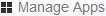 .
. 2. Click the app for which you want to add a new version from an executable.
3. Click Versions on the left side.
4. Click Browse and select the executable from the resulting dialog box.
5. Click Add Version.
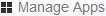 .
.