Adding a New App Version
When you build your apps with
Mobile Administrator, new app versions (executables) are created by the build jobs (see also
Managing the Builds of an App). If you already have the binaries (for example, if you have imported apps or binary uploads), however, you have to create the app versions manually as described below.
To make a new app version available in the client app store, you first add a new version to your app. After that, you have to attach the executables to the app version. See
Attaching an Executable to an App Version. When the executable has been attached, the new version will be visible on the mobile device. The user can then decide whether to install the latest stable or unstable version, if both versions exist and if the user has the permission to download unstable apps.
To add a new app version, you need the application-level permission
Manage Versions (see
Overview of Application-Level Permissions) or the site-level permission
Manage Apps (see
Overview of Site-Level Permissions).
To add a new app version
1. Click 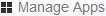 .
. 2. Click the app for which you want to add a new version.
3. Click Versions on the left side.
4. Click  .
. 5. Specify the following information:
Option | Description |
Version number | Type version number. |
Build number | Optional. Type the build number that is defined for the binary that you intend to attach. |
Product stage | The product stage indicates whether a product is stable or unstable. Select the appropriate stage from the drop-down list box. See also Managing Product Stages. |
Release notes | Optional. Type any text that is to be shown in the app store, in the section "What's New in Version n". |
Tags | Optional. Enter any tags, separated by a comma. The tags are used to determine the "Related Apps" that are shown when the user displays an app in the app store. They are also considered when searching the app store or when filtering the apps. |
Created at | By default, the current date and time is shown. You can also select a different date and time using the corresponding drop-down list boxes. |
6. Click Create App Version.
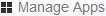 .
.