Displaying the Build Jobs for an App Version
A build job is created when a build configuration is launched. See also
Managing Build Jobs.
When you display the build jobs, you can see when they have been created and updated and whether they were successful. You can delete build jobs, or you can click a build job to display its details.
You can either display the build jobs via the app version for which the jobs have been created (see below), via the
Build page of the app (see
Managing the Build Jobs of an App), or via the
All Build Jobs page (see
The All Build Jobs Page).
To display the build jobs for an app version
1. Click 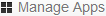 .
. 2. Click the app which contains the version for which you want to display the build jobs.
3. Click Versions on the left side.
4. In the list of versions, click the version for which you want to display the build jobs.
5. Click the Build Jobs tab.
7. If you want to delete a build job, select the check box for this build job and click Delete Selected. See also Deleting a Build Job. 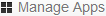 .
.