Deleting a Build Job
You can delete old build jobs in which you are no longer interested. Keep in mind that this also deletes all console output and error logs for these build jobs.
To delete a build job
1. Do one of the following:

To delete a build job via the list of all build jobs:
i. Click

and then
Build Jobs.
ii. Select the check box for the build job that you want to delete and click Delete.

To delete a build job via the app for which the build job has been created:
i. Click
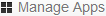
.
ii. On the All Applications page, click the app.
iii. Click Build on the left side.
iv. Click the Build Jobs tab.
v. Select the check box for the build job that you want to delete and click Delete Selected.
You can also click the name of the build job to display it and then click Delete Build Job.
A dialog box appears, asking whether you are sure.
2. Click OK to confirm the deletion.