Adding an App from Another Mobile Administrator Instance
You can add an app that is currently available in another instance of Mobile Administrator. This is helpful, for example, if you have set up an app for testing purposes in a test environment and you now want to make the app available in your official app store so that it can be downloaded by your employees or customers.
To add an app from another Mobile Administrator instance
1. Click 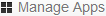 .
. 2. Do one of the following:

In the list view (

), click

.

Or in the grid view (

), click

.
3. On the resulting page, click I want to add an application from another webMethods Mobile Administrator instance.
4. Type the URL of the Mobile Administrator instance from which you want to add the app.
5. Copy the access token from the Mobile Administrator instance from which you want to add the app, and paste it in the corresponding text box. You can find the access token in the user profile.
6. Click Show App List.
The apps from the specified Mobile Administrator instance are now listed.
7. Select the check box for the app that you want to add.
8. Click Pull from Remote Instance.
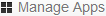 .
.