This document covers the following topics:
* CALC : CLIENT *
* ---------------------------------------------------------------- *
DEFINE DATA
LOCAL
01 #OPERATOR (A1)
01 #OPERAND1 (I4)
01 #OPERAND2 (I4)
01 #RESULT (I4)
*
01 #MSG (A60)
END-DEFINE
* ---------------------------------------------------------------- *
ASSIGN #OPERAND1 = 12345
ASSIGN #OPERATOR = '+'
ASSIGN #OPERAND2 = 67890
ASSIGN #RESULT = 0
*
CALLNAT 'CALC' #OPERATOR (AD=O)
#OPERAND1 (AD=O)
#OPERAND2 (AD=O)
#RESULT (AD=A)
*
COMPRESS #OPERAND1 #OPERATOR #OPERAND2 '=' #RESULT
INTO #MSG LEAVING NO SPACE
*
PRINT #MSG
* ---------------------------------------------------------------- *
END
Use the IDL Extractor for Natural to get the IDL file. In the EntireX perspective, use . In other perspectives, use .
Library 'Example' Is Program 'Calc' Is Define Data Parameter 1 Operator (A1) In 1 Operand_1 (I4) In 1 Operand_2 (I4) In 1 Function_Result (I4) Out End-Define
Select the IDL file and open the context menu.
Choose , and the XMM and WSDL file will be generated. See EntireX Web Services Wrapper.
<?xml version="1.0" encoding="utf-8"?>
<definitions name="example" targetNamespace="http://namespace.softwareag.com/entirex/xml/mapping"
xmlns="http://schemas.xmlsoap.org/wsdl/" xmlns:xsd="http://www.w3.org/2001/XMLSchema"
xmlns:soap="http://schemas.xmlsoap.org/wsdl/soap/" xmlns:soap12="http://schemas.xmlsoap.org/wsdl/soap12/"
xmlns:wsdl="http://schemas.xmlsoap.org/wsdl/" xmlns:SOAP-ENC="http://schemas.xmlsoap.org/soap/encoding/"
xmlns:tns="http://namespace.softwareag.com/entirex/xml/mapping" xmlns:sn0="urn:com-softwareag-entirex-rpc:EXAMPLE">
<types>
<xsd:schema targetNamespace="urn:com-softwareag-entirex-rpc:EXAMPLE">
<xsd:element name="CALC">
<xsd:complexType>
<xsd:sequence>
<xsd:element name="Operator" type="xsd:string"/>
<xsd:element name="Operand_1" type="xsd:int"/>
<xsd:element name="Operand_2" type="xsd:int"/>
</xsd:sequence>
</xsd:complexType>
</xsd:element>
<xsd:element name="CALCResponse">
<xsd:complexType>
<xsd:sequence>
<xsd:element name="Function_Result" type="xsd:int"/>
</xsd:sequence>
</xsd:complexType>
</xsd:element>
</xsd:schema>
</types>
<message name="CALCSoapIn">
<part name="parameters" element="sn0:CALC"/>
</message>
<message name="CALCSoapOut">
<part name="parameters" element="sn0:CALCResponse"/>
</message>
<portType name="EXAMPLEPort">
<operation name="CALC">
<input message="tns:CALCSoapIn"/>
<output message="tns:CALCSoapOut"/>
</operation>
</portType>
<binding name="EXAMPLESOAP11Binding" type="tns:EXAMPLEPort">
<soap:binding style="document" transport="http://schemas.xmlsoap.org/soap/http"/>
<operation name="CALC">
<soap:operation soapAction="CALC"/>
<input>
<soap:body use="literal"/>
</input>
<output>
<soap:body use="literal"/>
</output>
</operation>
</binding>
<binding name="EXAMPLESOAP12Binding" type="tns:EXAMPLEPort">
<soap12:binding style="document" transport="http://schemas.xmlsoap.org/soap/http"/>
<operation name="CALC">
<soap12:operation soapAction="CALC"/>
<input>
<soap12:body use="literal"/>
</input>
<output>
<soap12:body use="literal"/>
</output>
</operation>
</binding>
<service name="example">
<port name="EXAMPLESOAP11Port" binding="tns:EXAMPLESOAP11Binding">
<soap:address location="http://localhost:10010/wsstack/example"/>
</port>
<port name="EXAMPLESOAP12Port" binding="tns:EXAMPLESOAP12Binding">
<soap12:address location="http://localhost:10010/wsstack/example"/>
</port>
</service>
</definitions>
Create a service skeleton with Apache Axis.
java -classpath org.apache.axis.wsdl.WSDL2Java --server-side --skeletonDeploy true Example.wsdl
And write an implementation of this service.
/**
* Service.java
*
* Implementation of ExamplePort
* generated by the Apache Axis WSDL2Java emitter.
*/
package com.softwareag.namespace;
public class Service implements ExamplePort
{
public int calc(java.lang.String operator_, int operand_1, int operand_2)
throws java.rmi.RemoteException
{
int result = 0;
if (operator_.equals("+"))
{
result = operand_1 + operand_2;
}
else if (operator_.equals("-"))
{
result = operand_1 - operand_2;
}
else if (operator_.equals("*"))
{
result = operand_1 * operand_2;
}
else if (operator_.equals("/"))
{
result = operand_1 / operand_2;
}
return result;
}
}
Build and deploy the service (see Apache Axis documentation).
Configure the RPC Server for XML/SOAP
# jaxp parameters # if jaxp properties are not set in system properties # # xmlruntime configuration file entirex.sdk.xml.runtime.configurationfile=.entirex.xmlrpcserver.configuration.xml
<?xml version="1.0" encoding="iso-8859-1" ?>
<EntireX
xmlns="http://namespaces.softwareag.com/entirex/xml/runtime/configuration" version="7.1.1">
<XmlRuntime Version="1">
<BrokerInfo>
<BrokerId>localhost:1971</BrokerId>
<ServerAddress>RPC/SRV1/CALLNAT</ServerAddress>
</BrokerInfo>
<TargetServer name="http://localhost:8080/axis/services/ExamplePort">
<XmmList>
<!-the name of XMM file-->
<Xmm name="./Calc.xmm" />
</XmmList>
</TargetServer>
</XmlRuntime>
</EntireX>
start the RPC Server for XML/SOAP:
java com.softwareag.entirex.xml.rt.XMLRPCServer
library 'UserList' is
program 'Add' is
define data parameter
1 Name (AV) In
end-define
program 'Retrieve' is
define data parameter
1 Name (AV/V) Out
end-define
 To publish the EntireX RPC/SOAP server
To publish the EntireX RPC/SOAP server
Create a new IDL file User List (Using: or ).
Select the IDL file and generate the RPC server from the context menu.
Select the IDL file, and from the context menu choose . Generate and deploy the AAR file with the Packaging Wizard.
Select the tab XML Samples in the EntireX XML Mapping Editor and save one or all sample documents.
Select the request document in the tree and open the XML Tester with the context menu.
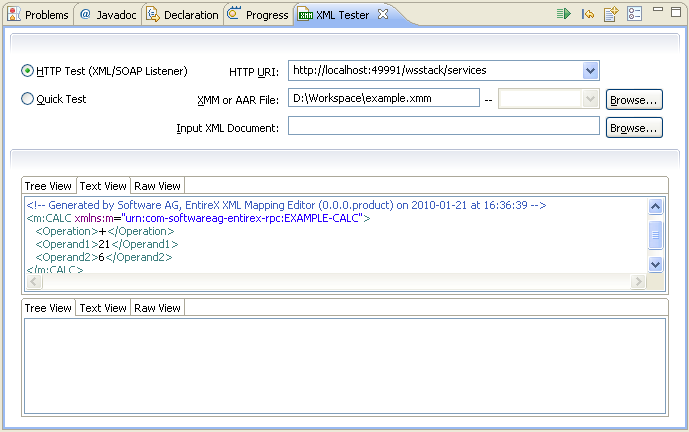
Change the URL to the required address, for example: http://localhost:10010/wsstack/services/example. Choose . The response document will be displayed in the lower portion of the screen.