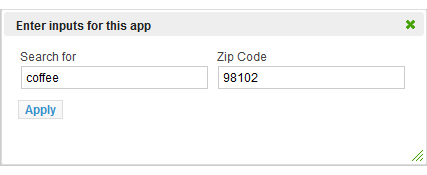Configure App Input Parameters
If the mashup or mashable has input parameters, you chose how these inputs should be handled for the app in the Configure Inputs step.
For desktop apps only, you can choose one of two methods to open the form where users set input parameters:
 Dialog
Dialog opens the form as a window on top of the app when it first opens. Users can reopen this form to change inputs using the
 App Tools
App Tools button in the app’s title bar.
Note: | Mobile apps always place the input form in a separate window and provide a button in the title bar to open this window. |
 View
View makes the form one view that is always open within the layout of the app.
Select a parameter to update how that parameter is handled. There are four patterns for input parameters:
 Hidden
Hidden: for parameters that users should
not change and do not need to see, such as technical keys necessary to run a mashable. Hidden properties are visible for wiring apps in
Mashboard, however.
 Read-only
Read-only: for parameters that users should
not change but do need to see. Read-only input parameters are visible in app settings in
Mashboard, in apps users have saved to Favorites in the
AppDepot, and for wiring apps in
Mashboard.
 Indirect
Indirect: for parameters whose values are supplied by saved preferences for users in the
AppDepot.
Indirect input parameters are not present in the input form for an app. If all input parameters for an app are indirect, the app has no input form.
 Direct
Direct: for input parameters that either users supply directly in the input form, at any time when they use this app, or are supplied automatically through wiring in a workspace app.
Direct input parameters give users control. Users cannot, however, override direct input parameters with their saved preferences for a custom Favorite App in the AppDepot.
Property | Hidden | Read-Only | Indirect | Direct |
Editable | no | no | yes | yes |
Visible | no | yes | no | yes |
Required | --- | --- | optional | optional |
Default Value | required | required | optional | optional |
Label defaults to the input parameter name. | --- | optional | optional | optional |
Input Type for the input parameter field:  Single Line Text Single Line Text Multi Line Text Multi Line Text Enumeration Enumeration = a short list of valid values for this input parameter. Enter the valid values in Possible Values, separating each with a comma.  Number Number = numbers only, along with decimals and commas.  Boolean Boolean = true or false as the only valid values.  DateTime DateTime = dates, times or both. | --- | --- | optional | optional |
Validation for the input parameter field:  Any character Any character = no validation is performed. This is the default.  Only Alphanumeric Only Alphanumeric = alphabetical characters and numbers only.  Only Alphabets Only Alphabets = alphabetical characters only, no numbers.  Only Numbers Only Numbers = numbers only, no alphabetical characters. | --- | --- | optional | optional |