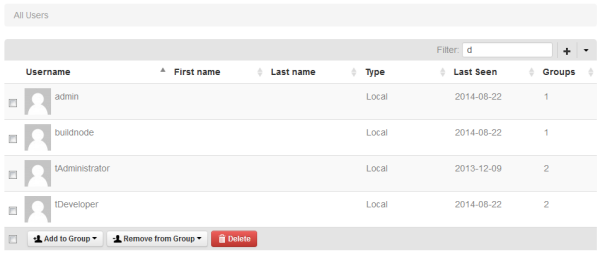When you click  and then Users, the All Users page is shown which lists all currently defined users, along with the date on which the user has last accessed Mobile Administrator and the number of groups to which a user belongs. Each user always belongs to at least one group, the "All Users" group. The type "Local" is shown for a user who has been added manually. The type "LDAP" is shown for an LDAP user entry that has been created automatically when the user has logged in to Mobile Administrator for the first time.
and then Users, the All Users page is shown which lists all currently defined users, along with the date on which the user has last accessed Mobile Administrator and the number of groups to which a user belongs. Each user always belongs to at least one group, the "All Users" group. The type "Local" is shown for a user who has been added manually. The type "LDAP" is shown for an LDAP user entry that has been created automatically when the user has logged in to Mobile Administrator for the first time.