Filtering Lists
Many pages which show a list of items allow you to define a filter so that you can immediately find the information in which you are interested. When this is possible, a Filter box is shown above the list. The characters that you type in may be contained in any column of the list and at any position within an entry or word. The filter criteria are not case-sensitive.
Keep in mind that your filter will also find elements that are not shown in the list but are, for example, part of a link. For example, when you enter a single letter such as "b" on the All Devices page, the list may not change much. When you move the mouse over an entry to show the URL at the bottom of your browser window, however, you will see that letter. Therefore, always try to enter as much characters as possible when defining your filter.
With the appropriate filter, you can display, for example:

On the
All Applications page in list view (

): only the apps that contain the string "demo" in the app name.

On the
All Devices page: only the entries for a specific phone model or Android version.

On the
All Users page: only the users that have been seen on a specific date or who have "never" been seen.
To filter a list
1. Display a page which shows a list of items. For example:

Click
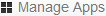
and go to the list view (

).

Or click

.
2. Type your filter in the Filter box.
The list changes with each character that you type in. You need not press ENTER.