When you click 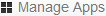 , the All Applications page is shown which lists all currently defined apps. You can then:
, the All Applications page is shown which lists all currently defined apps. You can then:
Note: | The category in which an app appears is defined in the app details. If you want to change the category, you have to edit the app. See Editing an App. |
Icon | View Name | Description |
List view | In this view, the apps are listed one below another and a check box is provided for each app. This allows you to delete or batch-edit selected apps. You can sort the apps by clicking on a header (for example, you can sort them by platform). At the bottom of the page, you can define the number of entries to be shown on the page, and you can click a page number to go to that page. If you want to limit the number of apps that are shown, you can enter a character or a string of characters in the Filter box that is shown at the top of the page. For example, if you enter j, all apps are shown which have this letter at any position in the app name. Or if you enter first, all apps are shown which have this string within the app name. See also Filtering Lists. | |
Grid view | In this view, icons are shown for the apps (as in the app store) and the apps are sorted into categories. If you want to edit, for example, the name or description of an existing category, you have to go to this view. As in the app store, a search box is provided. Other than with the above-mentioned Filter box, the search function looks for the provided string in the name, description and short description of the apps. This also includes information such as the copyright or the supported platforms. To start the search, you have to press ENTER. |