You can use the Tamino Manager to change the version of a database when you upgrade/downgrade from one version of Tamino to another. This means that databases created with earlier versions of Tamino can still be used with subsequent versions.
It is highly recommended only to use the function when the database is stopped and no other administration actions are in progress (for example, recovery). The database should generally be started immediately after , so that standard automatic re-initialization steps can be carried out. It is also recommended to back up a database after a successful downgrade, otherwise a complete restore/repair will no longer be possible.
Note:
The authentication mode of the database needs to be set to
"none" before a database can be upgraded via
Set Version. For more information see section
Authentication
Modes.
 To set the version of a database
To set the version of a database
Select the database for which you want to change the version and choose from the context menu. The Set Version For Database page appears.
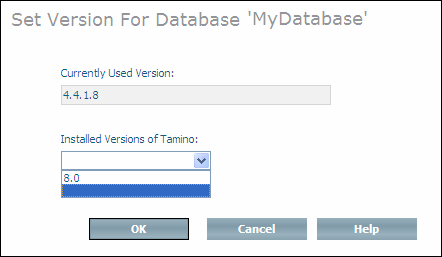
Open the drop-down list box Installed Versions of Tamino, select the version of Tamino that you want to change to and choose .