The Rename command is used to assign a new name to a database. The database to be renamed must be inactive (stopped).
 To rename a database
To rename a database
Expand the Databases object.
Select the database to be renamed and choose from the context menu. The Rename Database page appears.
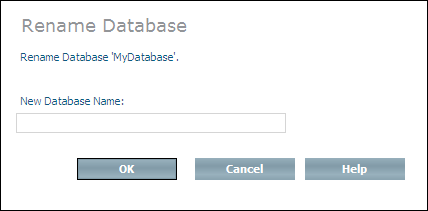
Enter the new name for the database in the New Database Name text field. The maximum length is 32 characters. Choose to rename the database.
Note:
When you rename a database, the default group for security (which
is usually the same as the database name) is not renamed.