The Modify command is used to change the size of a journal space and to reorganize it. If more than one journal space exists, the first journal space is increased or decreased to the specified size, and all other journal spaces are deleted. The database must be inactive (stopped).
![]() To modify the journal space
To modify the journal space
Expand the database object that contains the journal space that you want to modify.
Expand the object and choose . Then choose from the context menu. The Modify Journal Space page appears.
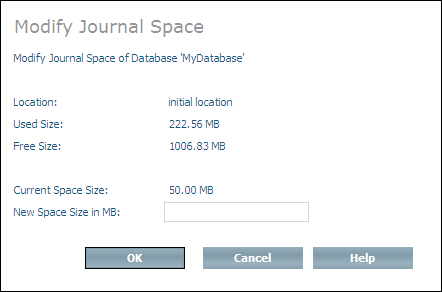
The amount of space currently assigned to the journal space is displayed, together with the remaining free space. Enter the new size for the journal space in the New Space Size text box.
Choose to modify the journal space.