The Delete command is used to delete the most recently-added index, data or journal space from a database. The database that contains the space to be deleted must be inactive (stopped).
![]() To delete a database space
To delete a database space
Expand the database object that contains the space type that you want to delete.
Expand the object , select the type of database space that you want to delete (data, index or journal) and then choose from the context menu. The Confirm delete Space page appears, for example for data space:
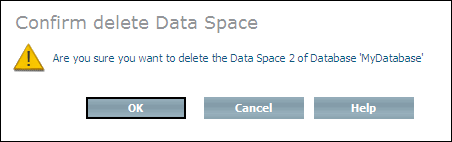
Choose to delete the database space.