If a database is stopped, you can start it by selecting the name of the database in the Tamino Manager and then choosing the item from the context menu of the Tamino Manager. The status of a database is indicated by a traffic light icon next to the database name. A green traffic light indicates that the database is running. A red light means that the database is stopped. Yellow indicates standby mode: the database is active, but no user transactions are accepted.
If a database is running, you can stop it by selecting the name of the database in the Tamino Manager in the navigation pane and then choosing from the context menu. The Stop Database page appears:
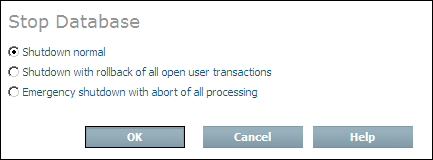
Check Shutdown normal and then choose to terminate the database session normally, waiting for currently active user transactions to finish first.
Note:
To continue with the following examples, start the database
again!