The following topics are discussed in this chapter:
The root element of each
XML
Schema-conformant schema document is the
xs:schema element. It may
have the optional targetNamespace attribute,
which specifies the namespace to which all definitions in the current schema
document belong.
<xs:schema targetNamespace="http://my-company.com/"
xmlns:xs="http://www.w3.org/2001/XMLSchema">
If a schema has a targetNamespace,
all globally defined objects (elements, attributes, type definitions etc.) that
occur as direct child elements of xs:schema have qualified names
that belong to that namespace. Locally declared elements or attributes only
belong to the targetNamespace if their
form attribute, which defaults to the value of
the elementFormDefault or
attributeFormDefault attribute of
xs:schema, has a value of
"qualified".
Elements and attributes are described by:
Elements xs:element and
xs:attribute
If these elements are child elements of the
xs:schema root element,
they are called global elements or attributes, respectively.
Otherwise, we speak of local elements or attributes.
The name attribute
The value of the name attribute
is an unqualified (i.e. local) name (without namespace prefix) of the element
or attribute being defined, or a ref attribute
containing a qualified reference to a global element or attribute (i.e.
containing the namespace prefix, if relevant).
Cardinality
The cardinality of the
xs:element can be specified
using minOccurs (default value: 1) and
maxOccurs (default value: 1; the value may also
be "unbounded") attributes. Similarly, the
cardinality of xs:attribute is specified by the
use attribute: use="optional"
(default) or use="required".
Optional type
attribute
Only one of the following variants can be used.
The type attribute is a
qualified reference to a globally defined type. This may be one of the
following set of more than 40 simple types predefined by
XML
Schema a user-defined named simple type or
user-defined complex type.
<xs:element name="fee" type="xs:decimal" />
Instead of using the type
attribute, one of the child elements xs:simpleType or
xs:complexType may be used to define the type of the logical
node.
xs:simpleType allows you to add constraints
via facets specified as child elements of a nested xs:restriction
element.
This example shows an element of predefined type,
xs:string, with the
xs:maxLength facet restricting the
maximum length of the string; it has no attributes.
<xs:element name="surname">
<xs:simpleType>
<xs:restriction base="xs:string">
<xs:maxLength value="20"/>
</xs:restriction>
</xs:simpleType>
</xs:element>
Alternatively, a new simple type can be constructed using
xs:list or
xs:union.
<xs:simpleType name="listOfInt"> <xs:list itemType="xs:int" /> </xs:simpleType>
validates any list of whitespace-separated values of type
xs:int:
<xs:simpleType name="typeOfMaxOccurs">
<xs:union memberType="xs:nonNegativeInteger">
<xs:simpleType>
<xs:restriction base="xs:token">
<xs:enumeration value="unbounded" />
</xs:restriction>
</xs:simpleType>
</xs:union>
</xs:simpleType>
shows a possible type definition for the
maxOccurs attribute of xs:element;
it allows for a non-negative integer or the token
"unbounded".
Complex type definitions are described below.
Note:
A complex type can only be specified for element
declarations; it is not allowed for attribute declarations. Only an element
declaration may specify or reference a complex type definition.
The logical schema specifies the structural information of the schema.
The Tamino Schema Language is defined by a meta schema (also known as a schema of schemas), based on a subset of the W3C XML Schema standard. It is described in the section TSD Logical: Definitions of the Tamino XML Schema Reference Guide.
The structure of the logical schema is shown in the graphics
below. The root element is the xs:schema element.
Note:
The namespace prefix xs: is omitted in all of
these graphics.
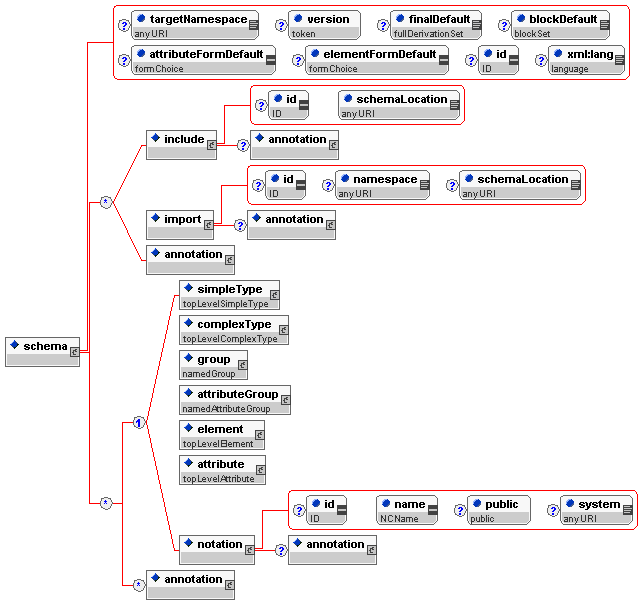
The top-level element
xs:schema as defined in this graphic
is the container for all the information pertaining to a
Tamino schema. For further information about the
elements and attributes as they are defined in the W3C standard, see
XML
Schema Elements. This section describes
Tamino's implementation of the standard.
The following particle definitions appear below:
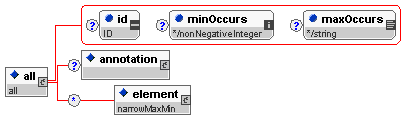
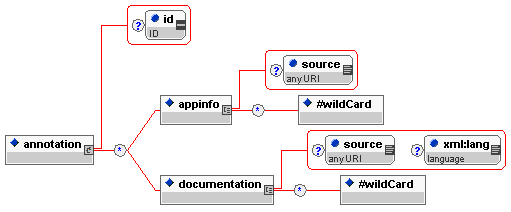
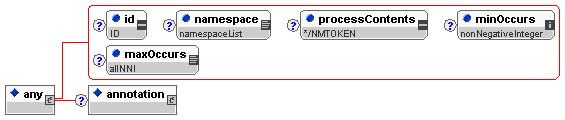
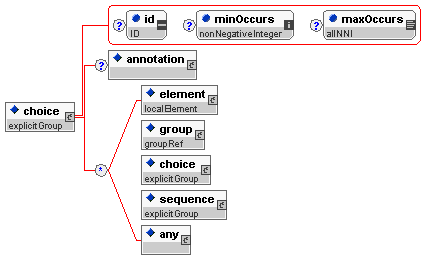
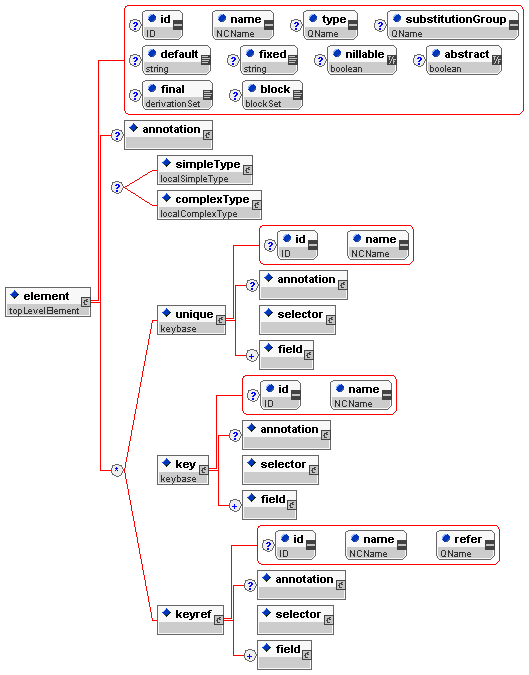
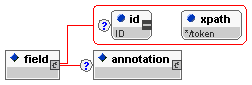
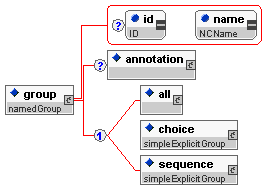
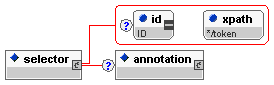
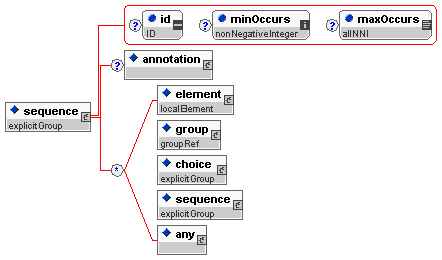
The following attribute element definitions appear below:

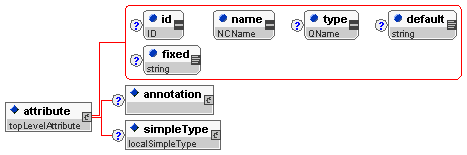
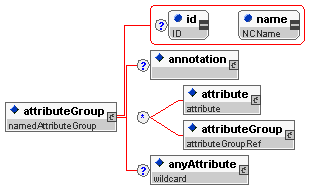
The following type element definitions appear below:
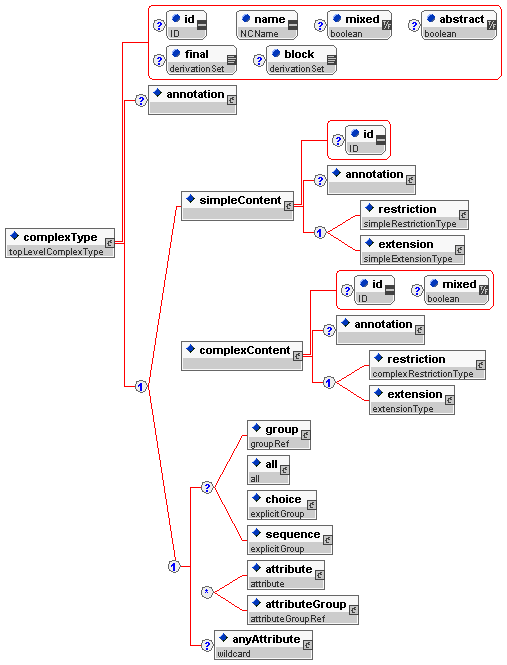
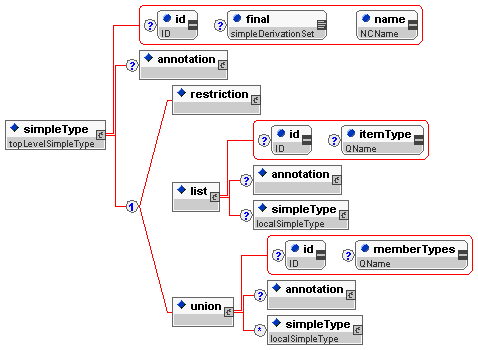
The following type derivation element definitions appear below:
xs:extension
as a child element of xs:complexContent
xs:extension
as a child element of xs:simpleContent
xs:restriction
as a child element of xs:complexContent
xs:restriction
as a child element of xs:simpleContent
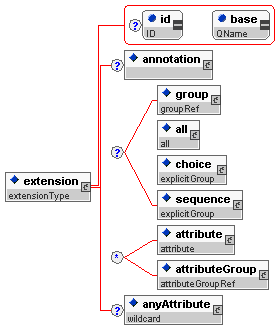
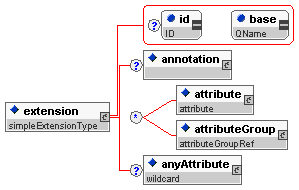
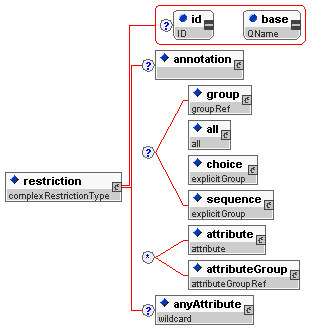
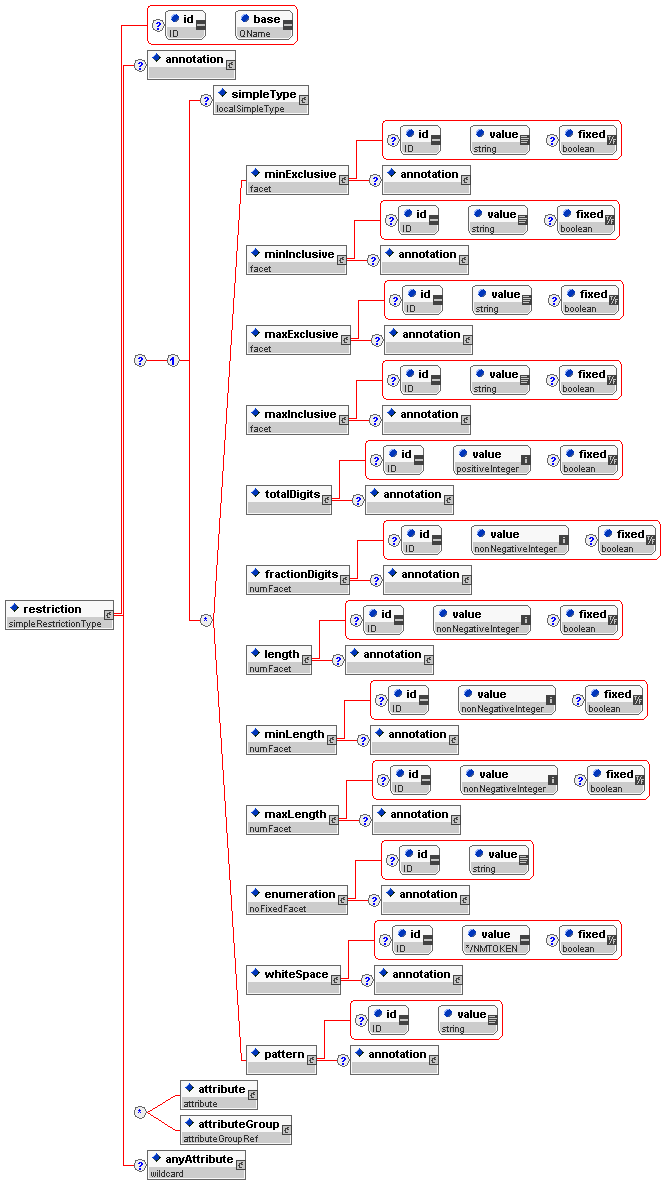
Note:xs:restriction as a child element of
xs:simpleType has the same content model as
xs:restriction
as a child element of xs:simpleContent, except that it does not
allow xs:simpleType, xs:attribute,
xs:attributeGroup and xs:anyAttribute as child
elements.
In general, there are two kinds of elements in
XML
Schema: elements of simple
type and elements of complex type. Elements of complex
type contain other elements or attributes, whereas elements of simple type
contain only character data but neither child elements nor attributes.
xs:element enables you to define
elements of both simple type and complex type by using its child elements
xs:simpleType and
xs:complexType, or by referencing a
user-defined or predefined named type. Lists of the predefined types offered by
the XML
Schema standard can be found at
http://www.w3.org/TR/xmlschema-0/#CreatDt
and
http://www.w3.org/TR/xmlschema-2/#built-in-datatypes.
All the predefined simple types are also available in
Tamino. Additionally, in
XML
Schema there are mechanisms for deriving new types from existing
types. These are:
extension;
restriction;
list;
union.
Type derivation by restriction can be used:
to introduce constraining facets, in the case of simple types or complex types with simple content;
to restrict attribute occurrences for complex types with simple content or complex content;
to restrict the content model, in the case of complex types with complex content;
to apply constraining facets to the original datatype (base datatype).
The restriction mechanism is provided by the
xs:restriction element.
Complex type definitions offer the possibility of defining elements with attributes, and elements with child elements. The XML Schema standard offers a wealth of possibilities for defining elements and attributes. Most but not all of them are available in the Tamino schema definition language.
In general, TSD (like XML Schema) offers both named and anonymous complex type definitions, i.e. a complex type definition may or may not have a name attribute by which it can subsequently be referenced.
The complex type definition of XML Schema is described in detail at http://www.w3.org/TR/xmlschema-0/#DefnDeclars
An attribute can be defined using the extension mechanism. For
defining extensions, use the
xs:extension child element of the
xs:simpleContent, which
is, in turn, a child element of the
xs:complexType element. Here is an
example:
<xs:complexType>
<xs:simpleContent>
<xs:extension base = "xs:normalizedString">
<xs:attribute name = "duration"
type = "xs:unsignedShort"
use = "required"/>
</xs:extension>
</xs:simpleContent>
</xs:complexType>
Here, a new complex type is created by extending the existing type
xs:normalizedString with an attribute whose name is
duration that must be specified (use =
required) and is of type xs:unsignedShort. The
xs:simpleContent element
indicates that the element to be defined has no child elements, i.e. it
contains only character data and attributes.
You can create a complex type containing elements by using, for
example, the xs:sequence element, which allows you
to define a sequence of elements comprising the content model. Also you can
specify alternatively appearing elements with the
xs:choice element. If you have defined
elements using the xs:sequence,
xs:choice or
xs:all elements and want to define
additional attributes, this cannot be done as described above using the
xs:simpleContent element; however, it
can be achieved by the xs:attribute element.
Tamino also supports groups and
attribute groups as defined by
XML
Schema. For more information, see the descriptions of the elements
xs:group and
xs:attributeGroup.
Attributes can be declared locally or globally. They can only be
of simple types. Therefore, the constraints on attributes (which correspond to
the constraints on elements described above) only apply to the attribute
type and the element
xs:simpleType.
| Attribute: | type.
|
Element
xs:simpleType with element
xs:restriction containing
facets.
|
| Attribute: | ref.
|
For more information, see the section xs:attribute element of the Tamino XML Reference Guide.
This section describes Tamino's facilities for specifying datatypes for XML data. It is subdivided into the following parts:
Tamino offers the same possibilities for defining new datatypes as XML Schema does; of these, the simple types are described in the W3C standards document XML Schema Part 2: Datatypes. All datatypes described in that document are implemented in TSD.
For readers not familiar with XML Schema, the basics of the mechanisms used for datatype definition in Tamino and XML Schema are briefly summarized here.
According to the definition in the XML Schema specification, a datatype is a set (more precisely, a 3-tuple) comprising the following items:
- The value space
The value space is the set of values that is allowed for a given datatype. A value space has some properties; for example, it can be ordered.
- The lexical space
The lexical space is the set of valid literals for a datatype. It may be possible to have more than one representation for one and the same member of a specific value space. These different representations are different members in the lexical space that represent the same element in the value space. For example, "1000" and "1.000E3" are two different literals and therefore two different members of the lexical space that both represent the same member in the value space of the datatype
float.- A set containing one or more facets
A facet is a property of a value space that can be used to characterize that value space. It typically represents a single aspect of the value space (i.e., a single dimension in a multi-dimensional representation of the value space). A facet can be fundamental (semantically characterizing the value space) or non-fundamental (defining constraints to the value space, therefore also called a constraining facet).
These datatypes are predefined in Tamino (an in the W3C XML Schema), so you can use them without having to declare or define them. They can be divided into two groups:
Primitive datatypes are predefined by the XML Schema standard. The following primitive types are available in Tamino:
| Datatype | Description | Lexical Representation |
|---|---|---|
xs:string
|
Character string of unlimited length | A short string |
xs:boolean
|
Boolean value. | "true", "false", "1", "0" |
xs:decimal
|
Decimal number. A precision of at least 18 digits is supported. | "-1.23", "125.64", "0.0", "+500000.00", "170" |
xs:float
|
Single-precision 32-bit floating point type according to the IEEE 754-1985 Standard for Binary Floating-Point Arithmetic. This type includes the special values positive and negative zero, positive and negative infinity, and not-a-number. | "-1E3", "172.363E14", "18.73e-5", "45", "INF", "-INF", "0", "-0", "NaN" |
xs:double
|
Double-precision 64-bit floating point type according to the IEEE 754-1985 Standard for Binary Floating-Point Arithmetic. | "-1E4", "547.433E12", "36.78e-2", "12", "INF", "-INF", "0", "-0", "NaN" |
xs:duration |
This
datatype specifies a period of time: The value space is a six-dimensional
space, where the coordinates designate the Gregorian year, month, day, hour,
minute and second.
Note: |
The lexical representation follows the format "PnYnMnDTnHnMnS". An optional fractional part for seconds is allowed. Negative durations are also allowed. |
xs:time
|
A specific time of day as defined in §5.3 of the ISO 8601 standard on date and time formats. Also see note below. |
The lexical format is Note: Examples:
"05:20:23.2" "13:20:00-05:00" |
xs:date
|
A Gregorian calendar date according to §5.2.1 of the ISO 8601 standard on date and time formats. Also see note below. |
The lexical format is Example:
"1999-05-31" |
xs:dateTime
|
A specific instant of time (a combination of date and time) as defined in §5.4 of the ISO 8601 standard on date and time formats. Also see note below. |
The lexical format is
Examples:
"1999-05-31T13:20:00-05:00" "2001-12-01T05:20:23.2" |
xs:gYearMonth |
This datatype represents a specific Gregorian month in a specific Gregorian year. |
The lexical format is Example:
"2001-05" |
xs:gYear |
This datatype represents a Gregorian year. |
The lexical format is Example:
"1994" |
xs:gMonthDay |
This datatype specifies a Gregorian date. |
The lexical format is Example:
"--04-01" |
xs:gMonth |
This datatype denotes a Gregorian month that recurs every year. |
The lexical format is Example:
"--07" ("--07--" is accepted for backward compatibility) |
xs:gDay |
This datatype denotes a Gregorian day that recurs every month. |
The lexical format is Example:
"---13" |
xs:hexBinary
|
Hexadecimal-encoded arbitrary binary data. |
Examples: "9a7f",
"FFFF3", "0100"
|
xs:base64Binary
|
Base64-encoded arbitrary binary data. The entire binary stream is encoded using the Base64 Content-Transfer-Encoding defined in Section 6.8 of RFC 2045. | |
xs:anyURI
|
A reference to a Uniform Resource Identifier (URI). | |
xs:QName
|
An XML qualified name, consisting of a namespace name and a local part. | |
xs:NOTATION |
Represents the NOTATION attribute type from XML attributes. | This is an abstract datatype, i.e. the user must derive an own datatype from it. |
In addition to these primitive datatypes, it is also possible to derive datatypes in TSD from other datatypes, which in turn may be either primitive types or derived types, by two different mechanisms:
Restriction
This means that the value space of the original datatype
is constrained in some respect by a constraining facet. For example, the
datatype nonNegativeInteger is derived from the datatype
integer by constraining its value space to non-negative values;
the constraint consists of the exclusion of negative values.
List
This offers the possibility of creating a new datatype by
combining elements of existing datatypes: instead of a single element of the
datatype in question, a sequence of values of the same datatype is allowed. For
example, the datatype xs:NMTOKENS is derived from the datatype
xs:NMTOKEN by constructing a list of NMTOKEN
values.
The W3C XML Schema standard contains further mechanisms for deriving datatypes from a given datatype.
The following derived datatypes are supported in Tamino:
| Datatype | Derived From | Description | SQL Equivalent |
|---|---|---|---|
xs:normalizedString
|
String | A string after whitespace normalization. | VARCHAR CHAR |
xs:token
|
xs:normalizedString
|
Does not contain the line feed ("#xA") or tab ("#x9") characters, does not have leading or trailing spaces ("#x20") and does not have multiple consecutive internal spaces. | VARCHAR CHAR |
xs:NMTOKEN
|
xs:token
|
Represents the NMTOKEN attribute type (DTD) that is described in http://www.w3.org/TR/2004/REC-xml-20040204/#NT-Nmtoken. | VARCHAR CHAR |
xs:NMTOKENS |
xs:NMTOKEN |
Represents the NMTOKENS attribute type (DTD) that is described in http://www.w3.org/TR/2004/REC-xml-20040204/#NT-Nmtokens. | VARCHAR CHAR |
xs:Name |
xs:token
|
Represents an XML Name as described in http://www.w3.org/TR/2004/REC-xml-20040204/#NT-Name. | VARCHAR CHAR |
xs:NCName |
xs:Name |
Represents an XML "non-colonized" Name as described in http://www.w3.org/TR/xmlschema-2/#NCName. | VARCHAR CHAR |
xs:ID |
xs:NCName |
Represents the ID attribute type as described in http://www.w3.org/TR/xmlschema-2/#ID. | VARCHAR CHAR |
xs:IDREF |
xs:NCName |
Represents the IDREF attribute type as described in http://www.w3.org/TR/xmlschema-2/#IDREF. | VARCHAR CHAR |
xs:IDREFS |
xs:IDREF |
Represents the IDREFS attribute type as described in http://www.w3.org/TR/xmlschema-2/#IDREFS. | VARCHAR CHAR |
xs:ENTITY |
xs:NCName |
Represents the ENTITY attribute type as described in http://www.w3.org/TR/xmlschema-2/#ENTITY. | VARCHAR CHAR |
xs:ENTITIES |
xs:ENTITY |
Represents the ENTITIES attribute type as described in http://www.w3.org/TR/xmlschema-2/#ENTITIES. | VARCHAR CHAR |
xs:language |
xs:token
|
Represents formal language identifiers, as defined by RFCs 3066,
4646 and 4647 or their successor(s). The value space and lexical space are the
set of all strings that conform to the pattern
[a-zA-Z]{1,8}(-[a-zA-Z0-9]{1,8})*.
|
no equivalent |
xs:integer
|
xs:decimal |
The standard mathematical integer datatype. Derived from datatype decimal by setting the facet "fractionDigits" to 0. | no equivalent in SQL due to excessive value range |
xs:nonPositiveInteger
|
xs:integer |
An integer less than or equal to zero. | no equivalent |
xs:negativeInteger
|
xs:nonPositiveInteger |
An integer less than zero. | no equivalent |
xs:long
|
xs:integer |
An integer in the range -9223372036854775808 (-263) to 9223372036854775807 (263-1). | not supported |
xs:int
|
xs:long |
An integer in the range -2147483648 (-231) to 2147483647 (231-1). | INTEGER |
xs:short
|
xs:int |
An integer in the range -32768 (-215) to 32767 (215-1). | SMALLINT |
xs:byte
|
xs:short |
An integer in the range -128 (-27) to 127 (27-1). | TINYINT |
xs:nonNegativeInteger
|
xs:integer |
An integer greater than or equal to zero (0 to 264-1). | no equivalent |
xs:unsignedLong
|
xs:nonNegativeInteger |
An integer in the range 0 to 264-1. | no equivalent |
xs:unsignedInt
|
xs:unsignedLong |
An integer in the range 0 to 4294967295 (232-1). | no equivalent |
xs:unsignedShort
|
xs:unsignedInt |
An integer in the range 0 to 65535 (216-1). | no equivalent |
xs:unsignedByte
|
xs:unsignedShort |
An integer in the range 0 to 255 (28-1). | TINYINT |
xs:positiveInteger |
xs:nonNegativeInteger |
An integer greater than zero. | no equivalent |
You can create two kinds of user-defined datatypes in Tamino (or XML Schema):
Simple Datatypes
Simple datatypes are datatypes that users of
Tamino or
XML
Schema can define by themselves. An element that is defined using a
simple datatype can have neither child elements nor attributes. In
Tamino, a simple datatype can be defined with the
xs:simpleType element.
In Tamino's Schema Definition Language TSD, a new datatype can be specified as shown in the following example using an XML Schema simple type definition:
<xs:element name = "---">
<xs:simpleType>
<xs:restriction base="xs:decimal">
<xs:totalDigits value= "15"/>
<xs:fractionDigits value = "5"/>
</xs:restriction>
</xs:simpleType>
</xs:element>
This defines a decimal datatype with the precision set to 15 digits and the number of fraction digits set to 5.
Complex Datatypes
In contrast to the simple datatype definitions, complex
type definitions can be used to define elements that contain child elements
and/or attributes. This very powerful technique is realized in
Tamino with the
xs:complexType
element.
The hierarchy of datatypes allowed in TSD is depicted in the following graphic:
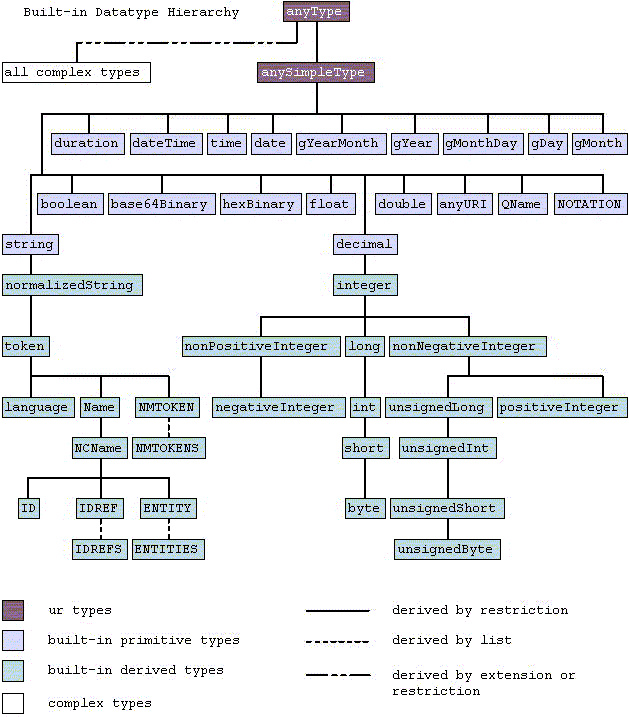
The value space of the datatype integer is from
-9223372036854775808 (-2^63, approx. -9E18) to +9223372036854775807
(2^63-1, approx. 9E18). Numbers outside this range lead to overflow
errors. In queries, the value -9223372036854775808 must be coded as
(-9223372036854775807 -1). This type is sometimes called "signed
integer".
The value space of the datatype unsigned integer
is from 0 to 18446744073709551615 (2^64, approx. 1.8E19). Numbers
outside of this range will lead to overflow errors.
The value space of the datatype decimal is from
-999999999999999999 (-1E18-1) to +999999999999999999, or more precisely: from
-999999999999999999 to -0.000000000000000001, 0, and from 0.000000000000000001
to +999999999999999999. Accuracy is limited to 18 significant digits; for
example, 123456789.987654321 (18 significant digits) can be represented
exactly, but 123456789.9876543215 (19 significant digits) is rounded to
123456789.987654322. Numbers between -0.000000000000000005 and
0.000000000000000005 are rounded to zero. Numbers greater than or equal to
999999999999999999.5 or less than or equal to -999999999999999999.5 lead to
overflow.
The value spaces of the datatypes float and
double and their binary representations are as specified in
IEEE 754. All comparisons and arithmetic operations with
numeric data are carried out in the internal representation. Consequently, the
limitations of binary representation as described in IEEE 754:
IEEE Standard for Binary
Floating-Point Arithmetic apply.
If you want to use the datatypes float or
double, you should understand these numeric formats, e.g. by
reading an introductory text on numerical mathematics, in order to know exactly
the difficulties and limitations.
If you have to calculate financial results, use the type
decimal. Neither float nor double is
suitable.
The approximate ranges of float and
double in decimal notation are as follows:
The range of float is approximately from
-3.402823466E+38 to -1.175494351E-38, 0, and from 1.175494351E-38 to
3.402823466E+38; also the special values -INF, INF, NaN.
The range of double is approximately from
-1.7976931348623158E+308 to -2.2250738585072014E-308, 0, and from
2.2250738585072014E-308 to 1.7976931348623158E+308; also the special values
-INF, INF, NaN.
Numbers outside these ranges lead to overflow or to the results -INF, INF, NaN.
The word "approximately" is used above because
different conversion routines on different platforms may behave slightly
differently. The conversion from string to the internal binary
representation can handle any precision, but the precision of the result of the
conversion cannot exceed the precision of the internal representation. The
conversion of the internal representation to string also leads to
limitations of precision. This implementation defines that the conversion of
float to string returns at most 6 significant digits,
and the conversion of double to string returns at
most 14 significant digits.
Conversion to string always yields the canonical
representation. This applies also to integer, unsigned
integer and decimal.
When two operands in an arithmetic expression or a comparison
are of different numeric types, Tamino ensures that
the results are correctly evaluated. For example, if you add an
integer to a decimal, the integer is
converted to decimal and the result is calculated as a
decimal. The conversion of the integer to
decimal may result in an overflow, as the value space of
decimal is smaller than the value space of integer.
Overflow may also occur when attempting to convert, for example, a negative
integer to type unsigned integer.
Generally, types are propagated in the following order:
integer --> unsigned integer -->
decimal --> float --> double.
If, for example, an integer and a
double are added, the integer is not converted via
the steps in the chain. That would cause unnecessary loss of precision.
Instead, the integer is converted directly to
double.
If the parameters to the min() function are a
sequence of integers and unsigned integers, the result is normally
unsigned integer. However, if at least one sequence member is
negative, the result is integer (to avoid overflow).
The following applies for datatypes such as date
or time:
All datatypes indicating dates or times are partially ordered datatypes. For example, this applies to the following types:
Comparing two values belonging to these datatypes yields one of three possible results:
"true"
"false"
"undefined"
The signed integer type is used for the following XML Schema types:
The unsigned integer type is used for the following XML Schema types:
There is one mechanism for creating a new simple type from an existing base type, namely restriction.
Constraining facets can be used to restrict the value space of
an existing simple type (which is specified as the base attribute)
using the restriction element.
This is done in Tamino in the same way as in the XML Schema standard.
The following constraining facets, as defined in the XML Schema standard, are available in Tamino:
They can be applied individually or in combination. However, not all combinations of restricting facets are valid for all datatypes. See the table of Valid Combinations of Restricting Facets and Base Datatypes for details.
For improved reusability, it is possible to use the
name attribute to specify a name for a simple
type. The definition can subsequently be referenced using this name. This is
called a named simple type definition. At the highest level, only named type
definitions are allowed; anonymous type definitions are only permitted below
the highest level.
The first example below shows a named simple type definition; the second example shows an anonymous simple type definition:
enumeration)
This example uses the enumeration
facet to restrict the value space of the base type
NMTOKEN
to three possible values. It defines a simple type for a datatype for
characterizing locomotives of different traction based on a restriction that
only the three values "steam", "diesel" and
"electric" are allowed data for the defined type:
<xs:simpleType name="traction">
<xs:restriction base = "xs:NMTOKEN">
<xs:enumeration value = "steam"/>
<xs:enumeration value = "diesel"/>
<xs:enumeration value = "electric"/>
</xs:restriction>
</xs:simpleType>
totalDigits and
fractionDigits)
The SQL datatype numeric(18,5) is expressed using
the totalDigits and
fractionDigits facets as:
<xs:element name = "myDecimal">
<xs:simpleType>
<xs:restriction base="xs:decimal">
<xs:totalDigits value= "18"/>
<xs:fractionDigits value = "5"/>
</xs:restriction>
</xs:simpleType>
</xs:element>
A simple type definition allows neither the definition of a node that contains other elements nor the definition of a node that contains attributes; therefore, the nodes that can be defined using simple type definitions are terminal nodes in the XML tree. To define more complex nodes containing elements or attributes, a more sophisticated kind of type definition is required, namely the complex type definition. It allows the following:
The definition of attributes using the
xs:attribute and
xs:anyAttribute child elements of the
xs:complexType element;
Constructs like choice,
sequence and all using
the xs:choice,
xs:sequence and
xs:all elements;
The extension or restriction of an existing datatype, using
the definition of either a simple content model (using the
xs:simpleContent element)
or a complex content model (using the
xs:complexContent element).
This section deals with the following topics:
xs:any (Definition of Element
Wildcards)
The xs:any element enables you to
extend the instances with elements that are not specified by the schema. It is
allowed in xs:choice and
xs:sequence elements.
<xs:element name="client">
<xs:complexType>
<xs:sequence>
<xs:element name="cl_firstname" type="xs:string"/>
<xs:element name="cl_lastname" type="xs:string"/>
<xs:any minOccurs="0"/>
</xs:all>
</xs:complexType>
</xs:element>
xs:anyAttribute (Definition of
Attribute Wildcards)
This element is available for the specification of attribute
wildcards in complex type definitions. It allows the occurrence of arbitrary
attributes with the current element in the XML instance to be validated against
the schema. It is allowed in the
xs:choice element.
xs:complexType is used to:
Define a complex content model using model groups. A model
group is composed of particles, which are elements, wildcards (represented by
xs:any) and nested model groups. A
particle has a valid occurrence count, which is determined by the values of the
minOccurs and maxOccurs attributes. The default value
of each of these attributes is 1. The following types of model groups
exist:
xs:choice
xs:choicespecifies a set of mutually exclusive particles. With this model group you can specify that exactly one of the particles specified inxs:choicemust occur in the element.xs:sequence
xs:sequencespecifies an ordered set of particles. All of the particles must occur in the given order in the element.xs:all
xs:allspecifies an unordered set of elements. All elements specified must occur in the element, but they can occur in any order.
Model groups themselves can be nested inside an
xs:sequence or
xs:choice element.
An element named "address", which may contain either a postal address or a telephone number or an email address:
<xs:element name="address">
<xs:complexType>
<xs:choice>
<xs:sequence>
<xs:element name="street" type="xs:string"/>
<xs:element name="zip" type="xs:integer" minOccurs="0"/>
<xs:element name="city" type="xs:string"/>
</xs:sequence>
<xs:element name="phone" type="xs:string"/>
<xs:element name="email" type="xs:string"/>
</xs:choice>
</xs:complexType>
</xs:element>
The following fragments validate against this schema fragment:
<address> <street>5th Avenue</street> <city>New York</city> </address>
<address> <phone>32168</phone> </address>
<address> <email>E.Hillary@mt-everest.org</email> </address>
whereas
<address> <street>5th Avenue</street> <city>New York</city> <email>E.Hillary@mt-everest.org</email> </address>
does not validate.
Add attribute definitions.
An element named fee with an
amount attribute and a
currency attribute, but empty content:
<xs:element name="fee">
<xs:complexType>
<xs:attribute name="amount" type="xs:decimal" />
<xs:attribute name="currency" type="xs:token" />
</xs:complexType>
</xs:element>
An example of a valid instance:
<fee amount="10" currency="USD"/>
An element named fee containing
a decimal number with a currency attribute:
<xs:element name="fee">
<xs:complexType>
<xs:simpleContent>
<xs:extension base="xs:decimal">
<xs:attribute name="currency" type="xs:token"/>
</xs:extension>
</xs:simpleContent>
</xs:complexType>
</xs:element>
An example of a valid instance:
<fee currency="EUR">10</fee>
Allow for additional more or less arbitrary child elements
or attributes using wildcards, i.e. the elements xs:any and
xs:anyAttribute respectively.
The
XML
Schema for schemas (and thus TSD) allows arbitrary attributes
belonging to any other non-XML-schema namespace to be specified in any element.
For example, the definition of the
xs:schema element has the following
structure:
<xs:element name="schema">
<xs:complexType>
<xs:sequence>
...
</xs:sequence>
<xs:attribute name="targetNamespace" type="xs:anyURI" />
<xs:attribute name="version" type="xs:string" />
...
<xs:anyAttribute namespace="##other" />
</xs:complexType>
</xs:element>
Allow for mixed content (where both text and child
elements are allowed) by using the mixed="true" attribute.
Another possibility for creating a complex type is to define a
simple content model. A simple content model for a complex type can be created
by extending an existing base type with additional attributes. This is done
using the xs:simpleContent element and its child
element, xs:extension.
The following examples illustrate this:
A complex type is defined with a simple content model constructed as follows:
An attribute duration of type
unsignedShort
is added to an element of type
normalizedString
<xs:element name="Track">
<xs:complexType>
<xs:simpleContent>
<xs:extension base = "xs:normalizedString">
<xs:attribute name = "duration"
type = "xs:unsignedShort"
use = "required"/>
</xs:extension>
</xs:simpleContent>
</xs:complexType>
</xs:element>
The attributes language and
length are added:
<xs:element name = "TITLE">
<xs:complexType>
<xs:simpleContent>
<xs:extension base = "xs:string">
<xs:attribute name = "language"
type = "xs:string"/>
<xs:attribute name = "length"
use = "required"
type = "xs:string"/>
</xs:extension>
</xs:simpleContent>
</xs:complexType>
</xs:element>
Perhaps surprisingly, an empty element is also modeled in TSD
using an empty complex type definition with the
mixed attribute set to the value
false:
<xs:element name = "Tag"> <xs:complexType mixed="false"/> </xs:element name>
If neither a type attribute nor a simple or complex type is specified for an element, arbitrary attributes and child elements are permitted.
For more information about the Tamino query language, see the X-Query User Guide.
The following example specifies the "born" node
as a field of type integer in a doctype stored natively in XML
that is to be indexed for full text retrieval. In
XML
Schema, it can be represented by this code:
<xs:schema xmlns:xs ="http://www.w3.org/2001/XMLSchema">
<!-- schema for patient data. This could be a fragment of a larger
DTD modeling hospital data -->
<xs:element name='patient'>
<xs:complexType>
<xs:sequence>
<xs:element ref='name' minOccurs='0'/>
<xs:element ref='address' minOccurs='0'/>
<xs:element name='born' type='xs:integer'/>
</xs:sequence>
<xs:attribute name='ID' type='xs:string' use='optional'/>
</xs:complexType>
</xs:element>
<xs:element name='name'>
<xs:complexType>
<xs:sequence>
<xs:element ref='surname'/>
<xs:element ref='firstname'/>
</xs:sequence>
</xs:complexType>
</xs:element>
<xs:element name='surname' type='xs:string'/>
<xs:element name='firstname' type='xs:string'/>
...
<tsd:elementInfo>
<tsd:physical>
<tsd:native>
<tsd:index>
<tsd:standard/>
</tsd:index>
</tsd:native>
</tsd:physical>
</tsd:elementInfo>
...
</xs:schema>
This improves the performance of the execution of requests such as: "List all patients born after a certain date", for example:
....../patient[born >= 1950]
The motivation for substitution groups originates in the area of object-oriented design. Assume that a schema includes the following global element declarations:
<xs:element name="name" type="xs:string" /> <xs:element name="surname" type="xs:string" substitutionGroup="name" />
Then the element <surname> may replace
<name> in any context where <name> would
have been validated against the element declaration shown above. In general,
the type of the substituting element must be derived from the type of the
substituted element.
Identity constraints allow you to define unique constraints or keys that are checked within the scope of a single XML document that is validated against the schema.
As an example, we consider a schema that describes a company and its employees:
<xs:element name="company">
<xs:complexType>
<xs:sequence>
<xs:element name="name" type="xs:string"/>
<xs:element ref="address"/>
<xs:element ref="employee" minOccurs="0" maxOccurs="unbounded"/>
</xs:sequence>
</xs:complexType>
</xs:element>
<xs:element name="employee">
<xs:complexType>
<xs:sequence>
<xs:element name="name" type="xs:string"/>
<xs:element name="boss" type="xs:string" minOccurs="0"/>
</xs:sequence>
</xs:complexType>
</xs:element>
We assume that each employee has a unique name. We further assume that, as a rule, an employee has a boss who is also an employee (of the same company). These constraints can be described by the following extension of the element declaration shown above:
<xs:element name="company">
<xs:complexType>
<xs:sequence>
<xs:element name="name" type="xs:string"/>
<xs:element ref="address"/>
<xs:element ref="employee" minOccurs="0" maxOccurs="unbounded"/>
</xs:sequence>
</xs:complexType>
<xs:key name="emplName">
<xs:selector xpath="employee"/>
<xs:field xpath="name"/>
</xs:key>
<xs:keyref name="emplNameRef" refer="emplName">
<xs:selector xpath="employee"/>
<xs:field xpath="boss"/>
</xs:keyref>
</xs:element>
The <xs:key> constraint asserts that:
Each employee's name is unique within the company;
Each employee has a name;
An employee cannot have more than one name.
If <xs:unique> is used instead of
<xs:key>, the second condition is not enforced by the
identity constraint. Based on the extended declaration of the
company element, the employee:
<employee> <name>Bob Smith</name> <boss>Alex Miller</boss> </employee>
is only valid if:
There is no other employee named Bob Smith; and
There is another employee named Alex Miller.