To call subprograms from an SAP R/3 application server using the ABAP
CALL FUNCTION statement, you must define an RFC-Destination. Use
the SM59 transaction in SAPGUI to access the following dialog.
Create a new RFC-Destination of type T with a Program
ID. You will reach the Program ID input line on pressing
the button.
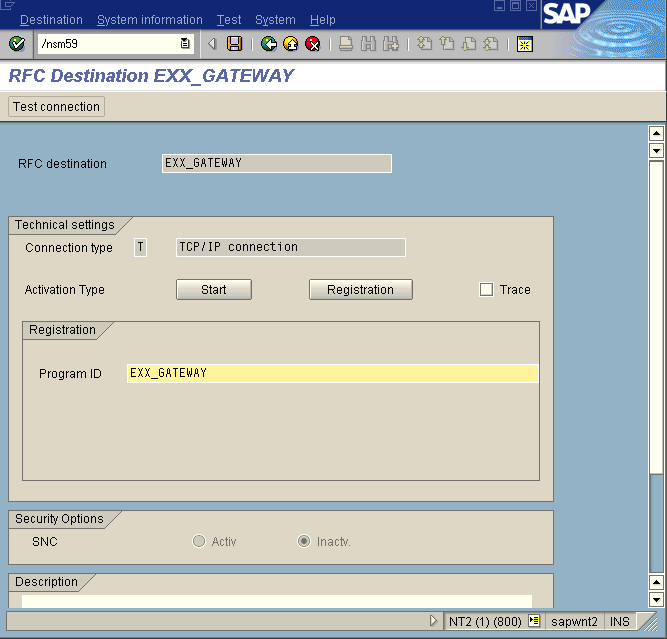
Use the name of RFC-Destination EXX_GATEWAY in the ABAP
CALL FUNCTION '...' DESTINATION='EXX_GATEWAY' statement. The
program ID must be set as a command line parameter (-a) for the executable
Rfc2Rpc kernel. (In the example here, the program ID and RFC-destination are
the same strings. You can use different names.)
Tip:
After creating an RFC-Destination and starting the Rfc2Rpc kernel,
you can ping the external process with
from the R/3 application server.
Note:
The program ID is case sensitive. If you change the program ID or RFC
destination name, then restart the Rfc2Rpc
kernel to perform a new registration.
The following picture shows the same transaction in SAP 4.7 and in another SAPGUI client.
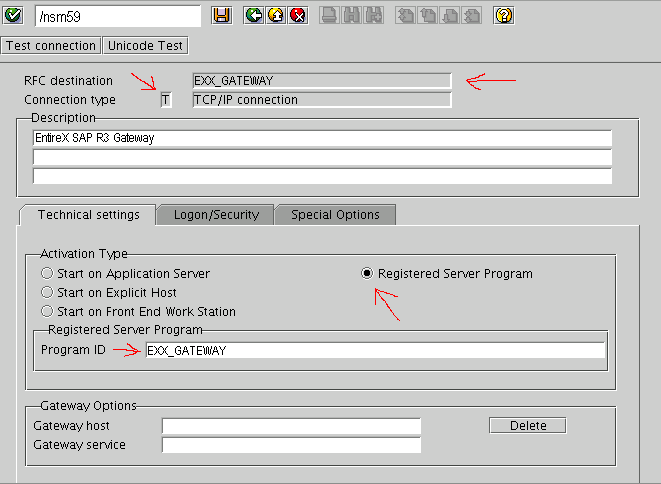
Select only the , if more than one
SAP application server calls the same Rfc2Rpc
kernel. For example, in the SAP production environment there are
many application servers and the RFC client program can run anywhere.
Therefore, select one gateway and set the address here. Use the same address
with -g option in Rfc2Rpc
kernel for the gateway.