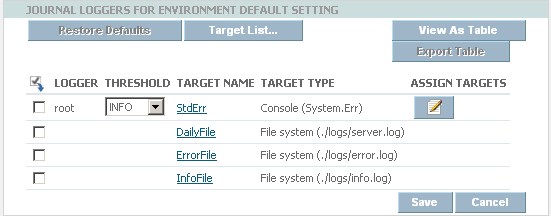Setting up Logging for Analytic Engines and Data Collectors
This section explains how to locate the logging settings for each Analytic Engine and Web Service Data Collector. For detailed instructions on how to configure logging, see Configuring BAM.

To set up logging for Analytic Engines and Data Collectors
1. In My webMethods: Navigate > Applications >Administration > System-Wide > Environments > Define Environments.
2. Click the name of the configured environment for which you want to set up logging.
3. Click the Configure Servers tab.
4. On the CONFIGURATION tree, find the Analytic Engine or Web Service Data Collector for which you want to set up logging, and click Journal Logging under the name of the Analytic Engine or Data Collector.
Note:
You can also adjust logging settings for all Analytic Engines and Web Service Data Collectors in your environment by selecting Journal Logging in the Default Settings section of the Configuration tree.
The Journal Loggers screen displays.
5. See information about defining journal log settings in Configuring BAM for configuration instructions.
6. Click Save and Finish.