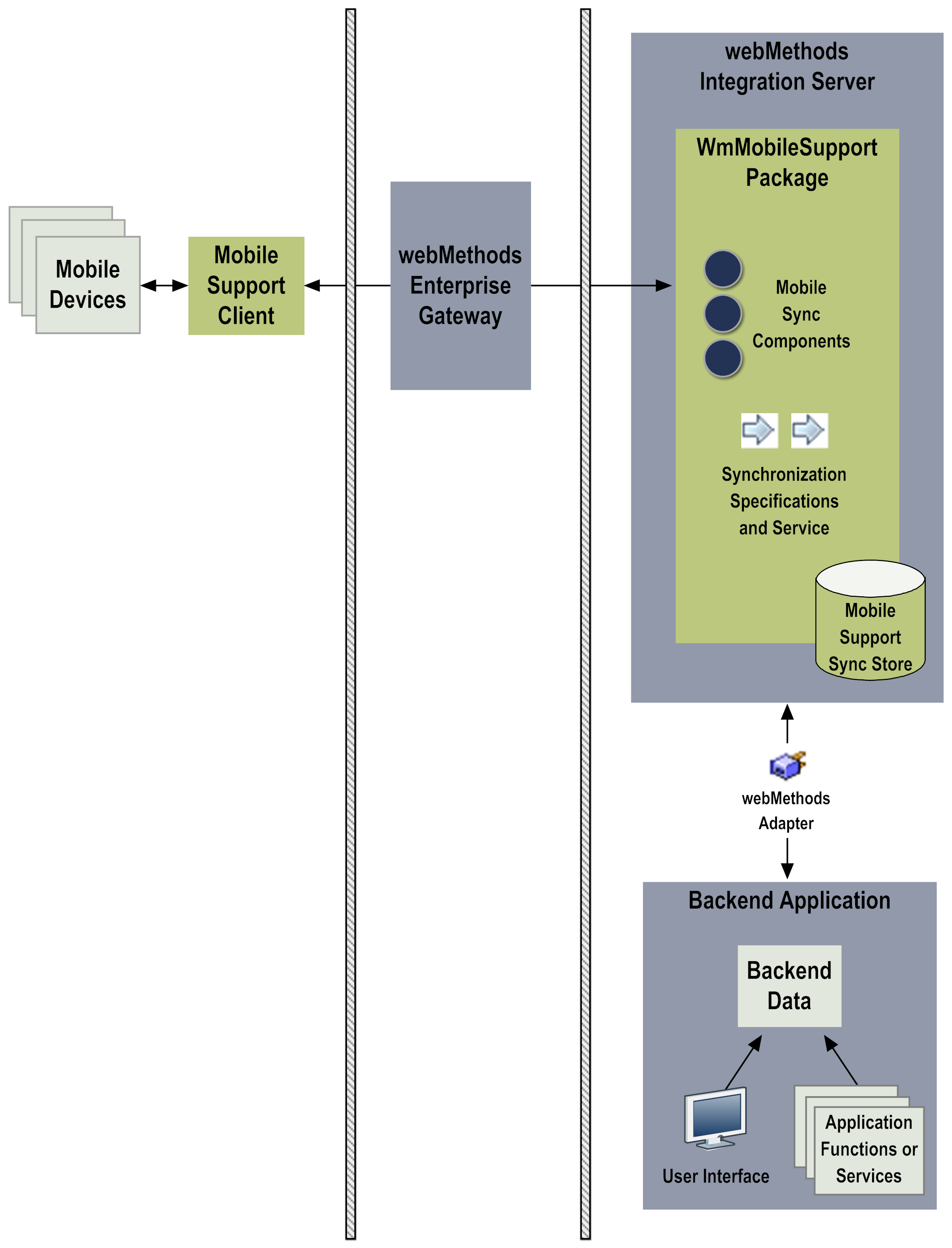What Is webMethods Mobile Support?
Software AG facilitates mobile data synchronization by way of webMethods Mobile Support, a feature of webMethods Enterprise Gateway. Mobile Support consists of the following client and server components:
 Client component:
Client component: The
Mobile Support Client provides an API library for use in mobile applications developed using
webMethods Mobile Designer to initiate synchronization requests to a server. The
Mobile Support Client, offered separately in the
Mobile section of the
Software AG Installer, should be installed on the system where mobile applications are developed.
 Server component:
Server component: A
webMethods Integration Server package called WmMobileSupport provides the tools the server needs to process synchronization requests received from a mobile device. In an
Enterprise Gateway scenario, during installation of the internal
Integration Server behind the firewall, the WmMobileSupport package is installed on the host internal server when
Mobile Support is selected in the installer. For more information about the role of the internal
Integration Server in an
Enterprise Gateway configuration, see
webMethods Integration Server Administrator’s Guide.
The following diagram illustrates where the Mobile Support components fit in a scenario in which data is being synchronized between mobile devices and a backend application.
When a mobile device user submits a request to synchronize data with a backend application, the Mobile Support Client routes the request to Mobile Support on a host internal Integration Server behind the firewall. Mobile Support connects to the backend application using adapter logic. Mobile Support then executes services that pass data from the mobile device to the backend application, and from the backend application back to the mobile device, as defined for that particular mobile application.
In this scenario, “backend application” refers to an enterprise application that passes data using a mechanism such as a transfer file, a message on a queue, or a record in a database. The data store associated with the backend application is considered the “master” set of data. Mobile Support updates this master set of data with data passed from a mobile application. The backend application can also write to this data store directly, outside of Mobile Support, by way of the application’s user interface or its own set of functions or services.
The sections that follow provide a more detailed description of the role of each Mobile Support component.