This document covers the following topics and provides links to the relevant sections of the documentation.
See also Connecting Web Services under Common Integration Scenarios.
With EntireX you can offer an RPC server, for example a COBOL or Natural RPC server, as a web service. A typical starting point is an IDL File, which describes the interface to the RPC server. To create an IDL file, use an IDL extractor such as the IDL Extractor for COBOL or IDL Extractor for Natural to extract it from the RPC server.
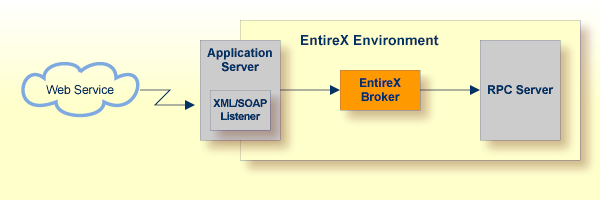
The individual steps are listed below with links to the relevant documentation:
Generate Web Service with the Web Services Wrapper
The EntireX Web Services Wrapper is a wizard that generates web services into a web service archive
from Software AG IDL.  More info
More info
(Optional) Adapt Mapping File with the XML Mapping Editor
The EntireX XML Mapping Editor is intended for experienced users to adapt the XML/SOAP mapping file,
which maps the RPC data to web services data.  More info
More info
Deploy Web Services Archive with the Web Services Stack
The Software AG Web Services Stack (WSS) is a toolkit that provides functionality for executing, configuring
and deploying web services. It handles the complex process of sending and receiving web services
requests in Software AG products.
To deploy your archive to a running Listener for XML/SOAP, see Deploying Web Services in the Web Services Wrapper documentation. See also the separate Web Services Stack documentation in the Software AG Infrastructure Administrator's Guide under Software AG Suite & Cross-Product Guides.
Test your Web Service with the EntireX XML Tester
Using the EntireX XML Tester you can send a web services request to the
EntireX Listener for XML/SOAP.  More info
More info
With EntireX you can enable an RPC client, for example a COBOL or Natural client, consuming (or calling) a web service. A typical starting point is an existing WSDL file, which describes the interface to the web service.
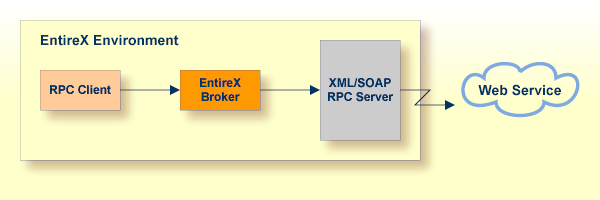
The individual steps are listed below with links to the relevant documentation:
Generate IDL File and Mapping File with the IDL Extractor for WSDL
Use the IDL Extractor for WSDL to generate an IDL file from the service's WSDL together with an XML/SOAP mapping file.
The IDL file is input for an EntireX wrapper; the mapping file maps RPC data to web services data.  More info
More info
(Optional) Adapt Mapping File with the XML Mapping Editor
The EntireX XML Mapping Editor is intended for experienced users to adapt the XML/SOAP mapping file,
which maps the RPC data to web services data.  More info
More info
Deploy the XML/SOAP Mapping File with the XML/SOAP Wrapper
The mapping file is deployed to a running RPC Server for XML/SOAP.  More info
More info
Test the Access to the Web Service with the IDL Tester
The IDL Tester is an easy-to-use utility to check whether a remote call works.
We recommend testing the objects created in the steps above,
using the IDL Tester.  More info
More info
Create an RPC Client using an EntireX Wrapper
When you have created your IDL file, XML/SOAP mapping file and tested the connection from broker to the web service,
you can now create your own client application using one of the EntireX wrappers,
for example COBOL Wrapper or Natural Wrapper.