This document provides a brief introduction to the concepts of the persistent store and its role in EntireX for providing persistent messaging within the client/server model. It covers the following topics:
The table Persistent Store Drivers lists the implementation choices available to each operating system for accessing the physical persistent store. See also Using Persistence and Units of Work, Broker UOW Status Transition and Managing the Broker Persistent Store under z/OS | UNIX | Windows | BS2000.
EntireX provides persistent messaging within the client/server model. This is achieved by storing all persistent messages on disk so that if a system failure occurs, messages will automatically be recovered allowing applications to be restarted without any loss of data. The section Using Persistence and Units of Work describes implementation issues and how to use persistence and units of work in EntireX Broker. Units of work can also be used without persistence; units of work which are the vehicle for persistent messaging.
The following figure illustrates the concept of persistent messages.
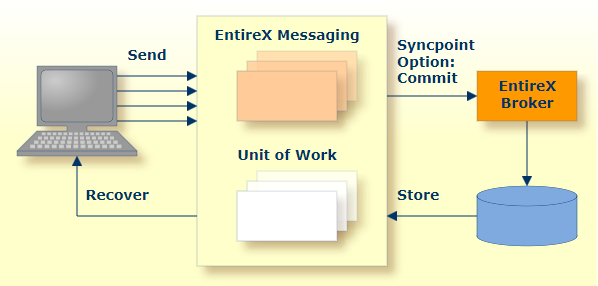
Persistence in an EntireX Broker's unit of work (a group of logically related messages) has the following four variations:
Both the unit of work and its status have persistence.
The unit of work does not have persistence, but its status does.
The unit of work has persistence, but its status does not.
Neither the unit of work nor its status has persistence.
The status of a message is information about the message rather than the actual message data itself. This enables the sender to determine the progress of the message and determine if it has been received by the partner and whether processing was successfully completed. This gives applications the option of having the Broker kernel store only the message status and not the message itself, provided the application has been written to resend data from a known point in the event of system failure. This option can afford significant performance benefits over storing the whole message data.
To support transaction control in a coordinated operation of distributed systems, EntireX can group logically related messages into "units of work" that are committed to the EntireX Broker for further transmission when complete. In case of failure on the server side, the receiving program can backout the whole unit of work; this makes it available for processing later or by another server.
A unit of work (UOW) is a set of one or more messages that are processed as a
single unit. The sender of a UOW adds messages to the UOW and then indicates
that the UOW is complete (COMMIT). The UOW and its messages are not visible to
the receiver until the sender has committed the UOW. Once the UOW is committed,
the receiver can receive the messages, and can indicate when the UOW is complete
(COMMIT).
The persistent store is used for storing unit-of-work messages to disk. This means message and status information can be recovered after a hardware or software failure to the previous commit point issued by each application component.
A persistent store driver is an executable, or a load module, that implements access to the physical persistent store. There is one persistent store driver for each persistent store type. The following table shows the persistent store options:
| Persistent Store Type | Description | Operating System | Notes |
|---|---|---|---|
| Adabas | Uses Adabas database. | UNIX, Windows, z/OS, BS2000, z/VSE | Adabas, Software AG's ADAptable dataBASe, is a high-performance, multithreaded, database management system. |
| DIV | Uses IBM Data In Virtual facility on z/OS. | z/OS | This persistent store option is implemented as a VSAM linear data set. |
| CTREE | c-tree© is an embedded local database that can be used as your persistent store. | UNIX and Windows | c-tree© is the fast and reliable embedded database of FairCom Corporation®. |
See also Managing the Broker Persistent Store under z/OS | UNIX | Windows | BS2000 and also PSTORE-TYPE under Broker-specific Broker Attributes.
Each UOW has a lifetime value associated with it. This is the period of time that the UOW is allowed to exist without being completed. This time starts when the UOW is initially created and runs until the UOW is completed. A UOW is completed when it is successfully:
cancelled or backed out by its sender, or
cancelled or committed by its receiver.
If the UOW is in ACCEPTED status when this lifetime expires, the UOW is
placed into a TIMEOUT status. Lifetime timeouts will not occur when the UOW is
in either RECEIVED or DELIVERED status.
A special "pseudo-clock" is maintained for UOW lifetimes. This clock is implemented in such a way that it only runs when the Broker is active. This prevents a UOW lifetime from expiring while the Broker is down or otherwise unavailable.
Persistence is an attribute of a UOW (unit of work). If a UOW is persistent,
its messages are saved in the persistent store when the sender
COMMITs the UOW
and they are retained until the receiver COMMITs or
CANCELs the UOW, or until
its lifetime expires. If the Broker or system should fail after the UOW is
committed by the sender, the UOW (and its conversation) will be restored to
their last, stable status when the Broker restarts.
Persistent status is an attribute of a UOW (unit of work). If a UOW has persistent status, the status of the UOW is maintained in the persistent store, and is updated whenever the status changes. The persistent status remains in the persistent store after the UOW is completed, until its status lifetime has expired.
A persistent status value represents a multiple of the UOW lifetime value. Thus if a UOW has a lifetime of 5M (whereby M stands for minutes) and a persistent status value of 4, the status of the UOW would be deleted 20M (5M*4) after the UOW was completed.
| Warning: The persistent store must be available before you attempt to start or restart the Broker; otherwise your Broker will not initialize. |
The PSTORE must be available for the
Broker to start. Subsequently, Broker will continue to function even if the
PSTORE becomes unavailable and applications
issuing non-persistent commands will continue without interruption. However,
Broker will not be able to process commands relating to persistence until the
PSTORE becomes available again.
Users issuing commands involving persistence - for example units of work
with persistence - are notified of the
unavailability of the PSTORE through an ACI
return code. In addition, persistent commands being processed at the point of
unavailability are backed out, and details of the
PSTORE problem are written to the Broker log
file.
There are several reasons for the PSTORE
becoming unavailable. Examples:
unavailability of the PSTORE
file(s)
capacity of PSTORE file being
exceeded
in the case of Adabas, termination of the database
You can remove the state "No new Units of Work" - that is, no
new persistent data - using CIS. If the PSTORE
capacity is exceeded, an error message is written to the Broker log file. You
must use Command and Information Services (CIS) to ensure that users cannot
issue further commands creating new units of work.
During the time the PSTORE is
unavailable, there is no timeout processing for unit-of-work
records kept in the PSTORE. In addition, some
in-memory resources relating to persistent items, such as conversation control
blocks, are also retained until the PSTORE
becomes available again and normal processing is resumed for all commands.
See executable command request DISCONNECT-PSTORE under
ETBCMD: Executable Command Requests.
Subsequently, you can use CIS to make the
PSTORE available again, allowing users only to
issue commands consuming records from the PSTORE
rather than producing new ones. After a period of operation in this state, the
contents of the PSTORE will be reduced
sufficiently, and you can remove the state "No new Units of Work"
through CIS.
See executable command request CONNECT-PSTORE under
ETBCMD: Executable Command Requests.
Note:RUN-MODE options PSTORE-LOAD and PSTORE-UNLOAD are deprecated and will not be supported in the next version of EntireX.
The contents of EntireX Broker's persistent store can be migrated to a
new persistent store in order to change the
PSTORE type or to use the same type of
PSTORE with increased capacity.
The migration procedure outlined here requires two Broker instances
started with a special RUN-MODE parameter. One
Broker unloads the contents of the persistent store and transmits the data to
the other Broker, which loads data into the new
PSTORE. Therefore, for the purposes of this
discussion, we shall refer to an unload Broker and a load
Broker.
This procedure is based on Broker-to-Broker communication to establish a communication link between two Broker instances. It does not use any conversion facilities, since the migration procedure is supported for homogeneous platforms only.
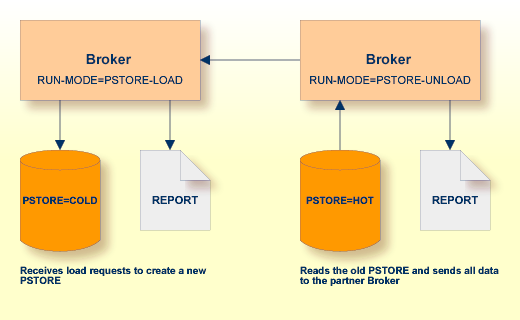
The migration procedure requires two Broker instances, each started with
the RUN-MODE attribute. The unload Broker should
be started with the following attribute:
RUN-MODE=PSTORE-UNLOAD
The load Broker should be started with the following attribute:
RUN-MODE=PSTORE-LOAD
These commands instruct the Broker instances to perform the
PSTORE migration.
Note:
The attribute PARTNER-CLUSTER-ADDRESS
must be defined in both Broker instances to specify the transport address of
the load Broker. The unload Broker must know the address of the load broker,
and the load Broker must in turn know the address of the unload Broker.
Broker ETB001 performs the unload on host HOST1, and Broker ETB002 performs the load on host HOST2. The transmission is based on TCP/IP. Therefore, Broker ETB001 starts the TCP/IP communicator to establish port 1971, and Broker ETB002 starts the TCP/IP communicator to establish port 1972.
For ETB001, attribute
PARTNER-CLUSTER-ADDRESS =
HOST2:1972:TCP is set, and for ETB002, attribute
PARTNER-CLUSTER-ADDRESS =
HOST1:1971:TCP is set to establish the Broker-to-Broker
communication between the two Broker instances.
In addition to attributes RUN-MODE and
PARTNER-CLUSTER-ADDRESS, a fully functioning
Broker configuration is required when starting the two Broker instances. To
access an existing PSTORE on the unloader side,
you must set the attribute PSTORE =
HOT. To load the data into the new
PSTORE on the loader side, you must set the
attribute PSTORE=COLD.
The load process requires an empty PSTORE at the
beginning of the load process.
Note:
Use caution not to assign PSTORE =
COLD to your unload Broker instance, as this startup
process will erase all data currently in the
PSTORE.
For the migration process, the unload Broker and the load Broker must be assigned different persistent stores.
A report can be generated to detail all of the contents of the existing
persistent store. At the end of the migration process, a second report can be
run on the resulting new persistent store. These two reports can be compared to
ensure that all contents were migrated properly. To run these reports, set the
attribute PSTORE-REPORT =
YES. See PSTORE under Broker-specific Broker Attributes for a detailed description,
especially for the file assignment.
The migration procedure is made up of three steps.
The unload Broker and the load Broker instances can be started independently of each other. Each instance will wait for the other to become available before starting the unload/load procedure.
The unload Broker instance sends a handshake request to the load Broker
instance in order to perform an initial compatibility check. This validation is
performed by Broker according to platform architecture type and Broker version
number. The handshake ensures a correctly configured partner cluster address
and ensures that the user did not assign the same
PSTORE to both Broker instances. If a problem is
detected, an error message will be issued and both Broker instances will
stop.
The unload Broker instance reads all
PSTORE data in a special non-destructive raw
mode and transmits the data to the load Broker instance. The load Broker
instance writes the unchanged raw data to the new
PSTORE. A report is created if
PSTORE-REPORT=YES is
specified, and a valid output file for the report is specified.
The unload Broker instance requests a summary report from the load Broker instance to compare the amount of migrated data. The result of this check is reported by the unload Broker instance and the load Broker instance before they shut down.
When a Broker instances is started in
RUN-MODE=PSTORE-LOAD or
RUN-MODE=PSTORE-UNLOAD,
the Broker instances only allow administration requests. All other user
requests are prohibited.
Notes:
PSTORE attribute to
PSTORE=HOT. Do
not start your broker with the new persistent store using
PSTORE=COLD; this
startup process will erase all of the data in your persistent store.
RUN-MODE, it is important not to
bring both the new PSTORE and the old
PSTORE back online using separate Broker
instances; otherwise, applications would receive the same data twice. Once the
migration process is completed satisfactorily, and is validated, the old
PSTORE contents should be discarded.
You can create an optional report file that provides details about all records added to or deleted from the persistent store. This section details how to create the report and provides a sample report.
To create a persistent store report, use Broker's global attribute
PSTORE-REPORT with the value YES.
When the attribute value YES is supplied, all
created or deleted persistent records will be reported if the output mechanism
is available.
If the value NO is specified, no report will be
created.
The report file is created using the following rules:
LINK-NAME ETBPREP assigns the report
file. Format REC-FORM=V, REC-SIZE=0, FILE-TYPE
ISAM is used by default.
Broker creates a file with the name PSTORE.REPORT in
the current working directory. The file name
PSTORE.REPORT.LOAD will be used if Broker is started with
RUN-MODE=PSTORE-LOAD.
The file name PSTORE.LOAD.UNLOAD will be used if
Broker is started with RUN-MODE =
PSTORE-UNLOAD.
Note:RUN-MODE options PSTORE-LOAD and PSTORE-UNLOAD are deprecated and will not be supported in the next version of EntireX.
If the environment variable
ETB_PSTORE_REPORT is supplied, the file name
specified in the environment variable will be used.
If Broker receives the command-line argument
-p, the token following argument
-p will be used as the file name.
Same as UNIX.
DDNAME ETBPREP assigns the report file.
Format RECFM=FB, LRECL=121 is used.
Logical unit SYS003 and logical file name
ETBPREP are used. Format
RECORD-FORMAT=FB,
RECORD-LENGTH=121 is
used.
The following is an excerpt from a sample
PSTORE report.
EntireX 10.8 PSTORE Report 2016-10-18 10:46:18 Page 1 Identifier Elements Total length Record Type Date Time Action Remaining Postpone Attempts 0000000000000000 1 760 Master 2016-10-18 10:46:18.529 Created 0010000000000001 1 5022 Conversation 2016-10-18 10:46:36.216 Created 0010000000000002 1 5022 Conversation 2016-10-18 10:46:36.216 Created 0010000000000003 1 5022 Conversation 2016-10-18 10:46:36.217 Created 0010000000000001 Conversation 2016-10-18 10:46:48.036 Postponed 6 0010000000000001 Conversation 2016-10-18 10:47:18.470 Accepted 6 0010000000000002 Conversation 2016-10-18 10:47:57.856 Postponed 6 0010000000000002 Conversation 2016-10-18 10:48:27.476 Accepted 6 0010000000000003 Conversation 2016-10-18 10:48:27.477 Postponed 6 0010000000000003 Conversation 2016-10-18 10:48:57.480 Accepted 6 0010000000000003 Conversation 2016-10-18 10:48:57.481 Postponed 5 0010000000000003 Conversation 2016-10-18 10:49:27.484 Accepted 5 0010000000000001 Conversation 2016-10-18 10:52:25.505 Deleted 0010000000000002 Conversation 2016-10-18 10:52:25.506 Deleted 0010000000000003 Conversation 2016-10-18 10:53:26.508 Deleted
The following fields are provided in the report:
Identifier provides the UOWID (record ID).
Elements gives the number of messages per UOW when creating or loading records.
Total Length gives the size of the raw record when creating or loading records.
Record Type describes the type of the data. Following types are currently supported:
Cluster: a special record for synchronization purposes
Conversation: a unit of work as part of a conversation
Master: a special record to manage the persistent store
Date and time of the action
Action describes the action of Broker. The following actions are currently supported:
Accepted: UOW status was changed from POSTPONED to ACCEPTED
Created: record is created
Deleted: record is deleted
Postponed: UOW status was changed from DELIVERED to POSTPONED
Loaded: record is loaded (Broker instance with
RUN-MODE =
PSTORE-LOAD)
Unloaded: record is unloaded (Broker instance
with RUN-MODE =
PSTORE-UNLOAD)
Note:RUN-MODE options PSTORE-LOAD and PSTORE-UNLOAD are deprecated and will not be supported in the next version of EntireX.
Remaining postpone attempts.