The Integration Server preferences are used to manage Integration Server connections. This document applies both to the Integration Server Wrapper and the IDL Extractor for Integration Server. It covers the following topics:
The Integration Server connections are responsible for the HTTP/HTTPS communication to the Integration Server. They are used in the wizards described in Using the Integration Server Wrapper and Using the IDL Extractor for Integration Server and are managed in the Integration Server preferences.
An Integration Server connection contains the following information:
Server name (required, consists of hostname and optional port number, where the default port number is 5555)
User name
Password
optional parameters for SSL (HTTPS):
Truststore (name of the file)
Verify hostname
Optional parameters for client verification:
Keystore (name of the file)
Password for the Keystore
This information can be specified in the following dialog:
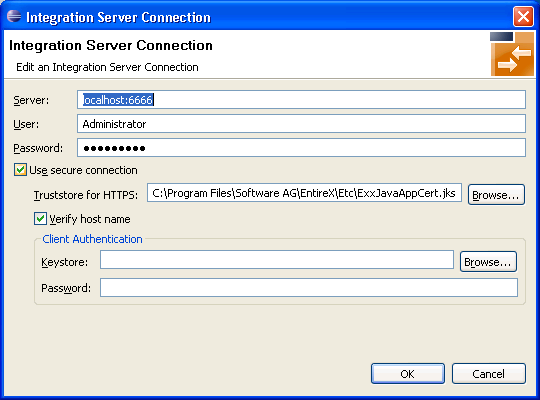
Notes:
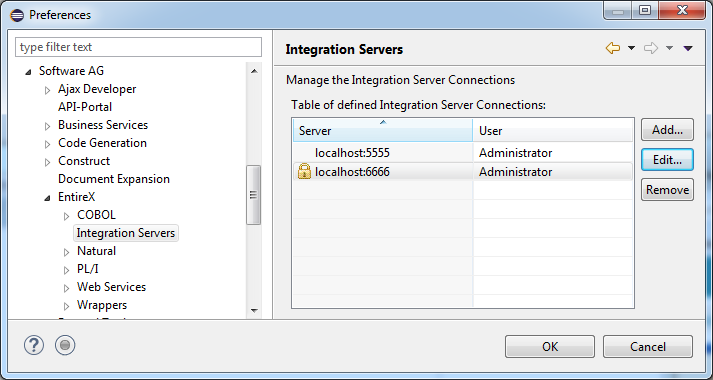
 To add, edit or remove Integration Server connections
To add, edit or remove Integration Server connections
Open the Preferences page and choose , or .
All changes in the table will be stored permanently after leaving the preferences with .
Caution:
The creation of duplicates is forbidden. A duplicate will be
detected if server (including port number, for instance the default
"5555"), user and truststore file have the same
name.