This document covers the following Command Central topics that are specific to EntireX:
See also:
Administering the EntireX RPC Server for C | CICS Socket Listener | .NET | IMS Connect | Java | IBM MQ | XML/SOAP using the Command Central GUI
Administering the EntireX RPC Server for C | CICS Socket Listener | .NET | IMS Connect | Java | IBM MQ | XML/SOAP using the Command Central Command Line
Note:
Command Central functionality that is not EntireX-specific is described in the separate Command Central documentation or the
online help provided with Command Central. On Empower, the documentation is provided under
webMethods > EntireX > EntireX 10.5 > Additional Documentation.
This section applies to RPC server instances running on UNIX and Windows platforms. You can use Command Central to perform the following operations on EntireX RPC servers:
View the EntireX RPC servers running in each environment of your IT landscape
View the versions of EntireX RPC servers
Monitor EntireX RPC server installations
Monitor runtime status, KPIs (key performance indicators), and alerts of EntireX RPC server instances
Start, stop, and restart EntireX RPC servers
Configure the following parameters of EntireX RPC servers:
Broker connection parameters
Configuration file
License keys
Monitoring KPIs
Server settings
Trace
Classpath *
Library locations *
CICS connection parameters *
MQ connection parameters *
IMS connection parameters *
NET Library parameters *
XML deployment parameters *
XML mapping file parameters *
Enable and specify EntireX RPC trace level
Create new EntireX RPC servers
Delete existing EntireX RPC servers
Note:
Configuration parameters marked with an asterisk (*) do not apply to all types of RPC server (see Supported Configuration Types below).
These parameters are described in the relevant sections.
The visual key performance indicators (KPIs) and alerts enable you to monitor a webMethods EntireX RPC Server's health. The following KPIs help you administer, troubleshoot, and resolve performance issues in EntireX RPC servers:
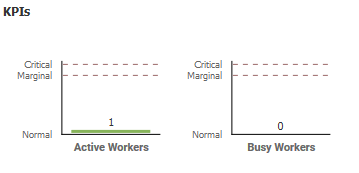
| KPI | Description |
|---|---|
| Active Workers | Absolute number of active workers. |
| Busy Workers | Absolute number of busy servers. |
The EntireX RPC server component supports the configuration instances listed in the following table.
| Instance | Type | Use to... | Applies to |
|---|---|---|---|
BROKER |
BROKER |
Configure broker connection settings | All |
CONFIGURATION-FILE |
CONFIGURATION-FILE |
Show and edit the RPC server configuration file | All |
LICENSE-KEYS |
LICENSE-KEYS |
Show and set the license key file | All |
MONITORING-KPI |
MONITORING-KPI |
Show and edit the monitoring KPI settings, such as marginal and critical bounds, etc. | All |
SERVER |
SERVER |
Configure server settings | All |
TRACE |
TRACE |
Show and edit the EntireX RPC server trace level | All |
CLASSPATH |
CLASSPATH |
Classpath to the RPC server implementation | Java |
LIBRARY-LOCATIONS |
LIBRARY-LOCATIONS |
Path to the library containing the C server programs | C |
CICS |
CICS |
CICS-specific parameters | CICS Socket Listener |
MQ |
MQ |
MQ-specific parametrers | IBM MQ |
IMS |
IMS |
IMS-specific parameters | IMS Connect |
.NET |
.NET |
.NET-specific parameters | .NET |
XML MAPPING FILES |
XML MAPPING FILES |
The list of XML mapping files configured for this RPC server | XML/SOAP |
DEPLOYMENT |
DEPLOYMENT |
Allow dynamic deployment of XML mapping files. |