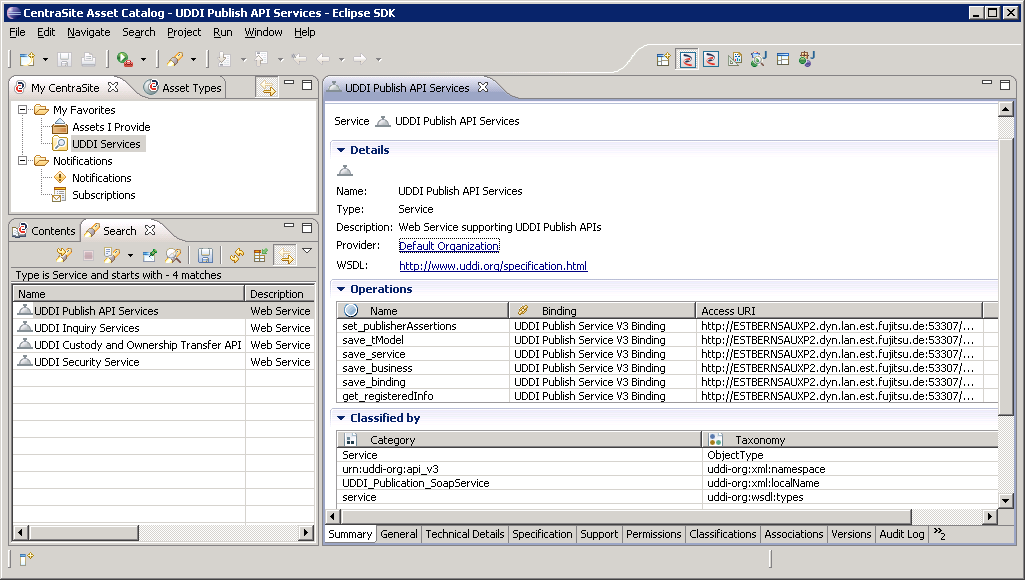Perspectives
CentraSite provides two perspectives that you can use to create, browse and manage the information in the registry and repository.
The CentraSite Asset Catalog perspective is directed to users who want to view and manage their organization's assets. The available views support the users in providing and consuming assets as well as browsing and searching the CentraSite registry. By default, the perspective includes the following views of the CentraSite Eclipse GUI:

Navigation views:

List views:
The CentraSite Search and Browse perspective is directed to users who want to browse and search assets and documents in the CentraSite registry and repository. In addition, the perspective offers direct access to the supporting objects that are used for managing and organizing the assets. It provides comprehensive administration functions and allows the users to create and manage registry federations. By default, the perspective includes the following views of the CentraSite Eclipse GUI:

Navigation views:

List views:
On the right side of each CentraSite perspective, there is an editor area which can display one or several CentraSite Details editors.
Related Topics