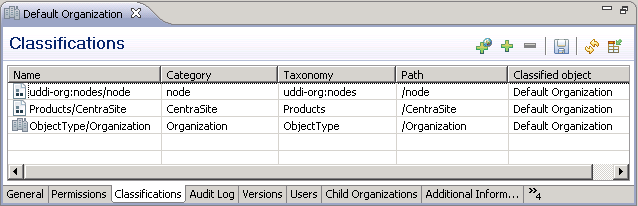
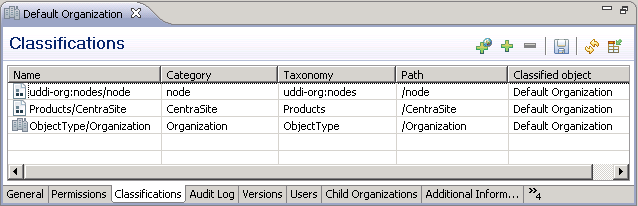
Icon | Name | Action |
 | Add External Classification | Starts a wizard for adding an external classification to the registry object. |
 | Add Internal Classifications | Starts a wizard for adding internal classifications to the registry object. |
 | Remove Classifications | Deassigns the selected classifications from the registry object. |
 | Save Report | Saves the current contents of the tab to a file in HTML format. You can specify the path and name of the file in a dialog. |
 | Refresh | Updates the tab's contents. |
 | Select Columns | Opens a dialog where you can select the columns to be displayed in the table. |