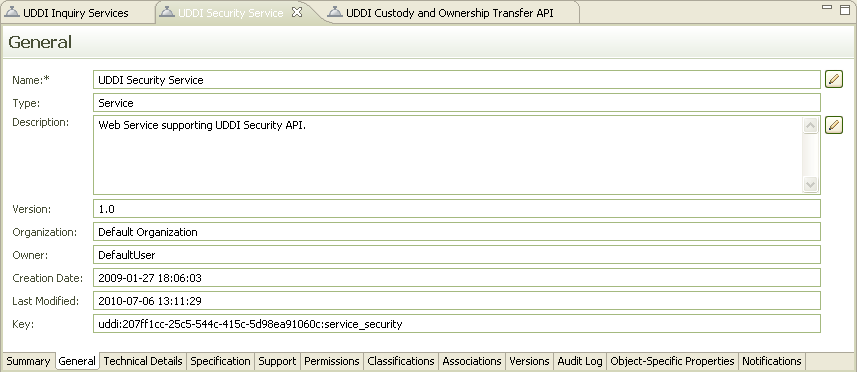Details Editor
The CentraSite Eclipse GUI adds the CentraSite Details editor to the Eclipse Workbench.
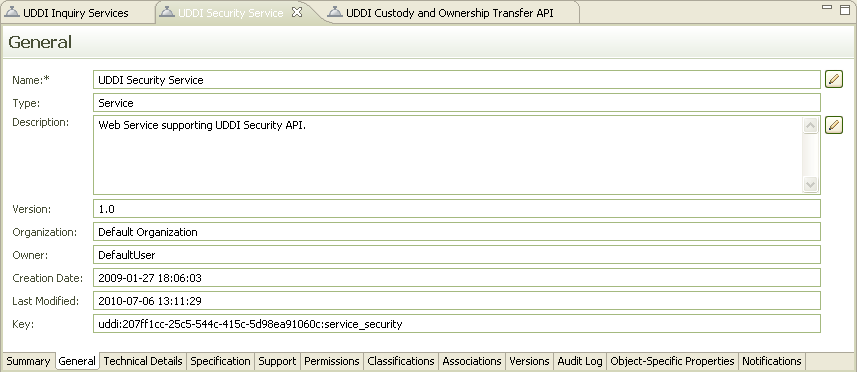
By default, the CentraSite Details editor is opened when a user double-clicks on an element in one of the CentraSite navigation or list views. CentraSite can display multiple editors for defining and modifying data on registry objects, folders or files. By working with multiple editors, you can define and modify information on multiple elements in parallel. Any number of editors can be open, but only one can be active at a time.
The tabs at the upper border in the editor area indicate the names of the registry objects, folders or files that are currently open for viewing or editing.
The information on the element open in the CentraSite Details editor is distributed across different tabs. You can select these tabs at the lower border of the editor area. The number of tabs available depends on the element that is currently selected. Only one tab can be active at a time.
Related Topics