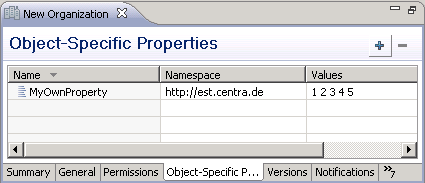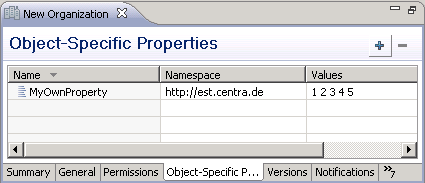Object-Specific Properties
The Object-Specific Properties tab in the
Details Editor displays the
object-specific properties of the registry object that is currently selected.
You can define new object-specific properties or remove existing properties from the definition. You can also modify existing properties. To do so, double-click the corresponding entry in the table to display a dialog for changing the property's definition.
Toolbar
Icon | Name | Action |
| Add Property | Displays a dialog for defining a new property. An entry for the new property will be added to the table on the tab as soon as it is defined. |
| Remove Property | Removes the selected entry from the table on the tab and thus the property from the definition. |