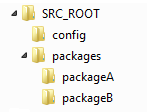
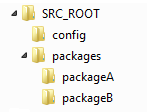
Asset | Files to copy or check into the source directory |
ACLs | |
Broker settings | Integration Server_directory \instances\instance_name\config\dispatch.cnf |
Cache manager | All Ehcache configuration files located in the Integration Server_directory \instances\instance_name\config\Caching directory. Note: Do not include system cache managers. For example, do not include cache managers whose names start with “SoftwareAG”. |
Certificate settings | Integration Server_directory \instances\instance_name\config\server.cnf |
Client certificate | The Asset Build Environment extracts this asset from the database. |
CSRF guard configuration | Integration Server_directory \instances\instance_name\config\security\csrf\csrfguard.cnf Note: Integration Server creates this file only when the CSRF guard option is enabled in Integration Server Administrator. For more information, see webMethods Integration Server Administrator’s Guide. |
Enhanced parser | Integration Server_directory \instances\instance_name\config\parsing.cnf |
Enterprise Gateway configuration | Integration Server_directory \instances\instance_name\config\security\enterprisegateway\enterpriseGatewayRules.cnf |
Extended settings | Integration Server_directory \instances\instance_name\config\server.cnf |
Global variables | Integration Server_directory \instances\instance_name\config\globalVariables.cnf |
Groups | Integration Server_directory \instances\instance_name\config\users.cnf |
IS Packages | For all the assets contained in the IS package ACDL file, you must check in the Integration Server_directory \instances\instance_name\packages\package_name directory (where package_name is the package for which the ACDL is required) to the source directory. The following files are required to retain ACL information for the different assets in a package: |
JDBC driver alias | Integration Server_directory \instances\instance_name\config\jdbc\driver\*.xml Note: The Asset Build Environment does not extract default driver aliases that are installed with Integration Server. |
JDBC functional alias | Integration Server_directory \instances\instance_name\config\jdbc\function\*.xml |
JDBC pool alias | Integration Server_directory \instances\instance_name\config\jdbc\pool\*.xml Note: The Asset Build Environment does not extract the embedded database pool alias. |
JMS aliases | Integration Server_directory \instances\instance_name\config\jms.cnf |
JNDI aliases | Integration Server_directory \instances\instance_name\config\jndi\jndi_*.properties |
Keystore alias | The Asset Build Environment extracts keystore alias details from the *_config.xml files stored in the Integration Server_directory \instances\instance_name\config\security\keystore directory and then reads the actual keystore binary file (the .jks or .p12) from the value found in the "location" field of the keystore alias definition. |
LDAP configuration | Integration Server_directory \instances\instance_name\config\ldap.cnf |
Metadata | Integration Server_directory \instances\instance_name\packages\WmAssetPublisher\config\assetpublisher.cnf |
Mobile Support configuration | For more information about these assets, see
Mobile Support Assets. |
Ports | Integration Server_directory \instances\instance_name\packages\package_name\config\listeners.cnf |
Proxy server alias | Integration Server_directory \instances\instance_name\config\proxy.cnf |
Proxy server bypass | Integration Server_directory \instances\instance_name\config\server.cnf Note: The Asset Build Environment does not extract this file if watt.net.proxySkipList is set to localhost. For more information about watt.net.proxySkipList, see webMethods Integration Server Administrator’s Guide. |
Quiesce mode configuration | Integration Server_directory \instances\instance_name\config\quiesce.cnf |
Reliable messaging configuration | Integration Server_directory \instances\instance_name\config\reliableMessaging.cnf |
Remote server alias | Integration Server_directory \instances\instance_name\config\remote.cnf Note: The Asset Build Environment does not extract remote server aliases named "local". |
SAML token issuer | Integration Server_directory \instances\instance_name\config\security\saml\trusted_saml_issuers.cnf |
Scheduled tasks | The Asset Build Environment extracts this asset from a database, and requires either of the following: |
SFTP server alias | Integration Server_directory \instances\instance_name\config\sftp\sftpServerAliases.cnf |
SFTP user alias | |
Truststore alias | The Asset Build Environment extracts truststore alias details from the *_config.xml files stored in the Integration Server_directory \instances\instance_name\config\security\keystore directory and reads the actual truststore binary file (.jks or .p12) from the value found in the "location" field of the truststore alias definition. |
URL alias | Integration Server_directory \instances\instance_name\packages\package_name\config\urlalias.cnf |
Users | Integration Server_directory \instances\instance_name\config\users.cnf |
Integration Cloud Accounts | Integration Server_directory \config\integrationlive\connections.cnf |
Integration Cloud Applications | Integration Server_directory \config\integrationlive\applications directory |
Integration Cloud Settings | Integration Server_directory \config\integrationlive\accounts.cnf |
Web service endpoint alias | Integration Server_directory \instances\instance_name\config\endpoints\*.cnf |
Web service policy | All .policy files in the Integration Server_directory \instances\instance_name\config\wss\policies directory |
CloudStreams OAuth Tokens | Integration Server_directory\instances\instance_name\WmCloudStreams\config\auth\cls-oauthDetails.xml |
CloudStreams Streaming Providers | Integration Server_directory\instances\instance_name\WmCloudStreams\config\resources\streaming\config.xml |
CloudStreams Streaming Subscribers | Integration Server_directory\instances\instance_name\WmCloudStreams\config\resources\streaming\config.xml |
CloudStreams Administration Database | WmCloudStreams\config\resources\wst-config.properties |
CloudStreams Large Data Configuration | WmCloudStreams\config\resources\wst-config.properties |